When you select MySQL version using yum
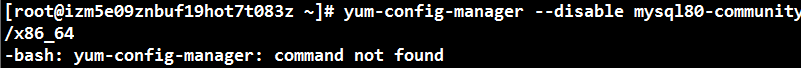
This command is in the yum utils package. You can install it with the command Yum – y install Yum utils
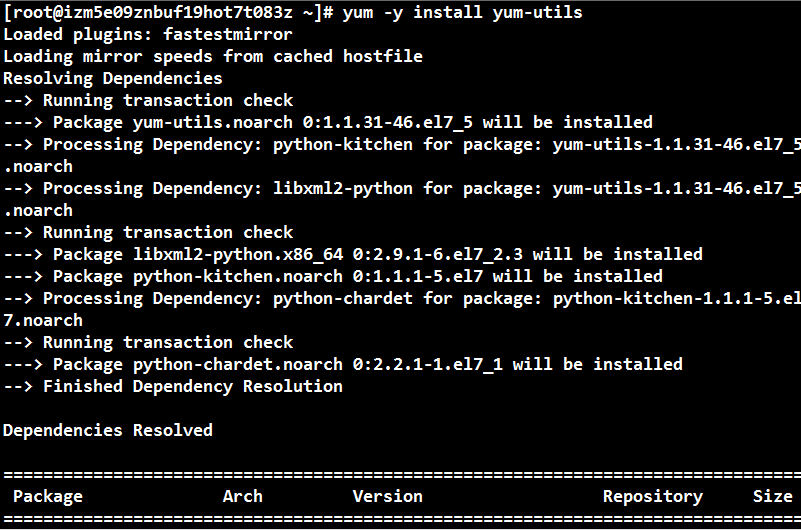
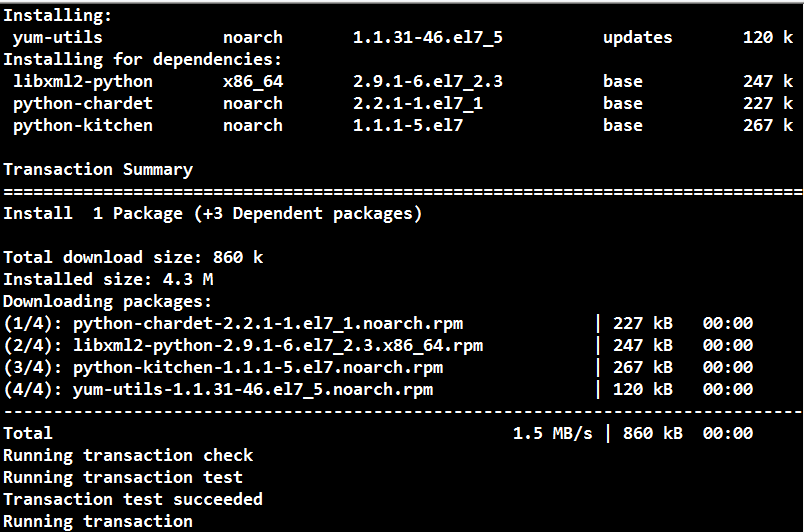
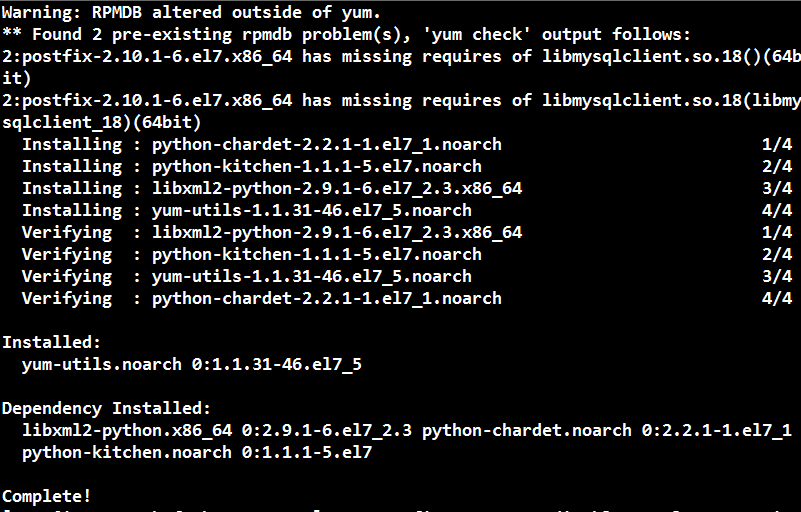
It’s over. It’s over~
Similar Posts:
- CentOS about “running Yum complete transaction first”
- [Solved] Vue Upgrade Error: TypeError:Cannot read property ‘parseComponent’ of undefined
- Pycharm Connect MySQL to Find Sheet Error: RuntimeError: ‘cryptography’ package is required for sha256_password or caching_sha2_password auth methods
- Solutions for invalid MySQL service name and install / Remove of the server denied
- [Solved] MYSQL Error: django.db.utils.OperationalError: (1045:Access denied for user ‘root’@’localhost’ (using password: NO)
- [How to Solve] ImportError: No module named MySQLdb
- IDEA Connect MYSQL Error: You have an error in your SQL syntax : ‘OPTION SQL_SELECT_LIMIT=1000’ (or…
- ImportError: cannot import name’e.g. utils’from’tensorflow.as.utils’ 38382;’ 39064;
- GDB debugging report missing separate debuginfos problem solving
- [Solved] Could not install packages due to an Environment Error: [Errno 13] Permission denied