Error when starting redis service under window: creating server TCP listening socket 127.0.0.1:6379: bind no error
Solution:
You can connect successfully by entering the following commands in sequence
redis-cli.exe
shutdown
exit
redis-server.exe redis.windows.conf
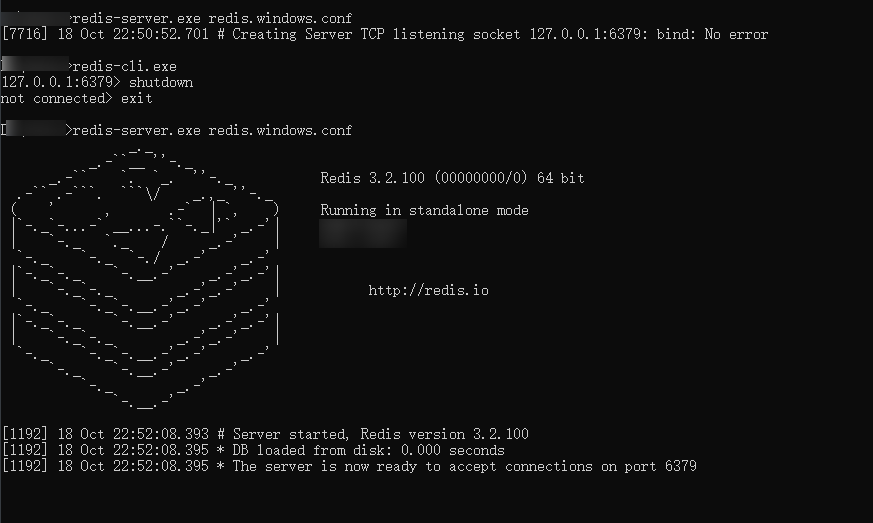
Similar Posts:
- [Solved] #Creating Server TCP listening socket *:6379: bind: Address already in use
- CentOS8 Install redis-6.0.6 make test:“ You need tcl 8.5 or newer in order to run the Redis test“
- Error reported in the celery log of the project: redis.exceptions.connectionerror failed to connect with redis
- This account is currently not available [How to Solve]
- Gitlab 403 Forbidden error [How to Solve]
- [How to Solve] Caused by: java.net.SocketTimeoutException: connect timed out
- [Solved] Redis MISCONF ERROR: Redis is configured to save RDB snapshots
- PHP xampp Windows environment installation extension redis fatal error: class’ redis’ not found solution
- [Solved] Redis Connect Error: ERR Client sent AUTH, but no password is set
- [Solved] Redis Connection Error: It was not possible to connect to the redis server(s); to create a disconnected multiplexer