Open: Window – > Preferences Team – > Team SVN > Diff Viewer, then connect to:
“${base}” “${mine}”
and:
“${yours}” “${theirs}” “${base}” “${merged}”
Icon:
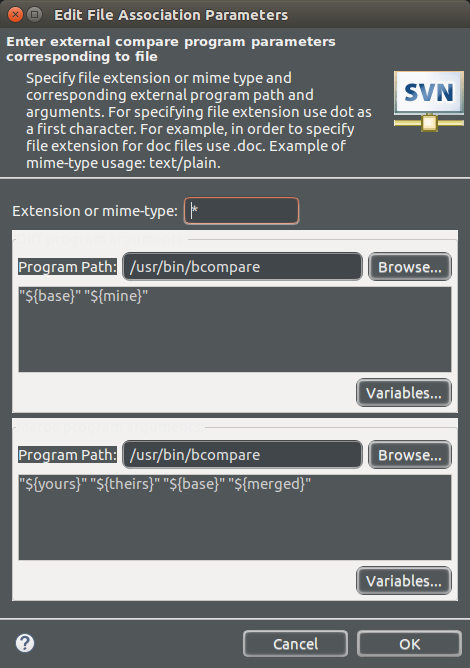
Similar Posts:
- Eclipse reports “there are no staged files” by using git submission code
- Failed to load JavaHL Library. [How to Solve]
- [Mac] Maven Installation Input mvn –version Error: “libjansi.jnilib” cannot be opened because the developer cannot be verified
- java.lang.UnsupportedClassVersionError: Bad version number in .class file
- An App ID with Identifier ‘XXX’ is not available
- Error: jest not implemented window.open() [How to Solve]
- [Solved] Maven Error: No compiler is provided in this environment. Perhaps you are running on a JRE rather t…
- Connect unity profiler to Android real machine for debugging
- Manifest Merger failed with multiple errors in Android Studio
- [Solved] Running eclipse prompts The Eclipse executable launcher was unable to locate its companion library