Recently, I was working on an e-commerce operation background management system. After pulling, I tried to install the wheel imported and exported from excel, which I had built in NPM before. The error message was as follows:
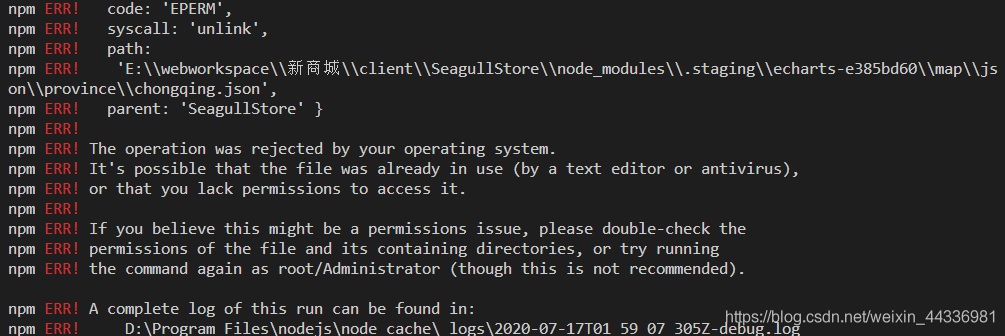
after all kinds of Baidu, I finally found out the reason. It turned out that my NPM was foreign, and I didn’t switch to the domestic Taobao image, resulting in slow download and packet loss
Solutions
1. First, delete the node_ Modules file
there are two ways: 1. Delete directly in the folder; 2; ②rm -r node_ Delete modules command line
2. Clear NPM cache: NPM cache clean — force
3. After switching the image, NPMI can install all the files
If the above solution still can’t be solved, restart vscode, and my plan is to restart the automatic update
Similar Posts:
- [Solved] npmError: EPERM: operation not permitted,…
- After npm5, execute NPM cache clean and report an error
- npm install: npm ERR! errno -4048, Error: EPERM: operation not permitted[How to Solve]
- Solve the problem of found 718 vulnerabilities reporting error when installing Vue project NPM
- Functions of Yum clean all
- error An unexpected error occurred: “EPERM: operation not permitted, scandir ‘E:\\aPritice\\JDe\\e
- [Solved] NPM installation Vue scaffold error: npm ERR! Unexpected end of JSON input while parsing near…
- Error message encountered in new Vue project
- [Solved] NPM Error: gyp verb which failed Error:not found: python2
- Cannot find module ‘../lib/utils/unsupported.js’