This error is due to node_ Modules are missing ‘@dcloudio/uni-cli-i18n’
The following is the error message
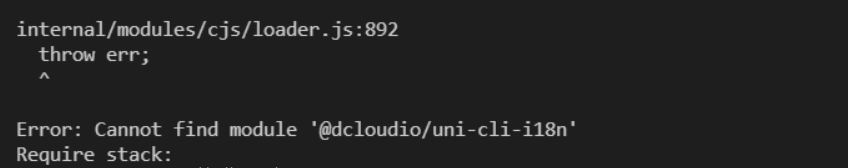
Solution:
yarn add -D @dcloudio/uni-cli-i18n @dcloudio/uni-i18n
If yarn cannot be installed, use NPM installation:
npm add -D @dcloudio/uni-cli-i18n @dcloudio/uni-i18n
Similar Posts:
- [Solved] TypeError: Property value expected type of string but got null
- uniapp TypeError: Cannot read property ‘replace’ of undefined
- npm run build : No such file or directory [How to Solve]
- [Solved] yarn Install Module Error:check python checking for Python executable “python2” in the PATH
- [Solved] UNI App NPM update Error: Cannot find module ‘@dcloudio/uni-cli-i18n’;
- Cannot find module ‘../lib/utils/unsupported.js’
- error [email protected]: The engine “node” is incompatible with this module.
- Project startup error: related to modules and node versions
- Completely Uninstall Node.js from Mac OS X
- [xviz] ./scripts/run-kitti-example.sh Excute Error: gyp ERR! Node-gyp failed to build your package.