Why are there a series of technical challenges behind “OMG buy it”>>> ![]()
Download a demo, and the display looks like this
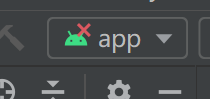
How to deal with such problems
First check whether gradle has been downloaded
If the following text prompt is not downloaded, it may be caused by network problems
Gradle sync failed: Connection timed out: connect. If you are behind an HTTP proxy, please configure the proxy settings either in IDE or Gradle.
2. First check whether there is a lack of pointing interface in the configuration file androidmanifest.xml
If the previous two steps are confirmed and not handled well, it is to restart and have a look
3 restart
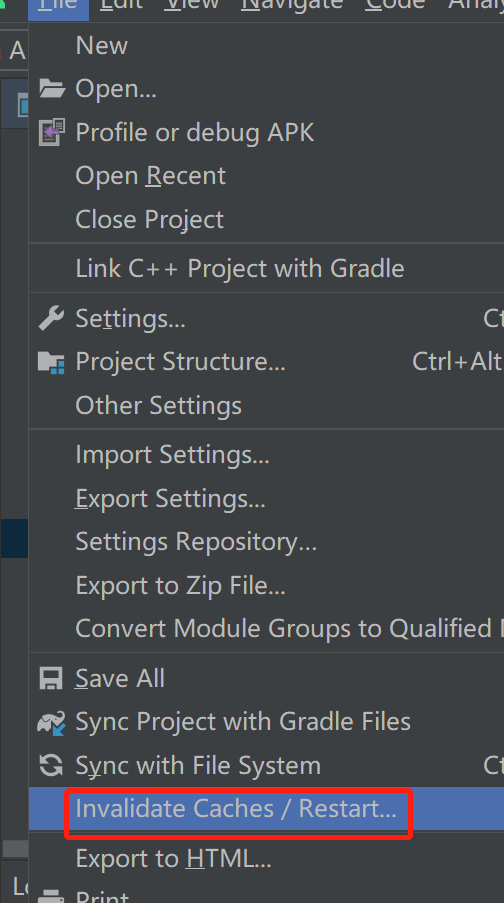
Similar Posts:
- [Node] Error: gyp verb check python checking for Python executable “python2” in the PATH
- Error:Failed to open zip file. Gradle‘s dependency cache may be corrupt (this sometimes occurs after a network connection timeout.)
- How to Solve Haproxy Error–proxy XXX has no server available
- An error is reported when eclipse uses gradle to build the system
- [Solved] Android Studio Error: “Cause: dl.google.com:443 failed to respond”
- Android Studio Error:Unable to resolve dependency for ‘:app@debug/compileClasspath’
- Android studio import project, error e rror:Unsupported method : BaseConfig.getApplicationIdSuffix().
- Failed to connect to github.com port 443: Timed out(Windows)
- Proxy errror: 502 Server dropped connection.
- [Solved] postman Error: Error: connect ECONNREFUSED