The Spring Tool Suite (STS) is a suite for developing Spring, which is an Eclipse, which adds support for the Spring framework to enable rapid development of Spring.
The error is as follows:
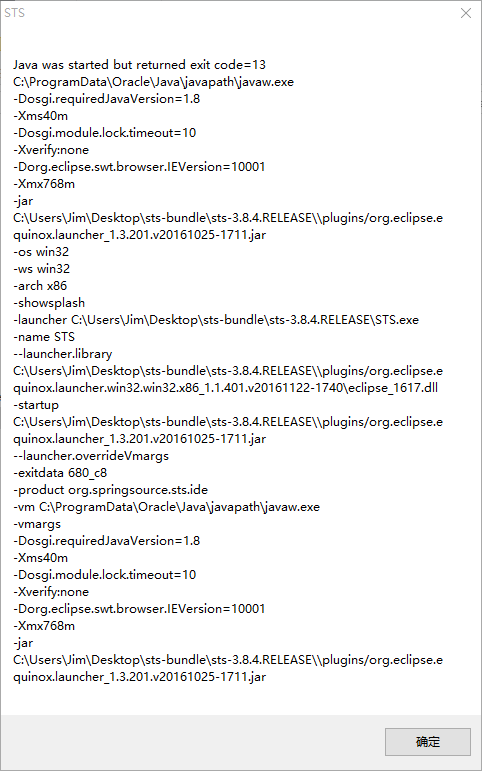
Solution:
If the JDK version installed on the system is 32-bit, then the STS must also be 32-bit, and vice versa, the same is true for 64-bit. Therefore, the downloaded STS must also be consistent.
Similarly, this problem is solved in the same way under Linux, pay attention to the version of OpenJDK.
Download steps:
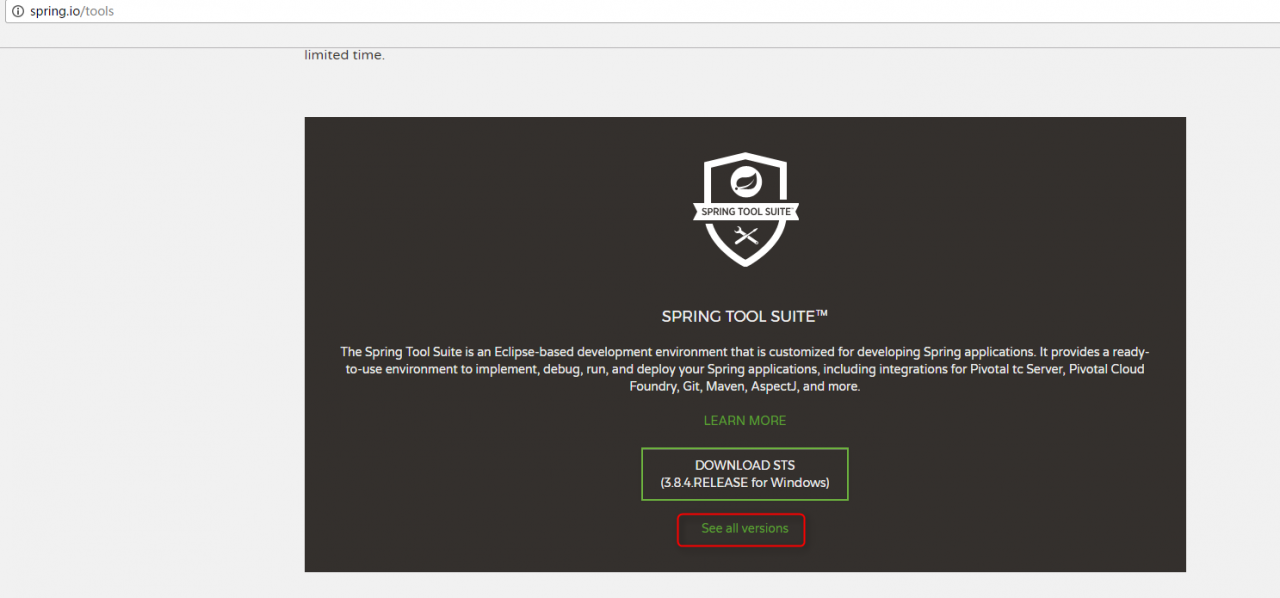
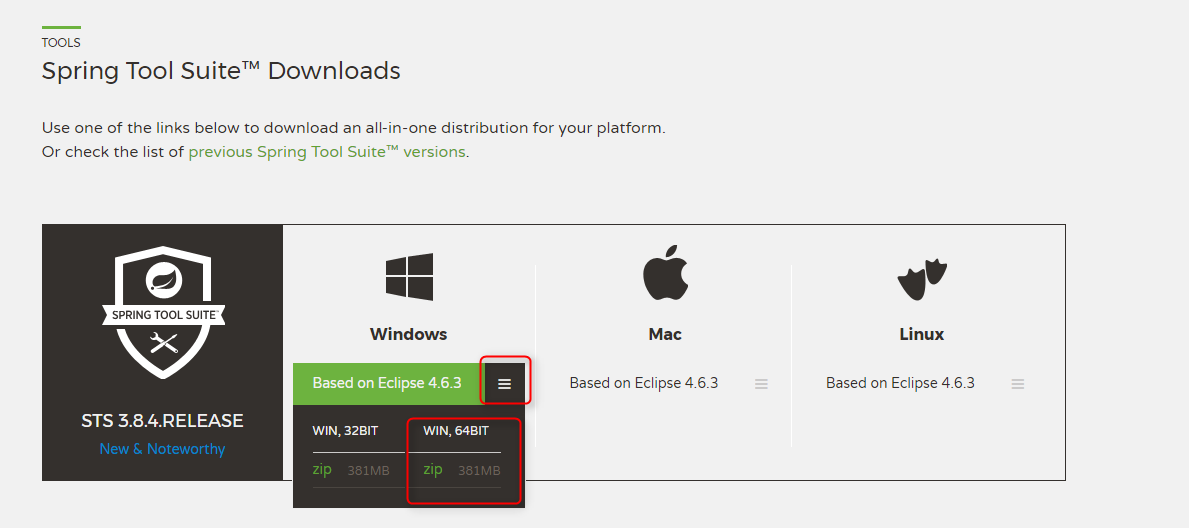
Similar Posts:
- [Solved] pip Install Error: is not a supported wheel on this platform
- Can’t use Subversion command line client: svn.
- failed: OCI runtime create failed: container_linux.go:348
- [Solved] RocketMQ nameserver startup error: Error: Could not create the Java Virtual Machine.
- The solution of “the windows SDK version for 8.1 was not found” in vs2017 C + + compilation
- [Hyper-V] Virtual Machine the image’s hash and certificate are not allowed [How to Solve]
- [Solved] Err:12 http://security.ubuntu.com/ubuntu focal-updates/main amd64 openjdk-11-jre-headless amd64 11.0.11+9-0ubuntu2~20.04 404 Not Found [IP: 91.189.88.152 80]
- Eclipse startup error: JVM terminated. Exit code = 13
- Docker startup container Error response from daemon: OCI runtime create failed: container_ linux.go:349
- JAVA Command Error: A JNI error has occurred, please check your installation and try again [Solved]