This plug-in is installed in GVIM
But when you open a python file, you will be prompted with a bunch of red words, mainly because Python is not supported
There is a reply in the author:
You can enter whether Python print (‘sb ‘) or: Python 3 print (‘sb’) can run in VIM, but not input: version
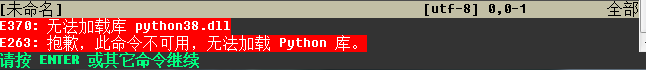
Check the version of GVIM. Download the 64-bit version GVIM
The version of GVIM is now 64 bit
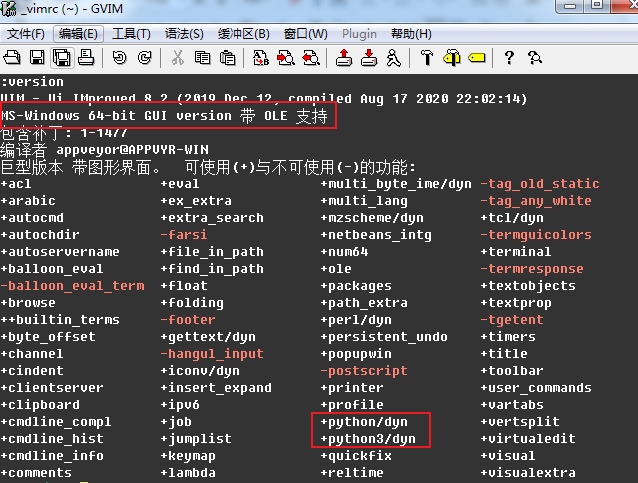
Check whether Python is 64-bit or not in CMD
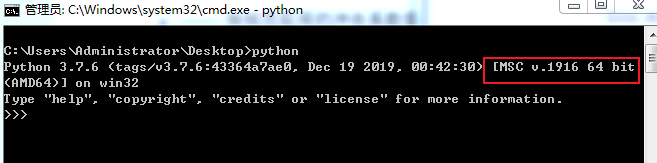
After keeping the versions of GVIM and python 64-bit, it still doesn’t work on the command line. Opening a py file is a pile of red prompts
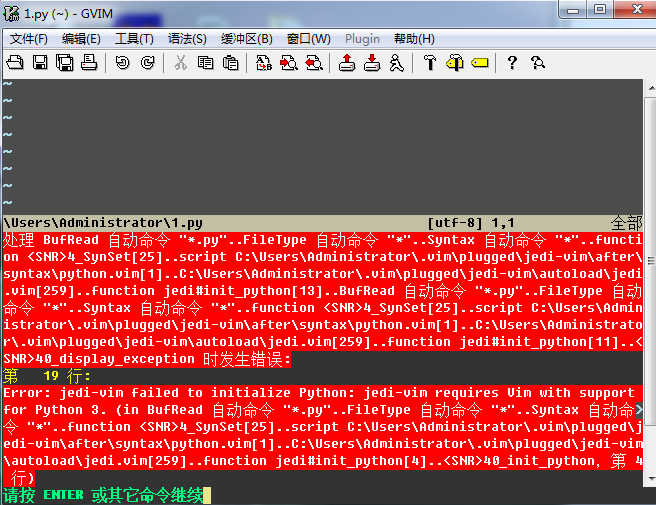
So add such a line of code to _vimrc to specify the path of python3

Then on the command line, type: Python 3 print (‘sb ‘)
![]()
Output normal
Reopen a py file and enter After that, I found that the prompts were normal, and there were no previous prompts
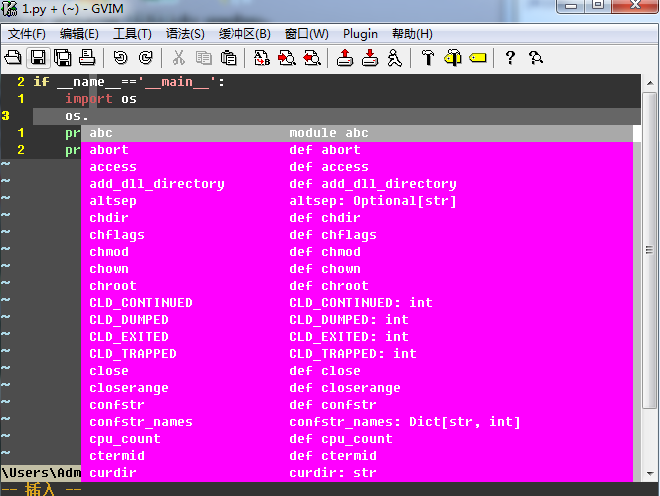
After tossing me for a day, I am irritable, by the way, I have to install a plug-in>pip install jedi
Similar Posts:
- Django exception-ImportError: No module named django.core.management
- Open Python idle “subprocess startup error” on win7
- Sublime run code – open in browser shortcut key settings
- Java error reporting about cannot resolve symbol ‘log’
- [Solved] pip Install Error: is not a supported wheel on this platform
- The problem of error reporting when importing openpyxl from Python has finally been solved
- How to use htmltestrunner.py to report importerror: no module named ‘stringio’ in Python 3
- How to Solve MySQL-python Install Error:Python version 2.7 required, which was not found in the registry
- How to Solve Centos Yum Error: No module named yum
- Error: vs2015 does not set the object reference to the instance of the object