Recently, when I ran an experiment on the server in the laboratory, I needed to install another tensorboardx library. Due to my improper operation, I did CONDA install tensorboardx without switching to my own environment. As a result, when I found out later, something had been updated, and CONDA’s system crashed.
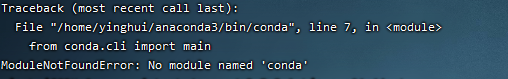
Later, I found many tutorials on the Internet. One of them found similar problems in the stack overflow community. He only needs to update the existing CONDA environment with the original Anaconda installation package.
bash Anaconda3-5.3.1-Linux-x86_64.sh -u
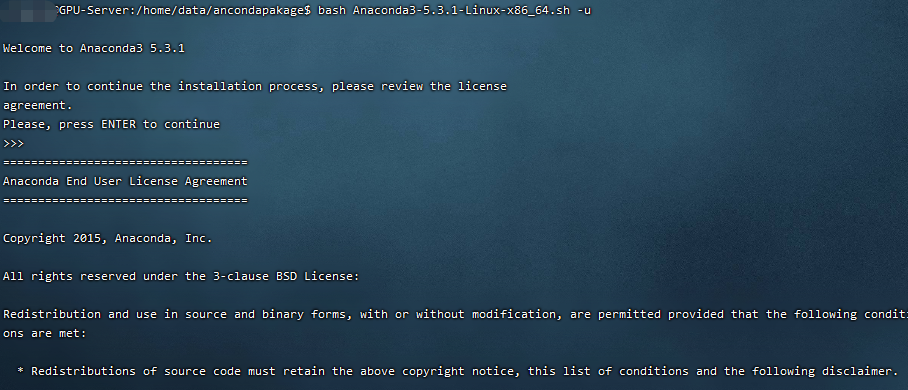
Remember that you must install Anaconda’s installation package. If it’s other installation packages, you can’t.
For example, I can’t use the package from windows.
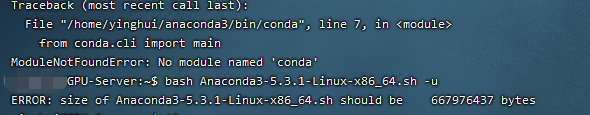
Similar Posts:
- How to Solve Anaconda Error (Three Errors to Solve)
- How to Solve Anaconda Error: PackageNotFoundError: Package not found: ” Package missing in current win-64 channels
- Tensorflow Warning: cona The environment is inconsistent, please check the package plan carefully
- How to Solve PackagesNotFoundError: The following packages are not available from current channels
- Pycharm introduces numpy error: ImportError: Importing the multiarray numpy extension module failed. Most likely you are trying to import a failed build of numpy.
- Error reporting of importing tensorflow package from pycharm
- python=2.7-not available from current channels [How to Solve]
- Anaconda “unable to locate program input point OpenSSL_ sk_ new_ Reserve is used in dynamic link library anaconda3 / library / bin / libssl-1_ On 1-x64.dll & qu
- After tensorflow is installed, an error occurred during import: importerror: DLL load failed: the specified module cannot be found
- [Solved] ModuleNotFoundError: No module named’usysconfigdata u x86 64-u-gnu’