Using the new syntax decorator of ES7 in vscode will report an error, as shown in the figure:
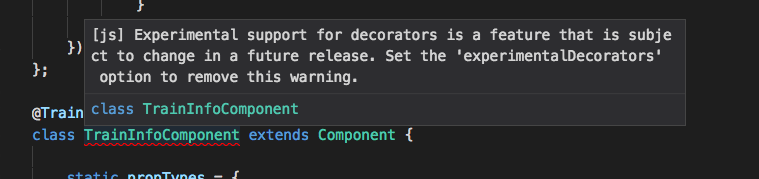
This is an error. It comes from the JS support of vscode. Just create a jsconfig.json file in the project root directory and add the following contents:
{ "compilerOptions": { "experimentalDecorators": true } }
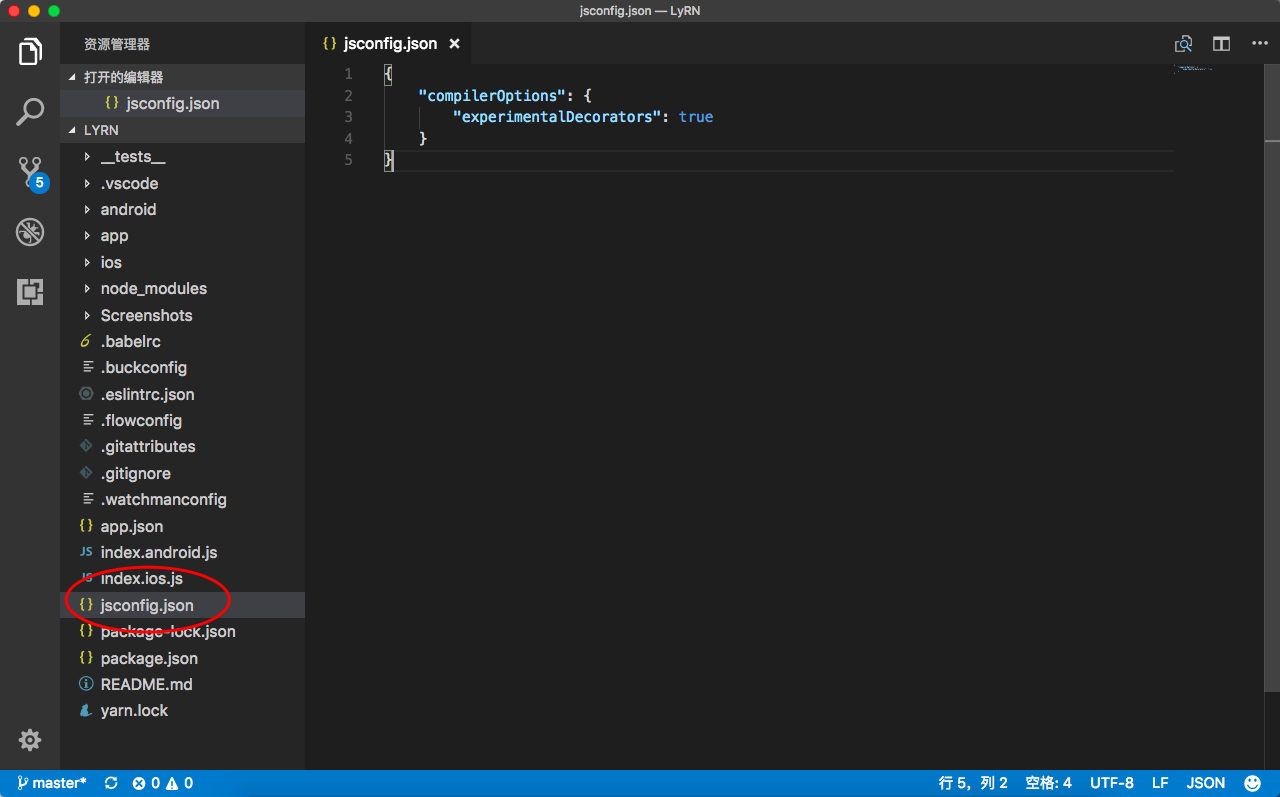
Adding a can take effect only after restarting
githubissue: https://github.com/Microsoft/vscode/issues/28097#issuecomment -306560817
Similar Posts:
- An error is reported when NPM install is used in WSL
- [Solved] Mobx error: Support for the experimental syntax ‘decorators-legacy’ isn’t currently enab
- Solve the problem of error reporting in. Net native compilation containing sqlcihper package
- Windows / Android / IOS / Linux platform h265 streaming media player easyplayer.js deployment error
- WslRegisterDistribution failed with error: 0x800701bc
- error eslint@5.12.0: The engine “node” is incompatible with this module.
- Error 0x80070643 reported by DP windows installation client
- Failed to load file or assembly ‘microsoft.codedom.providers.dotnetcompilerplatform’
- [Solved] vue.config.js Error: cannot set property “preserveWhitespace” of undefined
- [How to Solve] fatal: No remote repository specified. Please, specify either a URL…