Problem description
The error: Service 'xxx' failed to build: mainfest for docker.io/phusion/baseimage: latest not found error occurs when using the docker-compose command, which prompts that the latest version is not found. We need to specify the version at the beginning of the dockerfile file
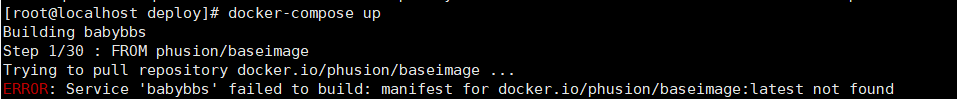
Solution:
1. Find the dockerfile file in the current folder
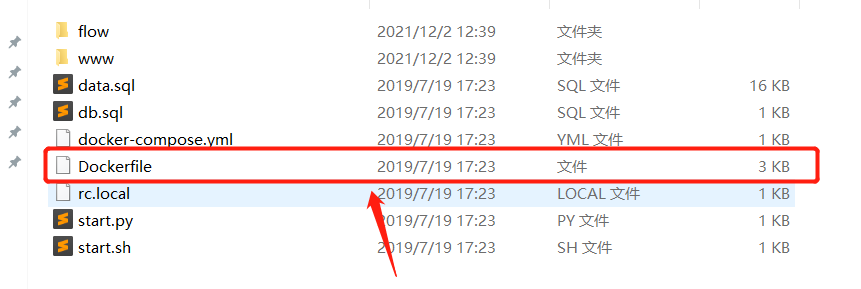
2. Supplement at the beginning of the document :bionic-1.0.0
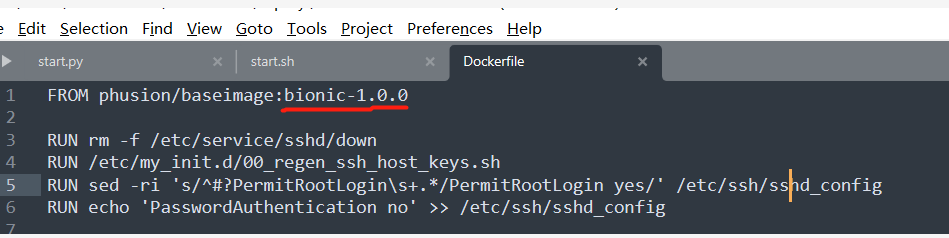
3. Re-execute the docker-compose command
Reference connection
Similar Posts:
- Docker-compose Run Error: Couldn’t connect to Docker daemon at http+docker://localhost – is it running?
- [Solved] Docker ERROR: Couldn’t connect to Docker daemon at http+docker://localunixsocket – is it running?
- “Docker build” requires exactly 1 argument [How to Solve]
- Failed to get D-Bus connection: Operation not permitted [docker Install centos7]
- [Solved] “/usr/local/bin/docker-compose: Permission denied”
- [Solved] Intellj Building image Error: ADD failed: no source files were specified
- Error: unsupported locale setting
- [Solved] Could not initialize class org.jetbrains.jps.builders.JpsBuildBundle
- Harbor installation error 502 bad gateway [How to Solve]