Question.
Installation of mysql-server (yum install mysql-server) failed.
no package mysql-server available
Error:Nothing to do
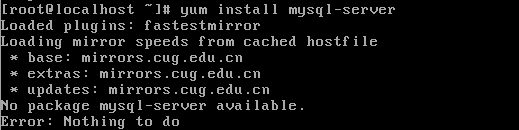
Solution.
1, terminal type: wgethttp://repo.mysql.com/mysql-community-release-el7-5.noarch.rpm [Note to ensure that wget (yum install wget) is installed]
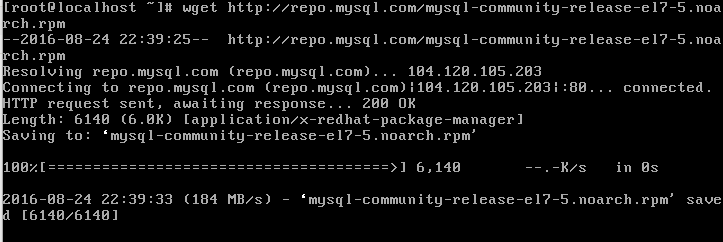
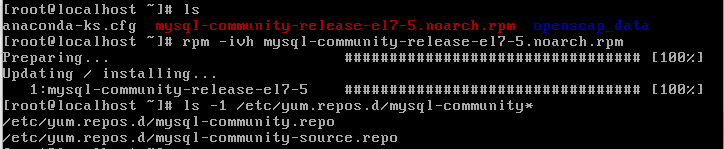
2.ok
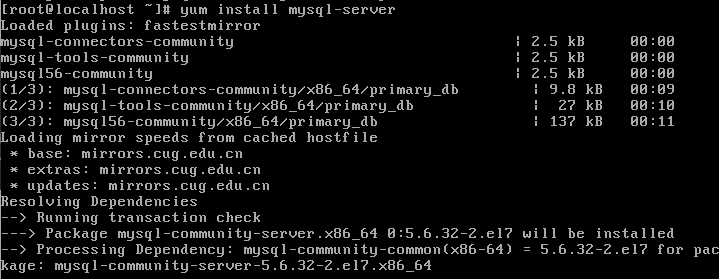
Similar Posts:
- Solve yum install mysql-server exception under CentOS7: No package mysql-server available.
- CenterOS7: How to Solve error: No package mysql-server available.
- Linux environment installation MYSQL Error: Redirecting to /bin/systemctl start mysqld.service Failed to start mysqld.service: Unit not found.
- [How to Solve] ImportError: No module named MySQLdb
- Centos MYSQL Install Error: The GPG keys listed for the “MySQL 8.0 Community Server” repository are already installed but they are not correct for this package.
- How to Enable EPEL Repository for CentOS 7.x/6.x/5.x
- Installing zabbix2.4 on CentOS 6.5 reports an error. Requirements: libiksemel. So. 3() (64bit)
- Linux encountered a problem when installing RPM package error:Failed dependencies Solution method
- MySQL installation error — failed to find valid data directory
- error while loading shared libraries libaio.so.1