Today, the computer of windows 8.1 system suddenly gets stuck and restarts automatically. The information obtained through the event viewer is limited. It is initially suspected that the system file is damaged. So the classic SFC/scan now is used to verify the system and repair the damaged file, but the following suggestions are obtained:
Start the system scan. This process will take some time.
Begins the verification phase of the system scan.
Verification is 100% complete.
Windows Resource Protection found corrupt files but could not repair some of them.
Some of these files. detailed information is available in CBS.Log windir\Logs\CBS\CBS.log.
For example, C:\Windows\Logs\CBS\CBS.log. Please note that in the offline service scenario
Logging is not currently supported.It means that the damaged file has been found, but the SFC command can’t be repaired, and the specific reason for the failure to repair has not been found. After opening the C:// Windows/logs/CBS/CBS. Log file, we find that the information recorded in this log is miscellaneous, but we can start the administrator authority CMD console through the windows + X + a combination key, Then run the following command to directly output the details of the damaged file to the desktop sfcdetails. TXT file:
|
Through the above command, I get the following output:
2016-05-15 10:43:43, Info CSI 000005f4 [SR] Cannot repair member file [l:36{18}]"Amd64\CNBJ2530.DPB" of prncacla.inf, Version = 6.3.9600.17415, pA = PROCESSOR_ARCHITECTURE_AMD64 (9), Culture neutral, VersionScope = 1 nonSxS, PublicKeyToken = {l:8 b:31bf3856ad364e35}, Type = [l:24{12}]"driverUpdate", TypeName neutral, PublicKey neutral in the store, hash mismatch
2016-05-15 10:43:46, Info CSI 000005f6 [SR] Cannot repair member file [l:36{18}]"Amd64\CNBJ2530.DPB" of prncacla.inf, Version = 6.3.9600.17415, pA = PROCESSOR_ARCHITECTURE_AMD64 (9), Culture neutral, VersionScope = 1 nonSxS, PublicKeyToken = {l:8 b:31bf3856ad364e35}, Type = [l:24{12}]"driverUpdate", TypeName neutral, PublicKey neutral in the store, hash mismatch
2016-05-15 10:47:46, Info CSI 00000980 [SR] Cannot repair member file [l:36{18}]"Amd64\CNBJ2530.DPB" of prncacla.inf, Version = 6.3.9600.17415, pA = PROCESSOR_ARCHITECTURE_AMD64 (9), Culture neutral, VersionScope = 1 nonSxS, PublicKeyToken = {l:8 b:31bf3856ad364e35}, Type = [l:24{12}]"driverUpdate", TypeName neutral, PublicKey neutral in the store, hash mismatch
2016-05-15 10:47:47, Info CSI 00000982 [SR] Cannot repair member file [l:36{18}]"Amd64\CNBJ2530.DPB" of prncacla.inf, Version = 6.3.9600.17415, pA = PROCESSOR_ARCHITECTURE_AMD64 (9), Culture neutral, VersionScope = 1 nonSxS, PublicKeyToken = {l:8 b:31bf3856ad364e35}, Type = [l:24{12}]"driverUpdate", TypeName neutral, PublicKey neutral in the store, hash mismatchHere, we just know that the file AMD64/cnbj2530. DPB is damaged, but what’s the use of SFC’s failure to repair it?However, we found another way to repair it through this article “unable to repair through SFC function, prompt” Windows Resource Protection found the damaged file but can’t repair it “, That is, in the case of networking , it can be realized through the following command:
|
Still use the windows + X + a combination key to start the administrator rights CMD console, then input the above commands one by one as the behavior unit and press enter. After a moment, you can use SFC/scan now to check again. Fortunately, you can successfully repair the damaged files in this way, as shown in the figure below
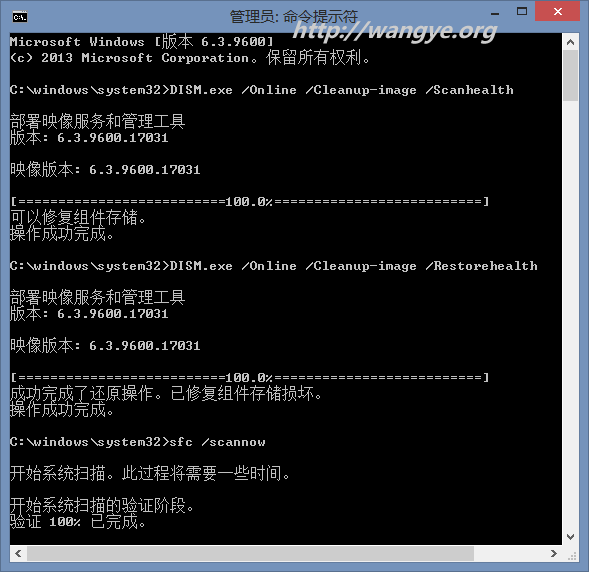
Similar Posts:
- Could not load file or assembly The paging file is too small for this operation to complete.
- Failed to load file or assembly ‘microsoft.codedom.providers.dotnetcompilerplatform’
- [Solved] Could not load file or assembly ‘System.Web.Http Fuslogvw.exe (Assembly Binding Log Viewer)
- Fix Element Not Found error for Bootrec/Fixboot on Windows 10
- Error: failed building wheel for pycrypto (pycrypto installation in Python 3.6 environment under win)
- [Solved] Rider Compile UE5 Project Error: Expecting to find a type to be declared in a module rules named ‘RD’ in UE5Rules…
- Oracle ORA-00936: missing expression [How to Solve]
- Day 1 – meet Tornado
- [Solved] C# Error: Could Not Find Net Framework Data ProVider, It may not be installed.
- Bug [virtual machine error reporting]: summary of RM: cannot remove X: read only file system in CentOS