When I pulled another item today, I used my colleague’s account because my account didn’t have permission
But the GIT clone times wrong not found
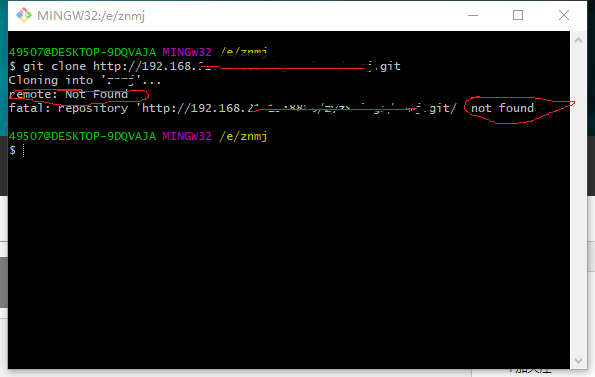
Then I checked the data and found that it was indeed a permission problem
Solution: (win10 system)
Control panel ——— > User account ———— > Manage windows credentials ———— > Ordinary credentials. Just delete the account without permission
Win10 access control panel method:
Click the win tab in the lower left corner ————– > All applications ————– > Control panel (window) system folder ————- > (control panel)
Similar Posts:
- OS Error: No address associated with hostname, errno = 7 [How to Solve]
- IDEA *.is registered as a Git root, but no Git repositories were found there.
- Git pull code authentication failed with error: fatal: authentication failed for “XXXX”
- How to deal with high CPU consumption of win10 NVIDIA container
- Solution: git uses git push to jump out of remote: permission to a denied to B
- [Solved] Terminal G + + run exe file Error: unable to locate program input point__gxx_personality_v0
- Permissions required by Vibrator.vibrate: android.permission.VIBRATE
- How to Solve Error: Preflight response is not successful
- [Solved] QT Error: Failed to retrieve MSVC Environment from”xxx”
- [Solved] Git Clone Error: The requested URL returned error: 403 error