when the task manager is opened, it is found that NVIDIA container takes up a very high CPU (36.6%).
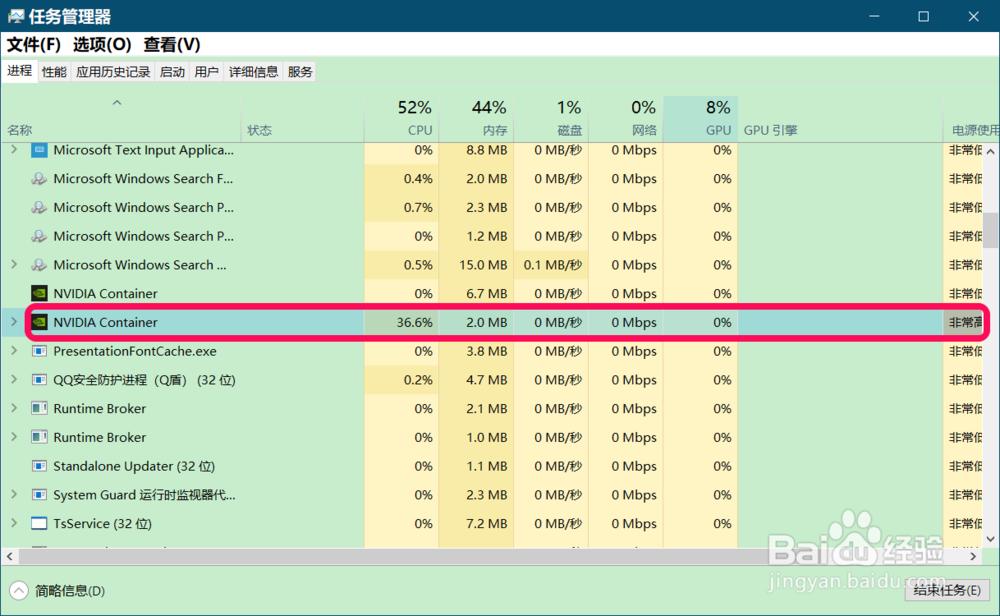
2
how to deal with the high CPU consumption of NVIDIA container in Windows 10 system
in the task manager window, first expand NVIDIA container, then right-click: NVIDIA display container ls, and in the right-click menu, click: Open Service ;
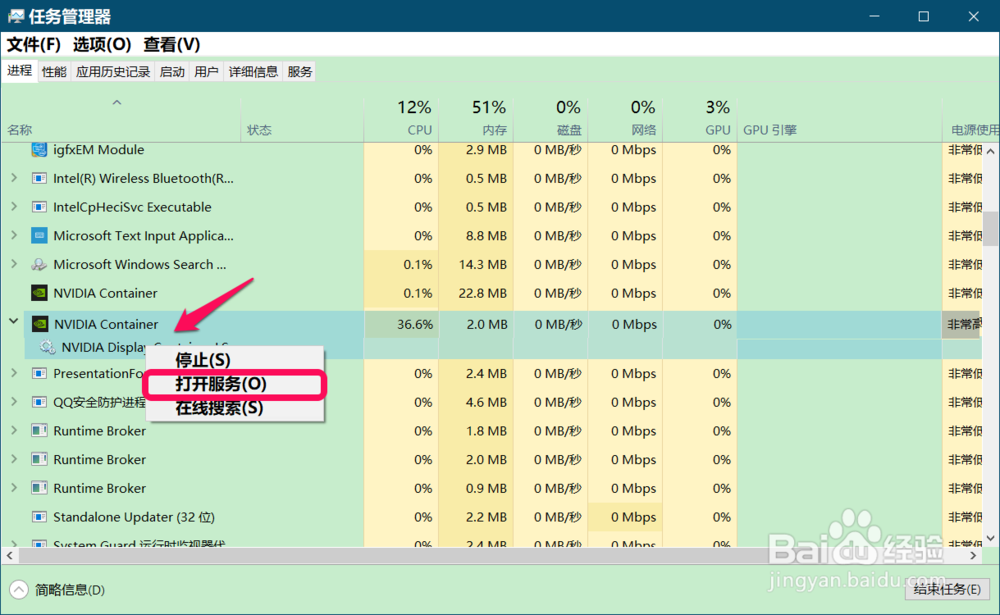
3
in the local service window, find and double-click NVIDIA display container LS service;
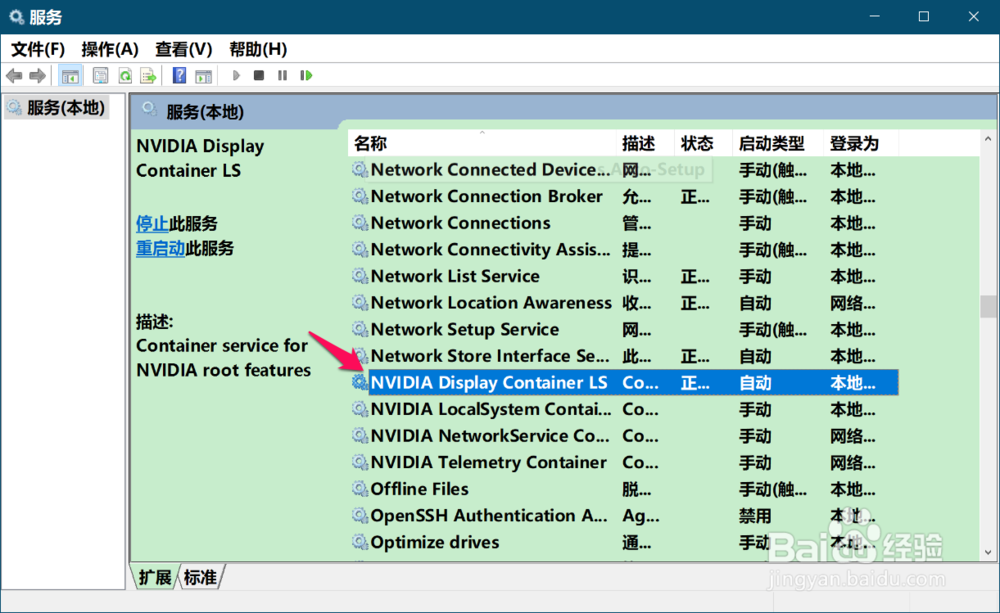
4
in the NVIDIA display container LS attribute window, click small [√] in the [startup type] box, and select [disable] in the drop-down menu;
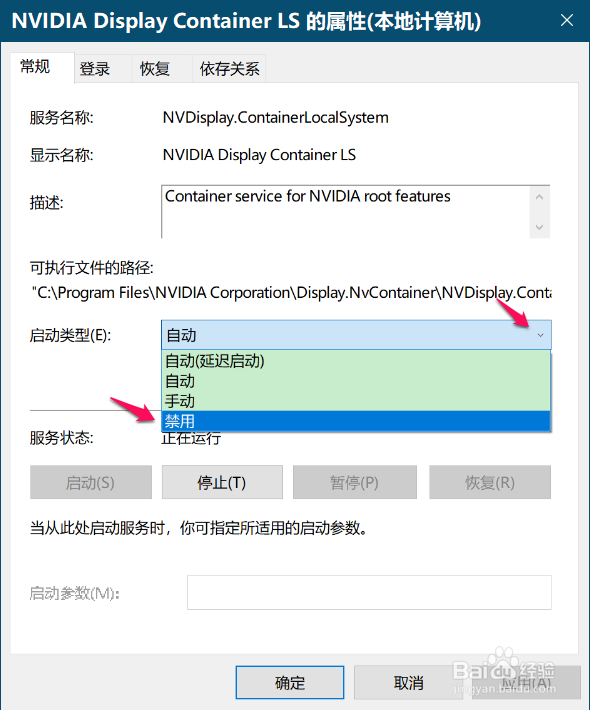
5
when the startup type is [disabled], we click the service status [stopped];
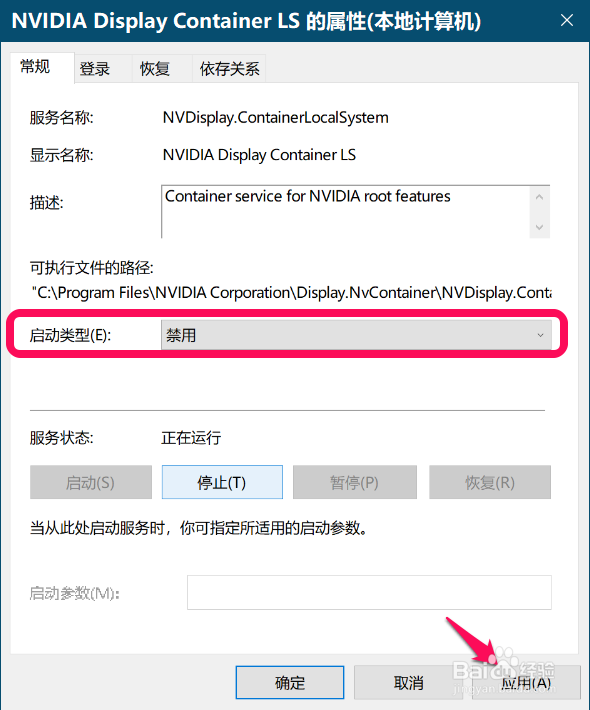
6
in NVIDIA display container LS property window:
start type disabled
service status stopped
we click: apply – OK;
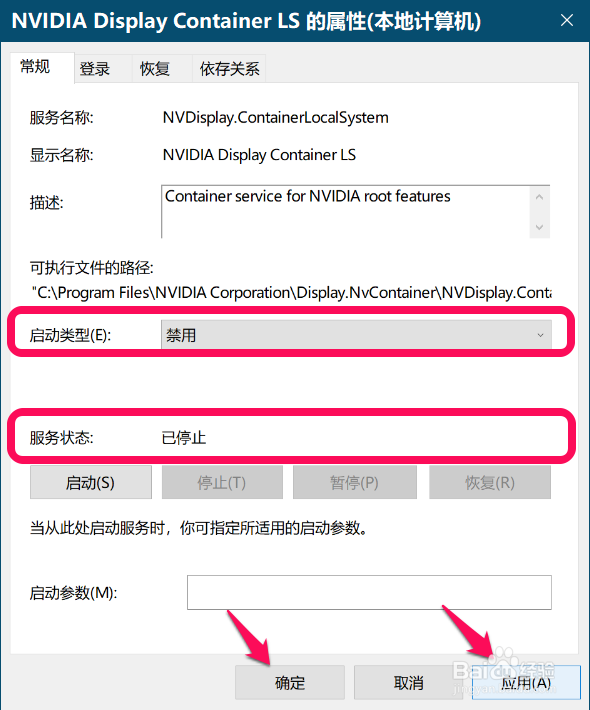
7
enter the task manager, we can see that NVIDIA container has stopped running, and the CPU utilization rate is 5%.
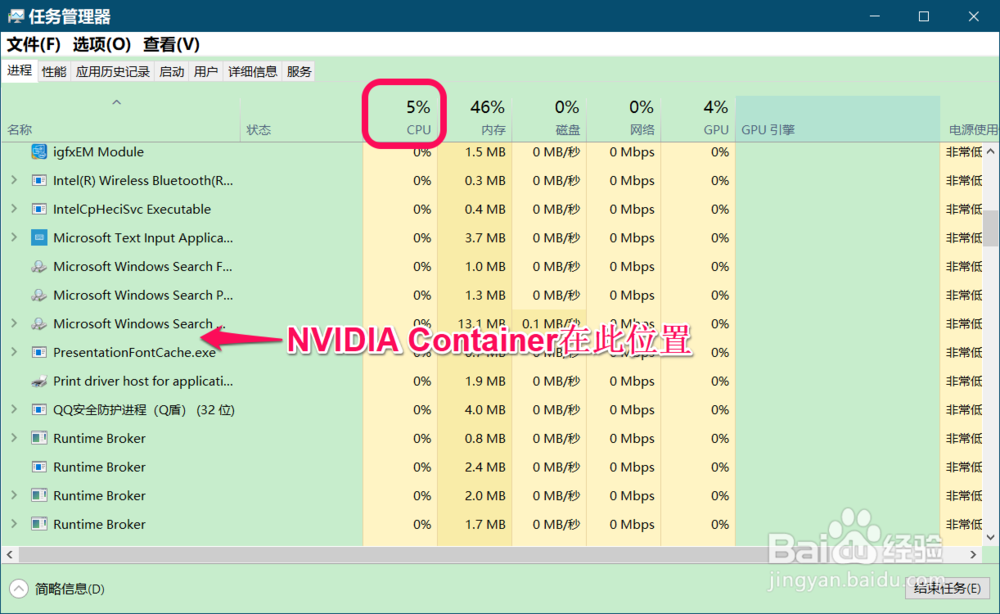
8
let’s go to the local service – NVIDIA display container LS property window, change the startup type to automatic, change the service status to running, and click OK to exit the local service window.
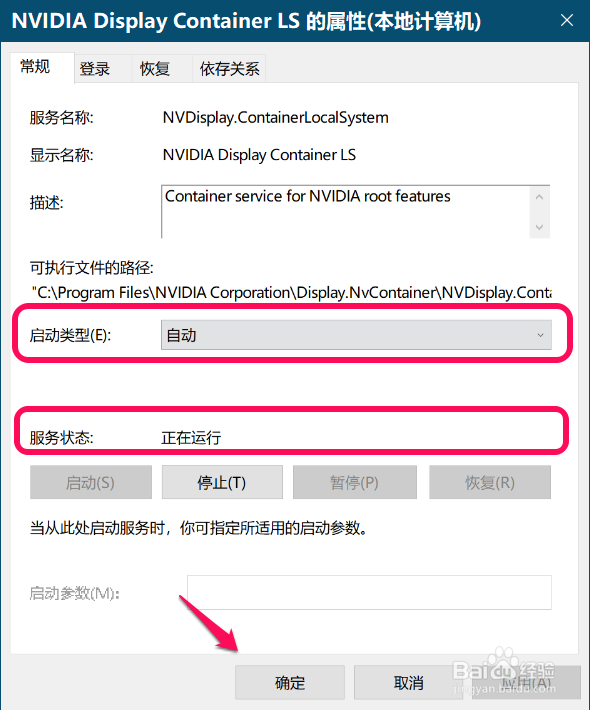
9
when we open the task manager again, we can see that NVIDIA container has resumed operation, but the CPU utilization rate is 0%.
indicates that the utilization rate of NVIDIA container CPU is reduced successfully by disabling and restoring NVIDIA display container LS service.
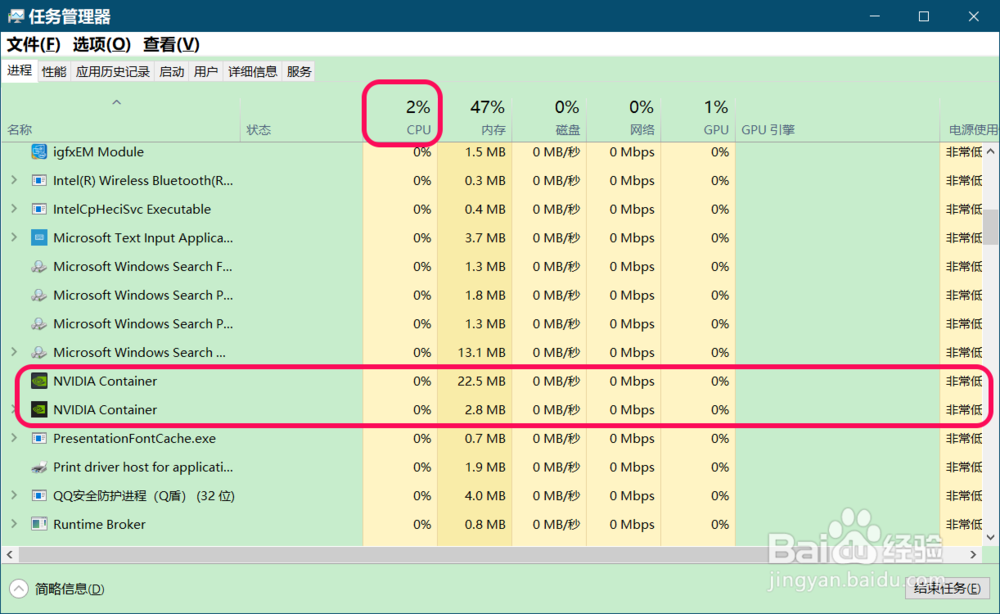
10
right click the blank space on the system desktop, and click: NVIDIA control panel in the right-click menu to successfully open the NVIDIA control panel of the system.

11
after the computer restarts, NVIDIA container may occupy a high CPU utilization rate. We can find and expand NVIDIA container in task manager, right-click NVIDIA display container LS – stop ;
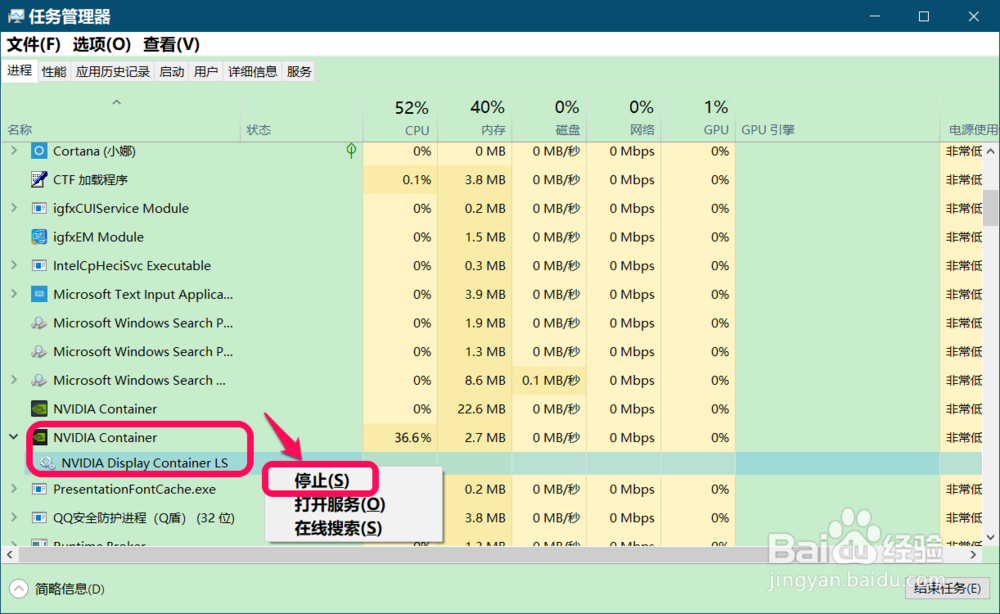
12
then we can see a flag after NVIDIA display container LS service: this uwp process is a process that has been suspended to improve system performance ( suspended process : in the operating system, it can be defined as that the process is temporarily eliminated from memory, and will be recalled back to memory by the operating system when the machine resources are sufficient).
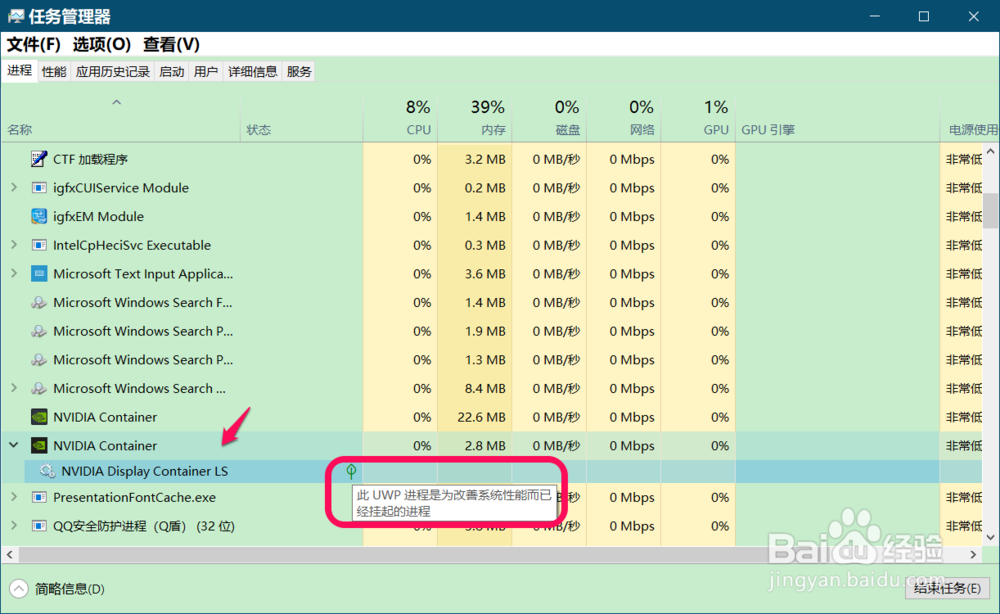
13
but the NVIDIA display container LS service in the local service is still running.
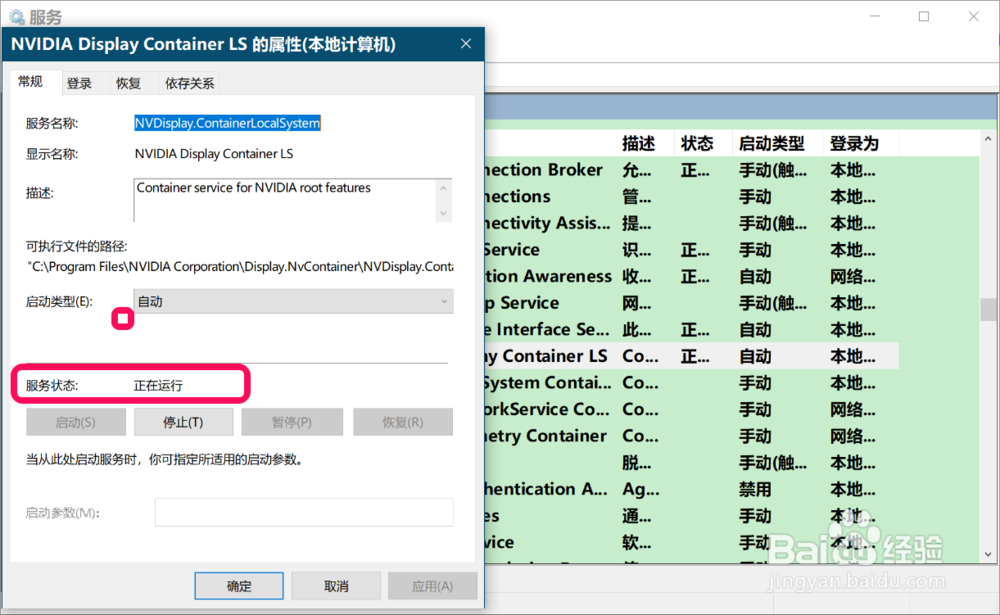
14
that is: Windows 10 system NVIDIA container CPU high processing method, for your reference.
Similar Posts:
- The VMware authorization service is not running
- msg error 5 getting session names
- On Windows erl.exe High CPU utilization of
- Android studio debug runtime ADB not responding
- [Solved] docker: Error response from daemon: could not select device driver “” with capabilities: [[gpu]].
- How to Solve Windows setup encountered HResult: 0x80070422 Error
- Docker Desktop: Error response from daemon: driver failed programming external connectivity on en…
- [Solved] Several Service Control Manager Issues (Event ID’s 7000, 7009, 7011)
- The solution of high CPU consumption in Google Chrome helper
- WeChat develops official account or small program menu 45064: no permission to use weapp in menu rid:XXXXXXX