I intend to learn C++ 11, so I have to change the compiler. After downloading the latest source code, I compile it according to the usual process: 1.
1. Unpack the RPM package:
[root@linuxopt]# tar xjvf gcc-4.0.1.tar.bz2 (unpacked to generate the source directory /opt/gcc-4.0.1)
2. Create the installation target directory:
[root@linux opt]# mkdir /usr/local/gcc-4.0.1/
3. Enter the installation target directory: [root@linux opt]# mkdir /usr/local/gcc-4.0.1/
[root@linux opt]# cd /usr/local/gcc-4.0.1/ (this step is important, when configuring the installation files, you need to execute the configure command in the target directory)
[root@linux opt]# pwd
/usr/local/gcc-4.0.1
4. Configure the installation files.
[root@linux gcc-4.0.1]# % ../gcc-4.1.2/configure –prefix=/usr/local/gcc-4.1.2 –enable-threads=posix –disable-checking –enable–long-long –host=i386-redhat-linux–with-system-zlib –enable-languages=c,c++,java
creating cache ./config.cache
checking host system type… i686-pc-linux-gnu
5. Compile the installation files:
[root@linux gcc-4.0.1]# pwd
/usr/local/gcc-4.0.1
[root@linux gcc-4.0.1]# make (execute compilation in the target directory)
6. Install gcc:</strong
[root@linux gcc-4.0.1]# pwd
/usr/local/gcc-4.0.1
[root@linux gcc-4.0.1]# make install (execute install in the target directory)
The above is the installation process of others, I installed the latest Gcc-4.7.2, the steps are almost the same, is the following problem.
But when make, unfortunately, there is a
“checking for suffix of object files… configure: error: cannot compute suffix of object files: cannot compile
See `config.log’ for more details.
make[2]: *** [configure-stage1-target-libgcc] Error 1
make[2]: Leaving directory `/tmp/gcc-4.3.2′
make[1]: *** [stage1-bubble] Error 2
make[1]: Leaving directory `/tmp/gcc-4.3.2′
make: *** [bootstrap] Error 2
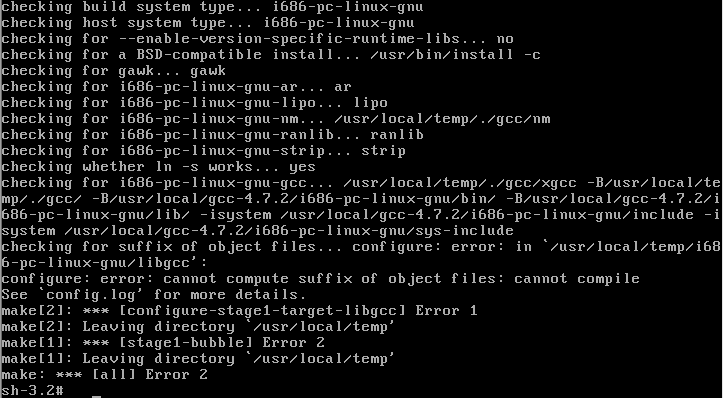
Follow the prompts to open the config.log
Find the cause of the error.“when loading shared libraries:libmpc.so.3:cannot open shared object file: No such file or directory”.
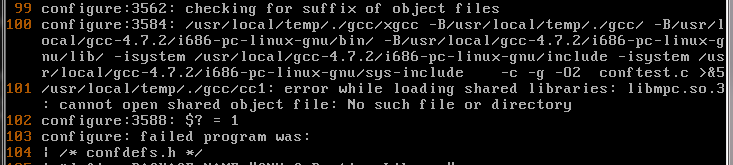
So that’s it. Next, add the mpc, gmp, and mpfr lib folders to the LD_LIBRARY_PATH variable decisively.
Note that the three libs here are set according to the path you installed.
export LD_LIBRARY_PATH=$LD_LIBRARY_PATH:/usr/local/mpc-1.0/lib:/usr/local/gmp-5.0.5/lib:/usr/local/mpfr-3.1.1/lib
Next, reconfigure
make
and wait for a long time
…………
Done!
Similar Posts:
- zlib.h:no such file or directory
- About configure error APR not found. And exports. C: error_ hack_ apu_ Solution to the problem of redefining version ‘
- When ffmpeg is used to push streaming, there may be an error: unknown encoder ‘libx264’
- centos ModuleNotFoundError: No module named ‘_sqlite3’
- Python3 ImportError: No module named _ssl [How to Solve]
- CentOS 7: How to install OpenOffice and Swftool
- [Solved] linux configure: error: no acceptable C compiler found in $PATH
- linux:/lib/libc.so.6: version `glibc_2.7′ not foun
- Error in compiling APR util for Linux
- [Solved] PHP Fatal error: Class ‘mysqli’ not found in xxx