The reason for this is that the new version of libpng has enhanced checks and issues a warning. This warning can be ignored.
To remove this warning use the v4 color configuration.
GIMPsRGB v4 color profile, modify the color profile of the current image, set to default.
sRGB profiles
On this page you will find several different types of sRGB profiles, with information about their intended use.
sRGB v4 Preference
sRGB v4 Appearance
sRGB v2
sRGB v4 Preference
The sRGB v4 ICC preference profile is a v4 replacement for commonly used v2 sRGB profiles. It gives better results in workflows that implement the ICC v4 specification. It is intended to be used in combination with other ICC v4 profiles.
The advantages of the new profile are:
More pleasing results for most images when combined with any correctly-constructed v4 output profile using the perceptual rendering intent.
More consistently correct results among different CMMs using the ICC-absolute colorimetric rendering intent.
Higher color accuracy using the media-relative colorimetric intent.
A typical use case would be to print sRGB images captured with a digital still camera. In this case a user could open the image in Adobe® Photoshop®, assign the sRGB v4 profile as shown in Figure 1. Adobe® Photoshop® is either a registered trademark or trademark of Adobe Systems Incorporated in the United States and/or other countries.
Solution:
Install ImageMagick:https://imagemagick.org/script/download.php#windows
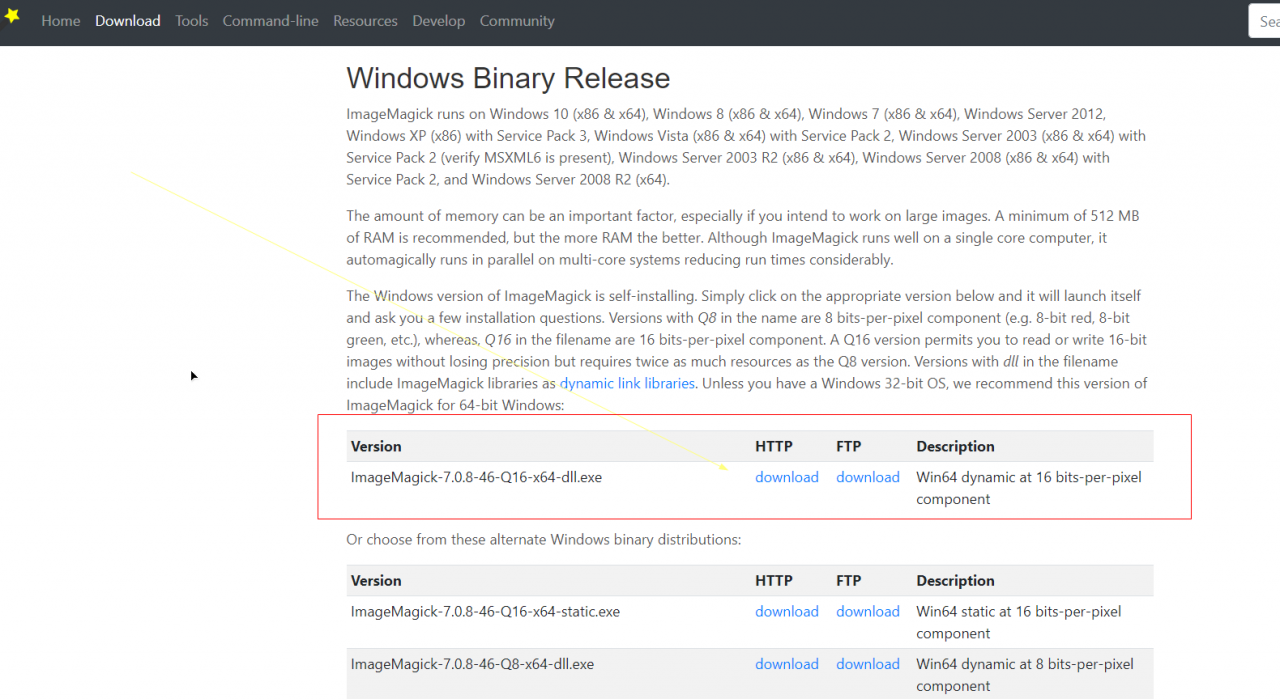
Then just open the image and save it again.
Batch execution
You can also convert them by script, again using the above tool, and changing the value of fn to the path where the program is installed
@echo off
echo ImageMagick fix libpng warning: iCCP: Not recognizing known sRGB profile ......
echo Search PNG in subdirs and process ...
set fn=C:\soft\ImageMagick-7.0.8-Q16\convert.exe
for /f "tokens=*" %%i in ('dir/s/b *.png') do "%fn%" "%%i" -strip "%%i"
pause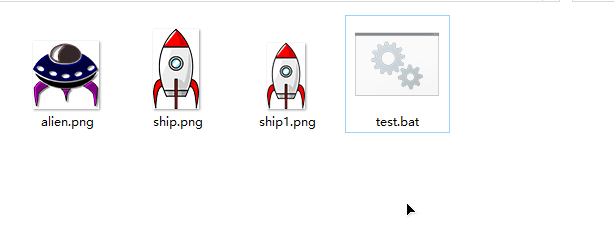
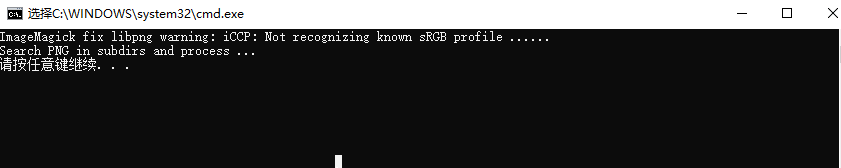
It’s a success
Similar Posts:
- How to Solve Libpng warning ICCP error
- [Solved] Error in uploading app icon when IOS app is released (image can’t contain alpha channels or transparencies)
- Error reason for adding PNG pictures in Android studio
- [Solved] Installation and error summary of ImageMagick windows 10
- java.lang.IllegalArgumentException: Service Intent must be explicit: Intent { act=com.ba.cal
- Service Intent must be explicit solution: continued
- mysqldump[Warning] Using a password on the command line interface can be insecure
- [How to Solve] WSL2/Linux ll command not found Error
- [Solved] ubuntu 18.04 Fix Error: “libpng12.so.0: cannot open shared object file: No such file or directory”
- Super detail: command not found: the scratch solution (add the scratch environment variable to Zsh under MAC)