After installing MySQL today, an error occurred when opening it:

1. Open the corresponding folder to view the error message:
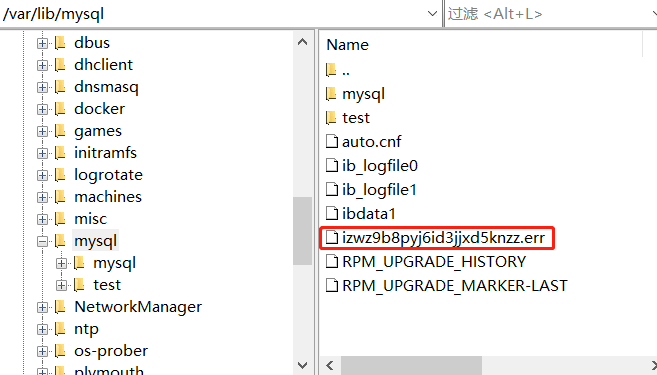
2. Open the error information file and check that the error reason is: plug in ‘federated’ is disabled./usr/SBIN/mysqld: table ‘mysql. Plugin’ doesn’t exist
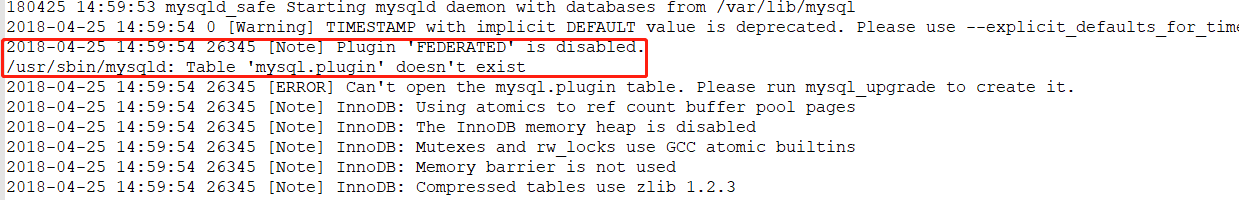
3. The reason why ‘mysql. Plugin’ does not exist is that after the newly installed MySQL service, it is generally necessary to perform database initialization operation to generate permission related tables. The execution command is as follows:
/usr/bin/mysql_install_db --user=mysql4. If the command is executed successfully, it is best. If the following error is reported:
![]()
The solution is to install the Autoconf library
yum -y install autoconf5. Then execute the database open command, it will succeed
service mysql start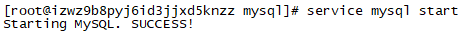
Tip: it’s better to install the database in usr/local/because many things by default point to this folder
Similar Posts:
- [Solved] Plugin ‘FEDERATED’ is disabled. /usr/sbin/mysqld: Table ‘mysql.plugin’ doesn’…
- MySQLAccess denied for user ‘root’@’localhost’ [How to Solve]
- Mysql5.7 service startup error on Windows
- MySQL 5.7 installation, mysql. Plugin ‘doesn’t exist error resolution
- MySQLERROR 1558 (HY000): Column count of mysql.user is wrong.
- MySQL [ERROR] Table ‘mysql.user’ doesn’t exist
- When Navicat connects to a database on a server, there is an error prompt: 1130 ‘* *’ host is not allowed to connect to this MySQL server
- Mysqldump backup problems got error: 1045, error 1045 (28000), got error: 1449
- Fatal error: Can’t open and lock privilege tables: Table ‘mysql.host’ doesn’t exist
- [Solved] Deploying Tomcat connection in Linux Navicat reports error 2059 – authentication plugin ‘caching_sha2_Password ‘cannot be loaded: + Xi input 9 g