Since the lifelines package is used, using conda install lifelines in cmd shows the following error.
PackagesNotFoundError: The following packages are not available from current channels:
– lifelines
Current channels:
– https://conda.anaconda.org/derickl/win-64
– https://conda.anaconda.org/derickl/noarch
– https://repo.anaconda.com/pkgs/main/win-64
– https://repo.anaconda.com/pkgs/main/noarch
– https://repo.anaconda.com/pkgs/free/win-64
– https://repo.anaconda.com/pkgs/free/noarch
– https://repo.anaconda.com/pkgs/r/win-64
– https://repo.anaconda.com/pkgs/r/noarch
– https://repo.anaconda.com/pkgs/msys2/win-64
– https://repo.anaconda.com/pkgs/msys2/noarch
To search for alternate channels that may provide the conda package you’re
looking for, navigate to
https://anaconda.org
and use the search bar at the top of the page.
Solution.
First type anaconda search -t conda lifelines, which will show the available versions, and mine will look like this.
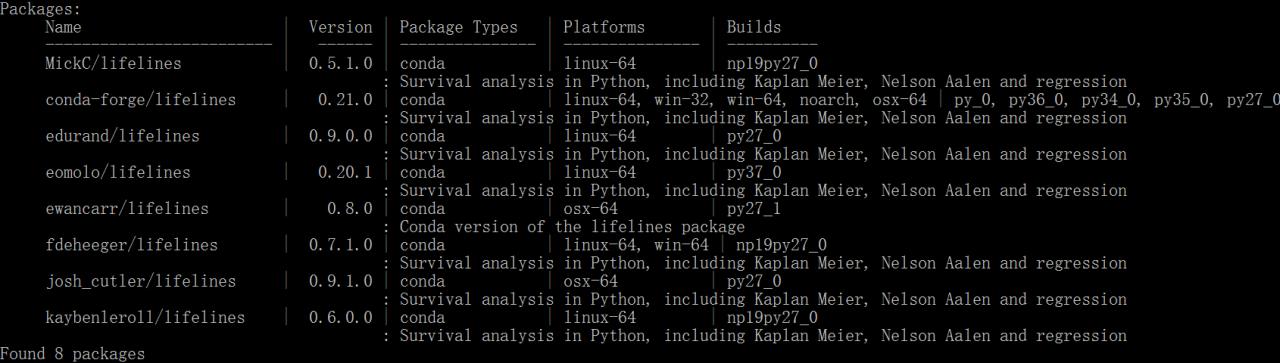
Choose the version that suits you, for example, I chose conda-forge/lifelines, and on the command line I typed
conda install -c https://conda.anaconda.org/conda-forge lifelines, note that between conda-forge and lifelines there is no “/”.
Similar Posts:
- python=2.7-not available from current channels [How to Solve]
- Tensorflow Warning: cona The environment is inconsistent, please check the package plan carefully
- How to Solve Anaconda Error: PackageNotFoundError: Package not found: ” Package missing in current win-64 channels
- Anaconda establishes a new environment, and condahttpererror: http 000 connection failed for URL… Solution process appears
- Solve the problem of HTTP 000 connection failed for URL in Anaconda
- How to Solve Anaconda Error (Three Errors to Solve)
- Anaconda uses CONDA to connect to the network. Error: http 000 connection failed for URL
- CondaHTTPError: HTTP 000 CONNECTION FAILED for url <https://repo.anaconda.co
- Solving the problem of “solving environment: failed” of CONDA
- How to Solve Conda Error: An HTTP error occurred when trying to retrieve this URL.