Problem scenario: Huawei ensp enterprise network simulator reports an error “Starting device AR failed error code 40”
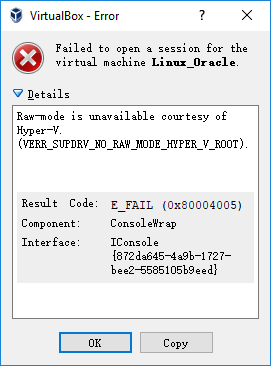
Alternative scenario: The following version of virtual box 6.1.4 reports an error raw-mod is unavailable courtesy of Hyper-V
Reason: Hyper-V is occupied by wsl2, and VB cannot be used, so close Hyper-V: before closing, you need to completely delete wsl2, which can be replaced by converting to wsl1.
- Convert wsl2 to wsl1
wsl --set-version Ubuntu 2 - Security Center – Device Security – Turn off Kernel Isolation.
- reboot
Similar Posts:
- The most annoying error reported by Hadoop: running VirtualBox prompts 0x00000000 error “the 0x00000000 memory referenced by the 0x00000000 instruction cannot be written?
- [Solved] ERROR: HTTPSConnectionPool(host=’center.conan.io’, port=443):
- [How to Solve Error] warning: LF will be replaced by CRLF in README.md.
- [Solved] Error encountered uploading license: Cannot install a [PLATINUM] license unless TLS is configured or security is disabled
- Some problems encountered in using e200p solid state on Ubuntu 19 (failed command: write fpdma queue status: {drdy})
- [Hyper-V] Virtual Machine the image’s hash and certificate are not allowed [How to Solve]
- apt-get: Could not resolve ‘archive.ubuntu.com’
- Linux Error: apt-get 404 not found [How to Solve]
- [Solved] Hbase Startup Normally but Execute Error: Server is not running yet
- [Solved] MYSQL Error: Cannot delete or update a parent row: a foreign key constraint fails