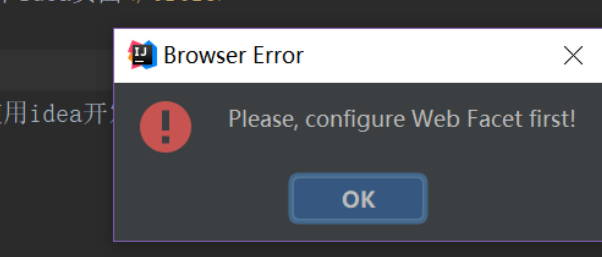
Click the project structure in file
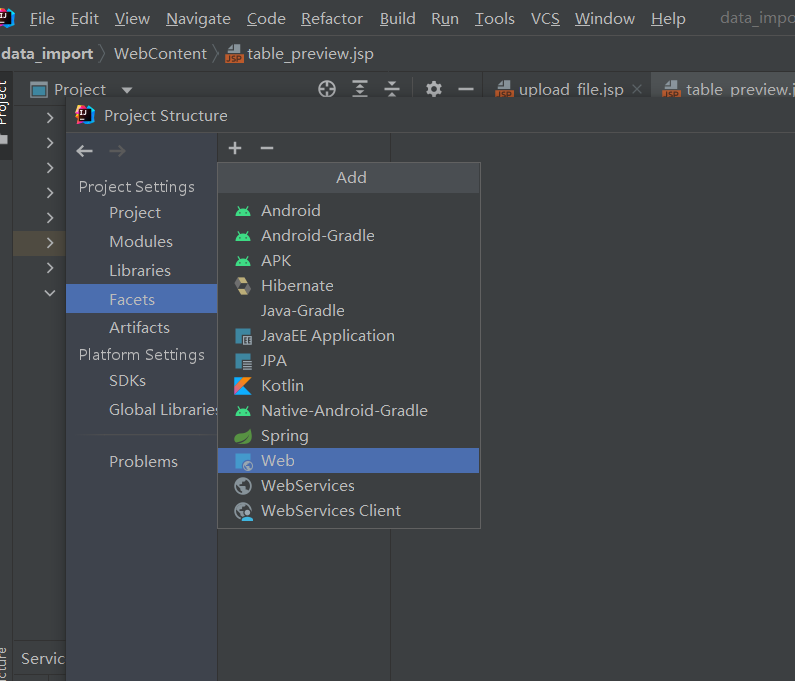 configurate web resource directory
configurate web resource directory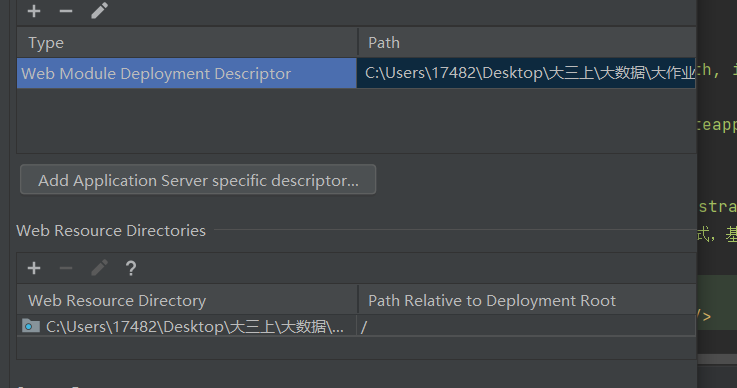
configurate artifacts
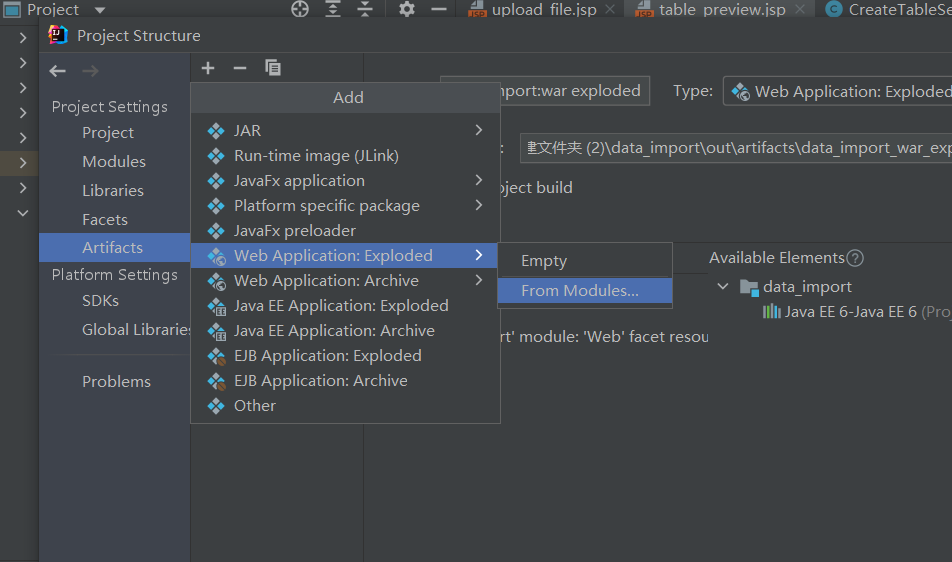
Similar Posts:
- How to Solve intelliJ IDEA 13 error: please select Android SDK
- Error in idea project startup: lambda expression is not supported in Java: – source 1.5
- [Solved] Gitlab-runner Error: ERROR: Could not create cache adapter error=cache factory not found: factory for cache adapter “” was not registered
- The project is normal in eclipse, and an error is reported in IDEA [How to Solve]
- Import pandas encountered no module named pandas in pychar
- [Solved] Failed to configure a DataSource: ‘url’ attribute is not specified and no embedded datasource could be configured.
- [Solved] IDEA Warning: Information:javac 1.8.0_251 was used to compile java sources
- MyEclipse checks out the project from SVN and reports an error
- [Solved] Browser Error: Failed to decode downloaded font and OTS parsing error: Failed to convert *** font to ***
- Can’t create resource output directory