Open source software supply chain lighting plan, waiting for you>>> ![]()
Reprinted from http://jingyan.baidu.com/article/fd8044faf0cbad5030137a41.html
When using the English/Chinese version of Microsoft Visual Studio 2010, the following problems occurred when compiling the Library:
LINK : fatal error LNK1123: failure during conversion to COFF: file invalid or corrupt
There are no errors in the compilation. The link has been reporting errors, and no reason can be found. It’s the reason for the tool to search on the Internet
The specific solution steps are as follows:
1 project-> xx Properties
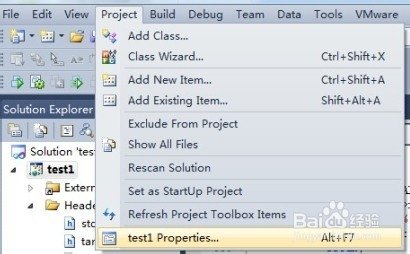
2 Manifest-> Input and Output-> Embed Manifest
Change yes to No
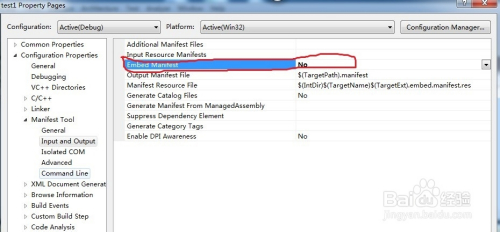
3 and then recompile OK
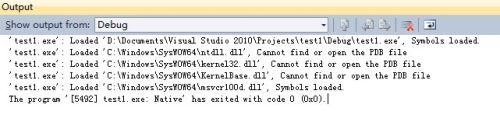
This article is shared synchronously on the blog “trent1985” (CSDN).
Similar Posts:
- The problem of error reporting when importing openpyxl from Python has finally been solved
- [Solved] LINK : fatal error LNK1123: failure during conversion to COFF: file
- [How to Solve] Eclipse: Errors occurred during the build
- [Soloved] Gradle sync failed: Failed to open zip file
- [Solved] Alipay (Dingding) applet uses uView console error: Cannot read property’title-all’ of undefined
- arm-linux-gnueabihf-g++: error trying to exec ‘cc1plus’: execvp: No such file or directory
- Solution to the error of “may missing Internet permission” in Android
- Manifest Merger failed with multiple errors in Android Studio
- Ubuntu Error: Invalid or corrupt jarfile xxx.jar [How to Solve]
- java.lang.NoClassDefFoundError java.lang.NoClassDefFoundError: javax.mail.internet.MimeMultipart cannot be found by