First, check whether Java is successfully installed
java -version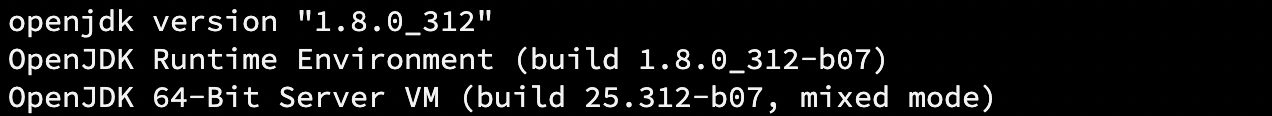
If the version information is displayed, the installation is successful. Just install the corresponding package
yum install java-1.8.0-openjdk-devel.x86_64Similar Posts:
- Linux Run javac Error: javac: command not found
- JAVA Command Error: A JNI error has occurred, please check your installation and try again [Solved]
- When Linux configures Java environment variables, they still report Java: command not found
- [Solved] Err:12 http://security.ubuntu.com/ubuntu focal-updates/main amd64 openjdk-11-jre-headless amd64 11.0.11+9-0ubuntu2~20.04 404 Not Found [IP: 91.189.88.152 80]
- Can’t find PHP headers in /usr/include/php The php-devel package is required for use of this command.
- [Solved] E: dpkg was interrupted, you must manually run ‘dpkg –configure -a’ to correct the probl…
- gradle –version Error: ERROR: JAVA_HOME is set to an invalid directory: /usr/local/opt/openjdk
- [Solved] Centos6: Python 2.6 upgrade to 3.7, error handling [no module named ‘_ctypes’]
- How to handle the error message please install the GCC make Perl packages
- Make Command ERROR: “make:*** No targets specified and no makefile found.Stop.” [Three Method to Solve]