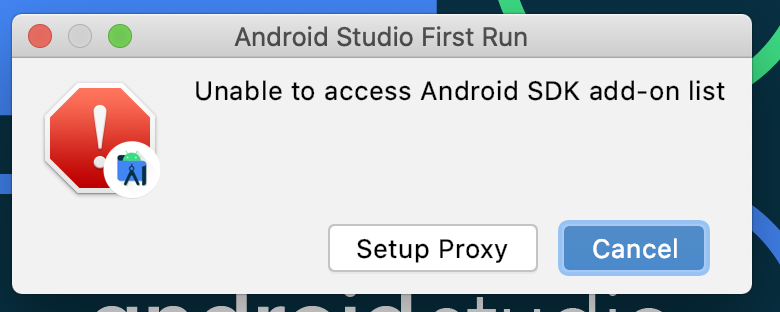Click Cancel directly to download the SDK automatically, which can solve the current problem and also solve the problem of SDK tools directory is missing
The problem of SDK tools directory is missing is similar to the following situation:
https://stackoverflow.com/questions/40326075/sdk-tools-directory-is-missing-when-launching-android-studio-on-my-mac
Proxy:
socks5h://127.0.0.1:1080
mirrors.neusoft.edu.cn
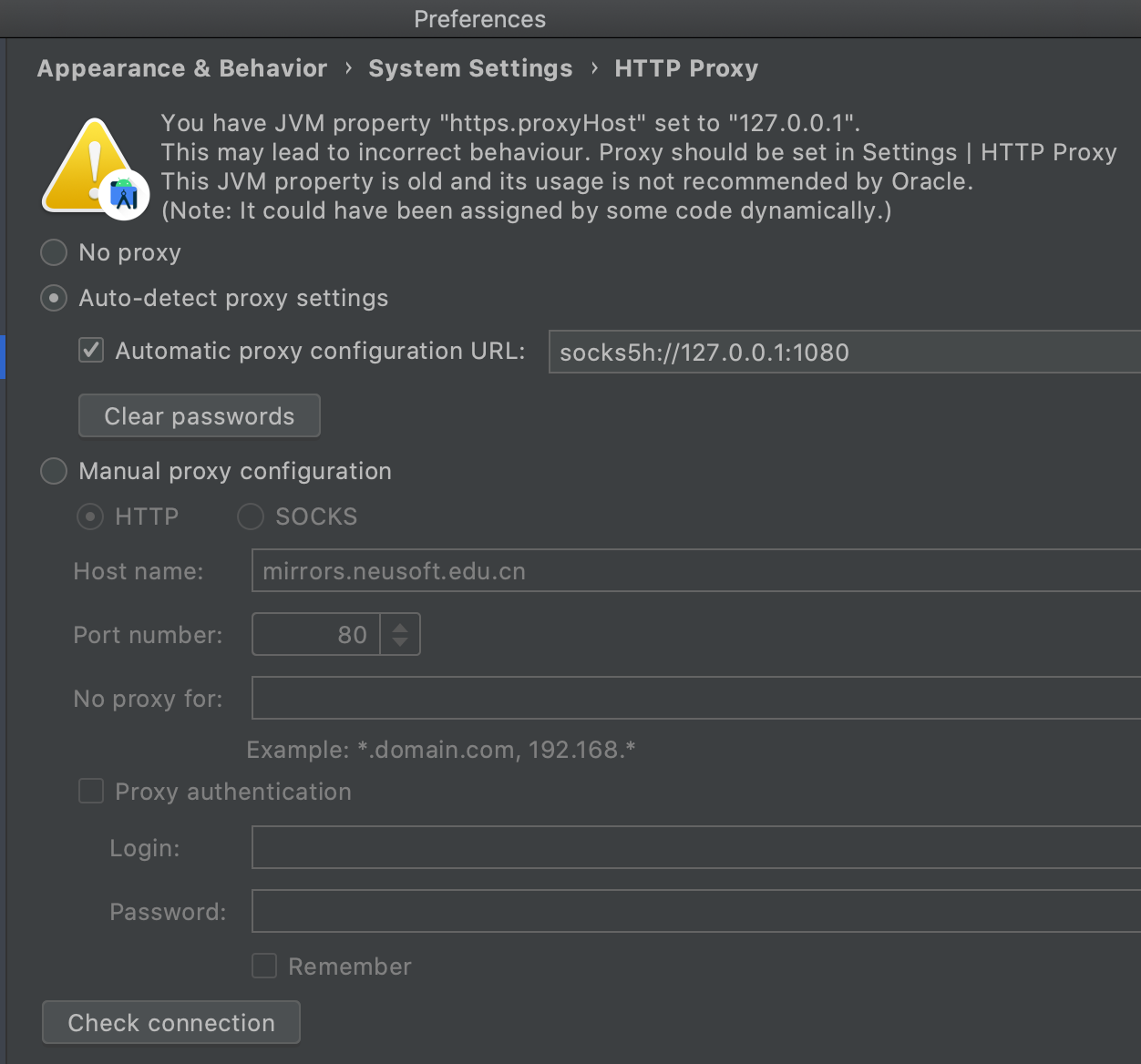
Similar Posts:
- How to Solve Android Startup Error: unable to access android sdk add-on list
- Problem solving SDK platform tools component is missing
- ‘tools.jar’seems to be not in Studio classpath Please ensure JAVA_HOME points to JDK rather than…
- Eclipse: Failed to get the required ADT version number from the SDK
- [Solved] Ionic Error: Could not find gradle wrapper within Android SDK.
- How to Solve Android Studio Error: SDK tools directory is missing
- Eact Native Generate APP: You have not accepted the license agreements of the following SDK components:
- [Solved] Git submission: gnutls_handshake() failed: Error in the pull function
- DDMS [Android device monitor] cannot be opened after Android studio 3.0
- [Solved] Requests Configure tor proxy Error: ‘Failed to establish a new connection: [Errno -2] Name or service not known’