Error: RPC failed when installing homebrew on Mac; curl 56 LibreSSL SSL_ read: SSL_ ERROR_ SYSCALL, errno 54
Problem description
In the MAC terminal, enter the installation instructions given by the homebrew website:
/usr/bin/ruby -e "$(curl -fsSL https://raw.githubusercontent.com/Homebrew/install/master/install)"Results an error occurred at the end of the installation:
fatal: unable to access 'https://github.com/Homebrew/brew/': Could not resolve host: github.com
Failed during: git fetch origin master:refs/remotes/origin/master --tags --forceAs shown in the figure:
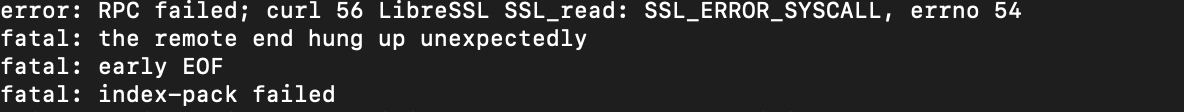
it is said that the Internet is blocked, but I also hang SS. It should not be this problem. Many solutions are to modify the link into a mirror image, but it doesn’t seem to work. Try to Ping the address of GitHub on the terminal:
ping github.com As a result, the following result appeared, and the network was really blocked
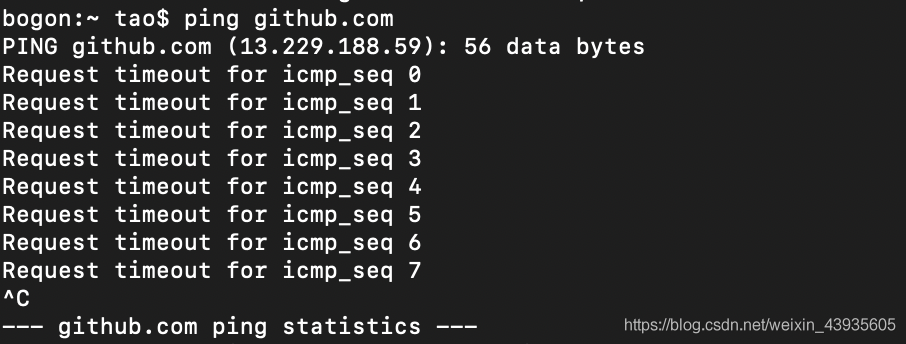
Solution
Modify the host configuration, input the following command in the terminal to open the edit file.
sudo vi /etc/hostsPress s key to enter editing mode, add 13.229.188.59 github.com at the bottom
try to Ping github.com on the terminal again, and it is found that it has been successful.
common problem
In the installation process, the following error, but also the network is not
error: RPC failed; curl 56 LibreSSL SSL_read: SSL_ERROR_SYSCALL, errno 54
fatal: The remote end hung up unexpectedlySometimes if you do not do the above operation, occasionally try again, there will be a probability of success, I tried three times, inexplicably successful.
Similar Posts:
- curl: (7) Failed to connect to raw.githubusercontent.com port 443: Connection refused
- [Solved] brew update Error: “fatal: Could not resolve HEAD to a revision”
- MAC Install homebrew Error: Failed to connect to raw.githubusercontent.com port 443: Connection refused error:
- Could not resolve host: solutions to github.com [How to Solve]
- How to Solve Error using brew install opencv in MAC
- Git error: requested URL returned error: 403
- How to Solve Code cloud error: fatal: remote origin already exists
- GitHub common operations and common errors! Error prompt: fatal: remote origin already exists
- Git push Warning: The authenticity of host ‘github.com (52.74.223.119)’ can’t be established.
- chown: /usr/local: Operation not permitted [Solved]