When many users connect to MySQL database with Navicat premium 12, authentication plugin ‘caching will appear_ sha2_ Error in password ‘cannot be loaded
The reason for this is that the encryption rule in versions before mysql8 is mysql_ native_ After mysql8, the encryption rule is caching_ sha2_ Password, there are two ways to solve the problem, one is to upgrade the Navicat driver, the other is to restore the MySQL user login password encryption rules to MySQL_ native_ password.
Here is the second way. The solution is as follows
1. Run the command prompt with administrator permission, log in MySQL (remember to add environment variables)
mysql -u root -p
Password: # login to MySQL
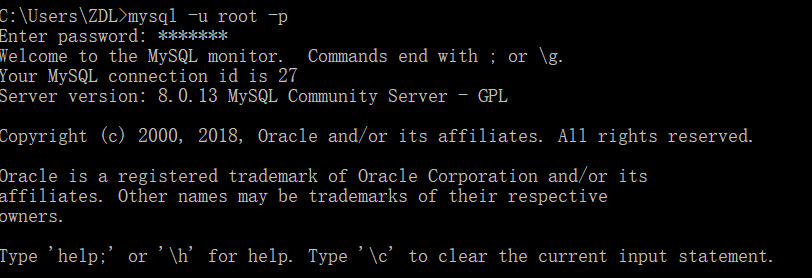
2. Modify the account password encryption rules and update the user password
ALTER USER ‘root’@’localhost’ IDENTIFIED BY ‘password’ PASSWORD EXPIRE NEVER; # Modify encryption rules
ALTER USER ‘root’@’localhost’ IDENTIFIED WITH mysql_ native_ password BY ‘password’; # Update the user’s password
3. Refresh permissions and reset password
FLUSH PRIVILEGES; # Refresh permissions
Screenshots of the above two steps
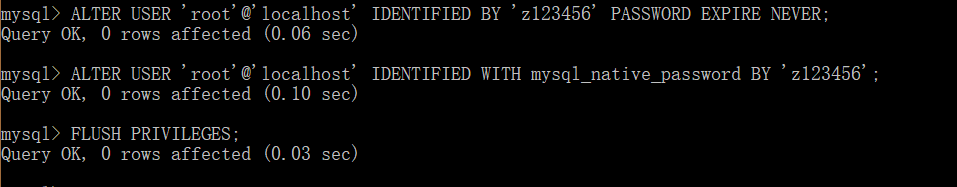
Separate password reset command: alter user ‘root’ @’localhost ‘identified by’ 111111 ‘
Now open Navicat premium 12 again to connect to the MySQL problem database, and you will find that the connection is successful
Similar Posts:
- [Solved] MYSQL ERROR 2059 (HY000): Authentication plugin ‘caching_sha2_password’ cannot be loaded: /usr/lib64/mysql/plugin/caching_sha2_password.so: cannot open shared object file: No such file or directory
- [Solved] Deploying Tomcat connection in Linux Navicat reports error 2059 – authentication plugin ‘caching_sha2_Password ‘cannot be loaded: + Xi input 9 g
- [Solved] MYSQL Error: this authentication plugin is not supported
- Error in connecting to MySQL via Navicat on MAC
- [Solved] SQLyog Connect MYSQL Error: 2058 plugin caching_sha2_password could not be loaded
- [Solved] MYSQL8 Error: ERROR 2003 (HY000): Can’t connect to MySQL server on ‘localhost’ (10061)
- [Solved] ER_NOT_SUPPORTED_AUTH_Mode node connection database error
- MYSQL: You must reset your password using ALTER USER statement before executing this statement.[How to Solve]
- [Solved] Error: ER_NOT_SUPPORTED_AUTH_MODE: Client does not support authentication protocol requested by serv
- [Solved] Error: ER_NOT_SUPPORTED_AUTH_MODE: Client does not support authentication protocol requested by serv