Geeks, please accept the hero post of 2021 Microsoft x Intel hacking contest>>> ![]()
Today is 16-12-01. Today, the mobile phone page of the project is going to be updated. All the codes were finished a few days ago. It’s just the data problem of the operation record. But suddenly around 10 a.m., the whole project can’t enter the front page. The error is as follows:

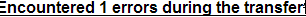
Not only this project, but also several projects using nginx as the reverse proxy, the front-end pages are inaccessible, while the back-end system interface is still as usual, so first of all, let’s conclude that nginx has a problem
1. Based on this problem, there are all solutions on the Internet, but almost the same is the issue of user permissions of nginx cache files
http://blog.csdn.net/oldcrane/article/details/46274189
Another reason is the firewall port problem
2. I tried for a long time, but I couldn’t solve my problem. So I thought that the project couldn’t work all of a sudden. If there was a problem with nginx configuration, it would not work before, so it shouldn’t be this problem. Since the project will be tested in the afternoon and the revision will be officially launched, the boss will also stare at it, so he is a little worried. Is it necessary to delete and reconfigure the entire nginx?Again, or such a mistake
3. Then I checked nginx again and wanted to upload the nginx.config configuration file again to see if it was OK. Suddenly, I found that there was an error in uploading the configuration file with SecureCRT RZ, and I couldn’t upload it. At this time, I felt that the configuration file had special garbled characters, but I couldn’t upload it with RZ – E
4. Is it a tool problem?So if you upload by SSH, or report an error 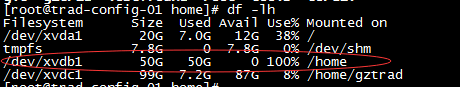 , or upload by FTP, the upload is finally successful. Restart nginx, and report an error. Then view the VI configuration file, and find that the file content is only half, and the other half is gone?Looking at the uploaded local file, the content is complete
, or upload by FTP, the upload is finally successful. Restart nginx, and report an error. Then view the VI configuration file, and find that the file content is only half, and the other half is gone?Looking at the uploaded local file, the content is complete
5. Here is the problem. Check the server disk
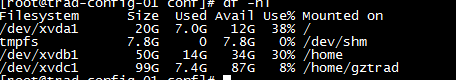
Similar Posts:
- Nginx Error: nginx: [emerg] “server” directive is not allowed here in
- [Solved] Nginx Log Error: open() “/opt/Nginx/nginx/nginx.pid” failed (2: No such file or directory)
- AccessBlank Page: js File Error: failed(ERR_CONTENT_LENGTH_MISMATCH)
- nginx: client intended to send too large body
- PHP FPM and Nginx start normally, page 502 Error [How to Solve]
- [Solved] When PostgreSQL writes data to Excel, there is a failure your, nginx error handling
- How to Solve Chrome Error: “net::ERR_INCOMPLETE_CHUNKED_ENCODING”
- Python automatic error [How to Solve]
- Websocket failed: Error during WebSocket handshake: Unexpected response code: 400 [Solved]
- Nginx+PHP FastCGI sent in stderr: “Primary script unknown” while reading response head…