Contact nginx for the first time. After installing and using the command service nignx restart , this error appears. Follow the command given in the prompt to view the error details systemctl status nginx. Service :
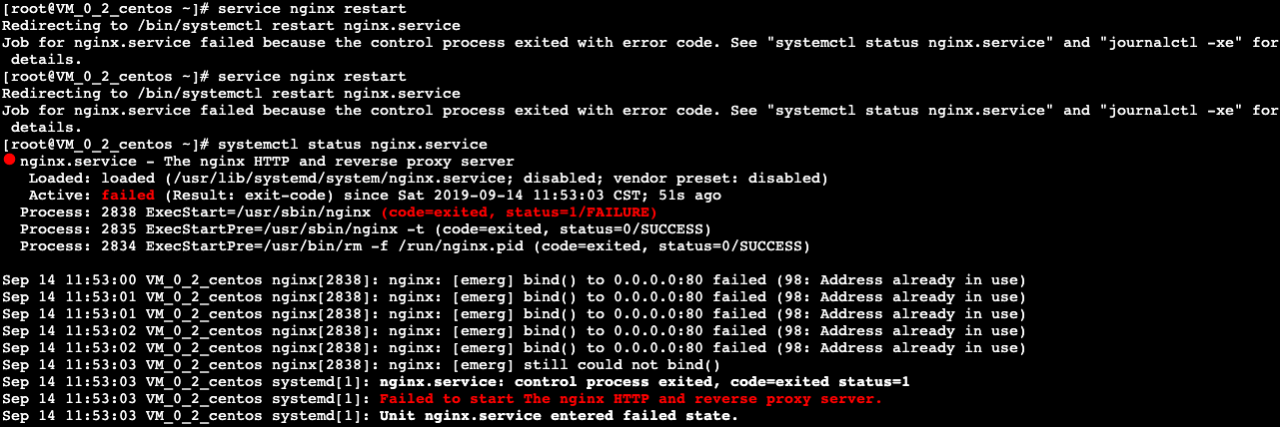
We can see from the details: (98: address already in use), which indicates that the port has been occupied. Let’s see what is occupying the port
Input command: netstat – apn|grep: 80
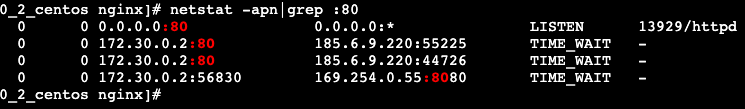
You can see that the 13929/httpd service occupies port 80 and needs to be shut down. (I tried to kill the process with kill, but it was invalid)
Execute the command: Service httpd stop to close the httpd service
Then restart niginx to start it
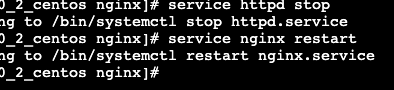
Similar Posts:
- Several ports (8005, 8080, 8009) required by Tomcat Server at localhost are already in use.
- CentOS starts nginx and prompts nginx: [emergency] still could not bind ()
- nginx: [error] CreateFile() “D:\nginx-1.20.1/logs/nginx.pid“ failed (2: The system cannot find the
- Enable nginx and report an error. Port 80 is occupied
- [Solved] Nginx: [emerg] bind() to 0.0.0.0:443 failed (98:Address already in use)
- [Solved] activemq Startup Error: Address already in use: JVM_Bind
- Apache : Error: Apache shutdown unexpectedly [How to Solve]
- Svn service startup error 0x8007042a [How to Solve]
- No Kafka server to stop error handling of Kafka
- Aapache can’t start, error message: suexec mechanism enabled (wrapper: / usr / SBIN / suexec)