Geeks, please accept the hero post of 2021 Microsoft x Intel hacking contest>>> ![]()
Recently, the company’s websocket chat project suddenly hung up, requiring a new set of deployment, and the whole environment was set up. However, websocket was unable to start the WS link, prompting “no protocol handler valid for the URL” with httpd mod_ proxy_ Balancer, now record the process
First of all, whether the server-side startup code of websocket has any problem is excluded. After the exclusion test, the server can be started with the same set of server-side code
2 exclude whether the proxy module of Apache is not started
Using Apache CTL – t – D dump_ The modules command checks whether Apache has started the proxy module, which contains
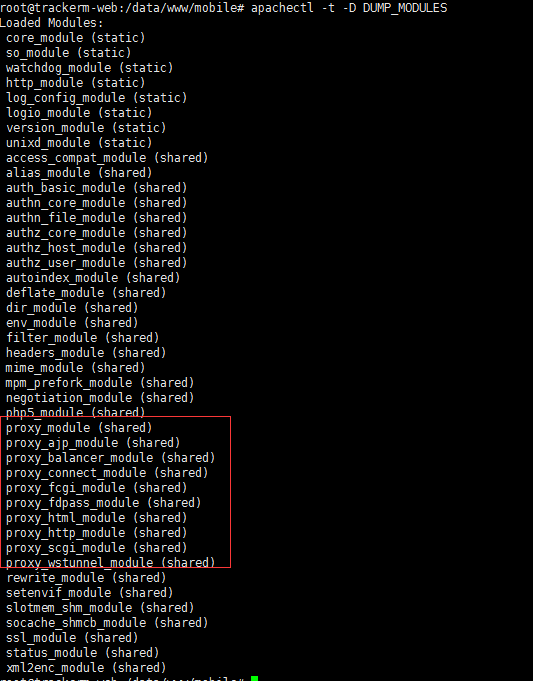
3. If there is no error in starting the server, netstat – tunlp can see the starting port number to prove that the server is started
4. If no protocol handler valid for the URL appears when the client cannot connect, it is mostly the server’s problem
One is to check whether the firewall has blocked the port
2. Before installing socket related services, such as node.js, you must restart the machine or sysctrl – P to reload the machine configuration
Similar Posts:
- Springboot start error: protocol handler start failed
- Error: listen eaddinuse: 4000 [How to Solve]
- Throw Er of node error// Unhandled ‘error’ event solution
- A solution to xampp Apache’s failure to start
- [Solved] Adb Start Error: adb server version (32) doesn’t match this client (39)
- Proxy error :couldnot proxy request [How to Solve]
- Proxy error: Could not proxy request [How to Solve]
- org.apache.catalina.util.LifecycleBase.handleSubClassException Failed to initialize component [Connector[HTTP/1.1-8080]]
- [Solved] docker nginx localhost connection refused connect() failed (111: Connection refused)while connecting to upstream
- javax.websocket.server.ServerContainer not available