Today, I found that element has updated version @ 2.9.1, so I went to NPM update element-ui;
But it’s embarrassing to report a mistake
The error information is as follows:
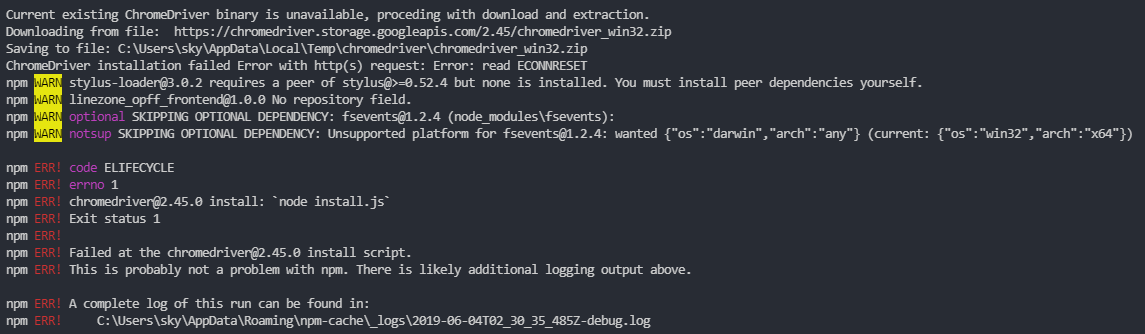
Read the error message. The reason is caused by the plug-in chromedriver
Solution:
Kill chromedriver and then update
$ npm uninstall chromedriver
$ cnpm update element-ui
Perfect solution
Similar Posts:
- [Solved] Error: Rule can only have one resource source (provided resource and test + include + exclude) in {
- Pom.xml error: org.codehaus.plexus.archiver.jar.Manifest.write(java.io.PrintWriter) solution
- NPM Install gulp-sass error: checking for Python executable “python2” in the PATH
- [Solved] Appium Error: selenium.common.exceptions.WebDriverException: Message: An unknown server-side error occurred while processing the command. Original error: Can’t stop process; it’s not currently runni…
- Vue project startup error: core JS/modules/ [How to Solve]
- npm install:[email protected] install: node install.js
- [Solved] Module build failed: from ./node_modules/mini-css-extract-plugin/dist/loader.js
- Error: vs2015 does not set the object reference to the instance of the object
- Solutions to the problem that image webpack loader cannot be installed or the installation is stuck
- [Solved] Pycharm Element Locate Error: DeprecationWarning: find_element_by_* commands are deprecated.