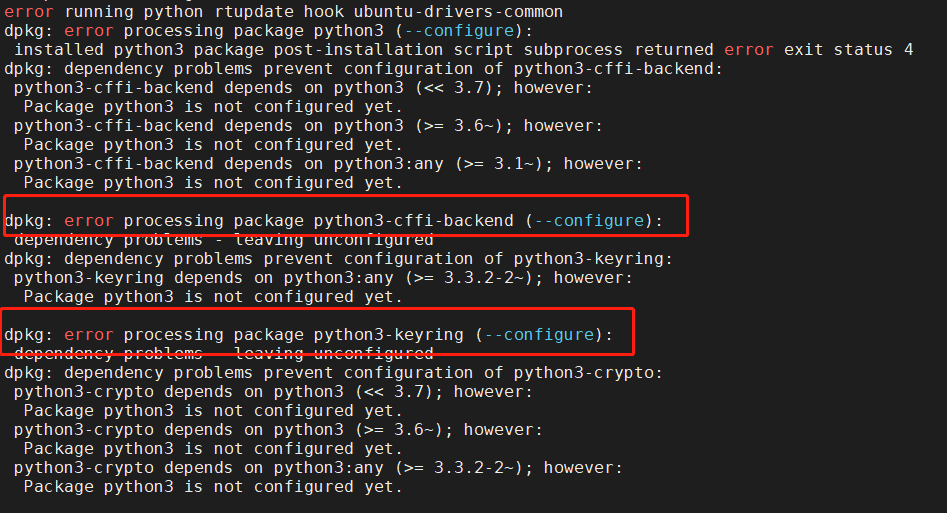
Solution:
$ sudo mv /var/lib/dpkg/info/ /var/lib/dpkg/info_old/
$ sudo mkdir /var/lib/dpkg/info/
$ sudo apt-get update
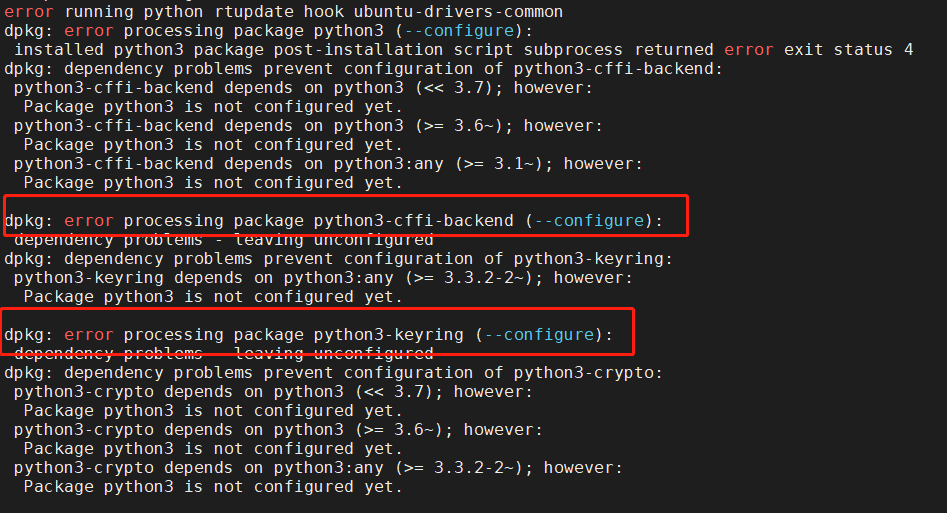
Solution:
$ sudo mv /var/lib/dpkg/info/ /var/lib/dpkg/info_old/
$ sudo mkdir /var/lib/dpkg/info/
$ sudo apt-get update
Using sublimetext Generally we don’t need to select active and passive mode for ftp uploads, if you need to you can do so as follows.
In the current project sftp_config.json file, uncomment the following part of passive_mode:, set it to false if it is active and true if it is passive. passive_mode means passive mode, so true is passive and false is active.
————————————————
Solution:
Find "ftp_passive_mode": false, in sftp-config.json and change to the opposite value to try again
"ftp_passive_mode": false,
1. Problem code Python
self.browser.switch_to_window_handles(browser.window_handles[-1])
2. Solutions
self.browser.switch_to.window(browser.window_handles[-1])
Error when creating a new procedure in HANA Studio:
Creating a new procedure is deprecated in the Modeler perspective. Use the Repositories or Project Explorer view in Development perspective to create Stored Procedures (.hdbprocedure).
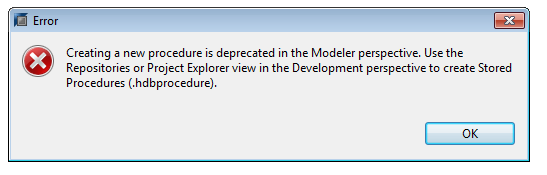
Solutions:
Solution 1: This problem occurs in HANA Studio 2.3+ or above, it is recommended to use HANA Studio 2.3+ or below, which can be developed normally
 Solution 2: Use HANA Web IDE (SAP HANA Web-based Development Workbench) for development
Solution 2: Use HANA Web IDE (SAP HANA Web-based Development Workbench) for development
Error Message: ShellBasedUnixGroupsMapping: unable to return groups for user xxx PartialGroupNameException Does not support partial group name resolution on Windows. GetLocalGroupsForUser error (1332): ????????????????? If you can't find the configured user on windows 10, you can add a user with the same name on windows 10. The steps are as follows. In windows 10 settings -> Accounts -> Family and other users Add another user Click I don't have this person's login information Create user
Enter the following codes in MYSQL:
set sql_mode=‘STRICT_TRANS_TABLES,NO_ZERO_IN_DATE,NO_ZERO_DATE,ERROR_FOR_DIVISION_BY_ZERO,NO_ENGINE_SUBSTITUTION’;
Note:
if you use copy and paste, please delete the two single quotation marks and type them again, otherwise an error will be reported
if you enter them manually, there is no problem at all
The error you are getting is usually a sign that you have not set abortConnect=false in your connection string. The default value for abortConnect is true, which makes it so that StackExchange.Redis won’t reconnect to the server automatically under some conditions. We strongly recommend that you set abortConnect=false in your connection string so that SE.Redis will auto-reconnect in the background if a network blip occurs.
Netcore :
pack: Microsoft.AspNetCore.DataProtection.StackExchangeRedis
using StackExchange.Redis;
public static void Main(string[] args)
{//Reids
var redis = ConnectionMultiplexer.Connect("localhost,abortConnect=false"); // or "localhost,abortConnect=false,connectTimeout=30000,responseTimeout=30000"
var s= redis.GetStatus();
CreateHostBuilder(args).Build().Run();
}
Today, use the shell to log in to MySQL directly, and the error is as follows
liup@ubuntu :~$ mysql
Warning: World-writable config file ‘/etc/mysql/my. cnf’ is ignored
ERROR 2002 (HY000): Can’t connect to local MySQL server through socket ‘/var/run/mysqld/mysqld.sock’ (2)
‘/etc/my.cnf’ is ignored, which probably means that the permissions are globally writable and any user can write. mysql is worried about such files being maliciously modified by other users, so it ignores this configuration file. This makes it inaccessible, which is one of mysql’s security mechanisms. So we have to change some permissions. Set other users not writeable.
The shell is as follows
chmod 644 /etc/my.cnf
Then execute:
service mysql restart
Recently, I encountered a problem when deploying springboot stomp rabbitmq. Record the troubleshooting process:
2022-01-29 17:02:15.700 ERROR 172512 --- [ent-scheduler-4] o.s.m.s.s.StompBrokerRelayMessageHandler : Received ERROR {message=[Bad CONNECT], content-type=[text/plain], version=[1.0,1.1,1.2], content-length=[26]} session=_system_ text/plain payload=non-loopback access denied
The first problem is to find the answer on stackoverflow:
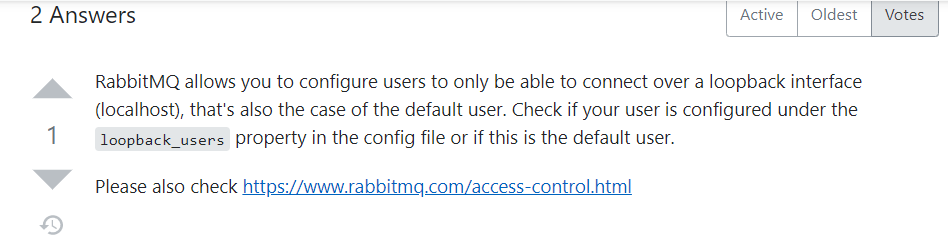
According to the instructions, a problem was found. The guest user is only allowed to access from localhost. My rabbitmq is deployed on another virtual machine, and the web service is another virtual machine, so this error is revealed.
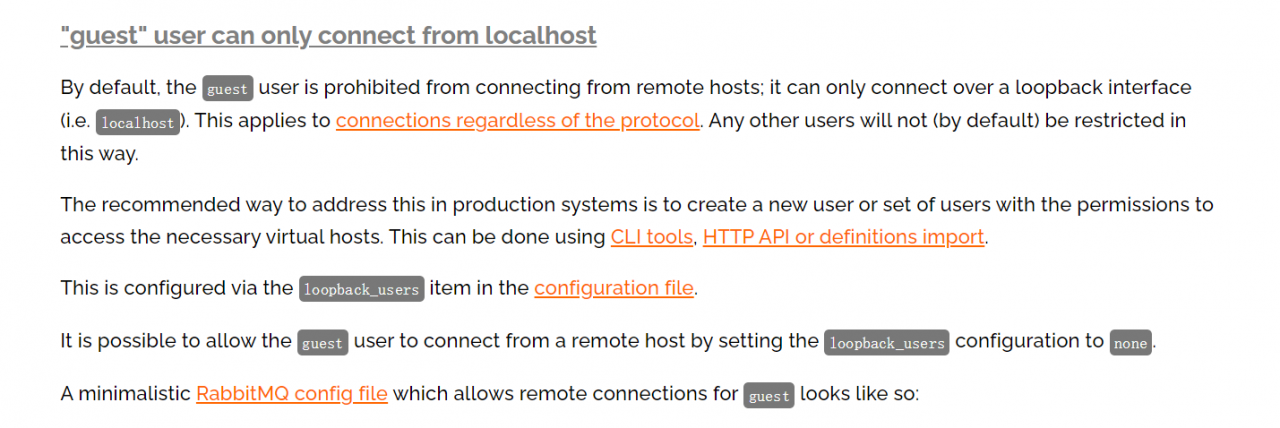
View loopback_Users means that setting it to none allows guest users to access remotely.
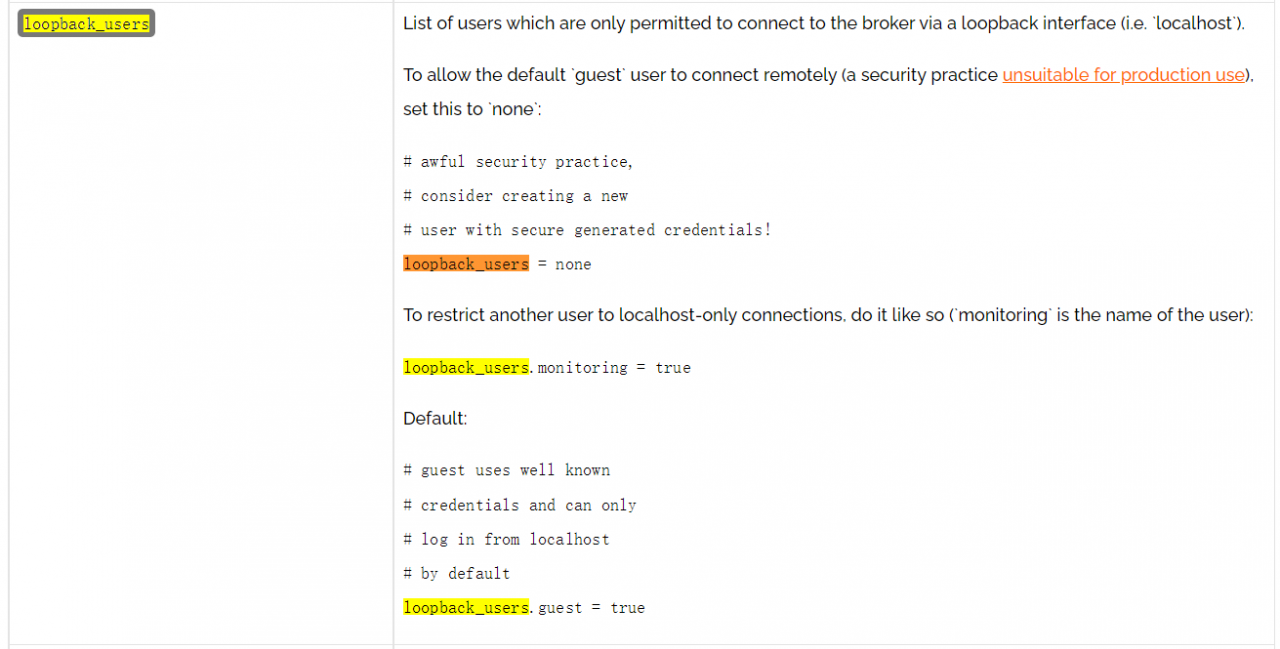
Check the location of rabbitmq’s configuration file and search for config files
rabbitmq-diagnostics status
I use version 3.7. There is no config files information in the command. By checking rabbitmq startup log, it is found that:
Config files: none
So specify the rabbitmq configuration file (note that the last rabbitmq here refers to the configuration file without .conf)
echo "CONFIG_FILE=/usr/local/software/rabbitmq_software/rabbitmq_server-3.7.16/etc/rabbitmq/rabbitmq" > /etc/rabbitmq/rabbitmq-env.conf
echo "loopback_users = none" > /etc/rabbitmq/rabbitmq.conf
Restart rabbitmq
rabbitmqctl stop
rabbitmq-server -detached
Check the startup file and confirm that the configuration file is loaded
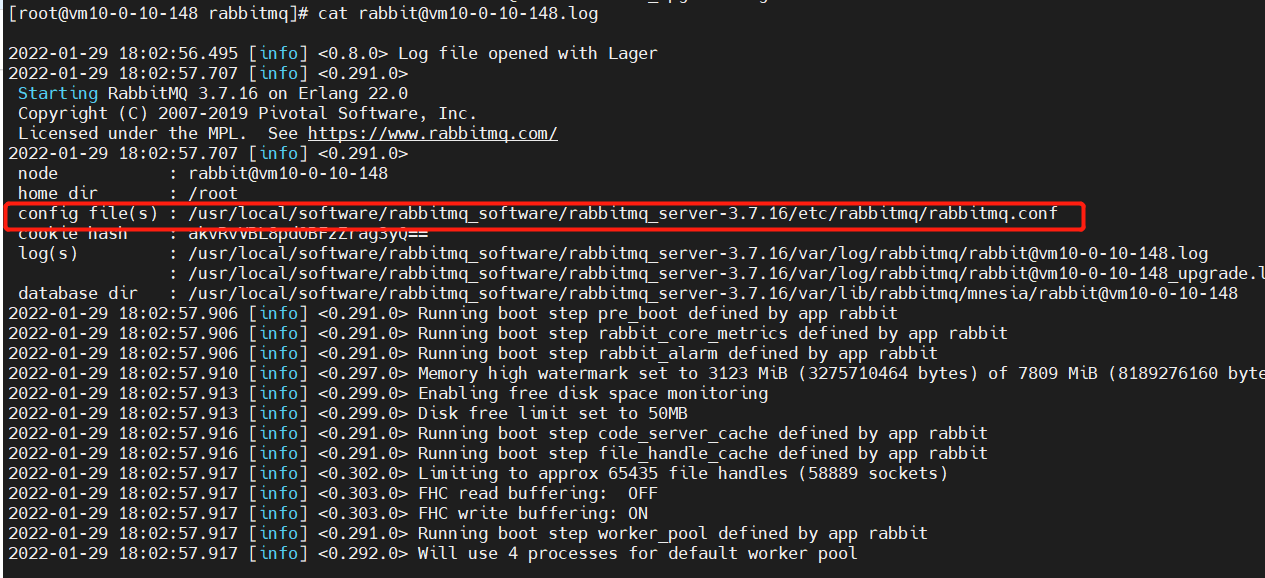
Our program has also been successfully connected
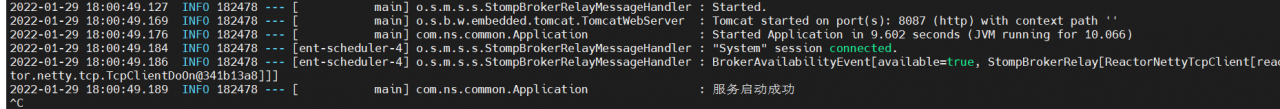
You can’t specify target table for update in from clause in MySQL. This error means that you can’t select some values of the same table in the same SQL statement before updating the table. (not the same table)
Then execute to update the content of the first message of each user to Hello world
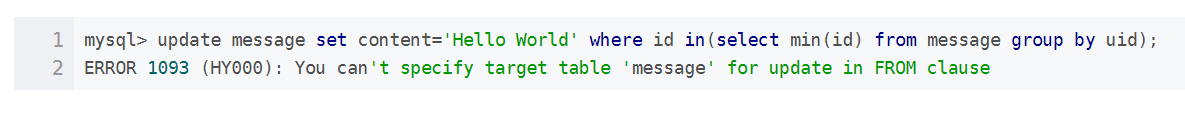
Because in the same SQL statement, select the minimum ID value of each user message in the message table first, and then update the message table, error 1093 (HY000): you can’t specify target table ‘message’ for update in from claim will appear.
Solution: select the result through an intermediate table again to avoid this error (including delete)
Modify after where condition
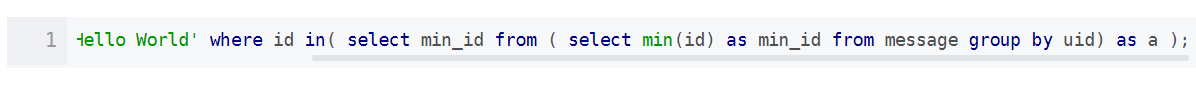
Note that only MySQL has this problem, and neither MSSQL nor Oracle has this problem.