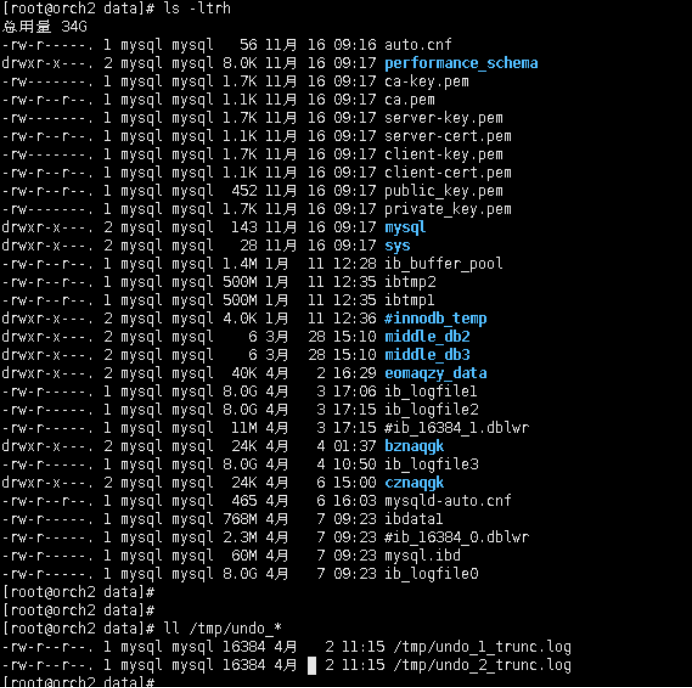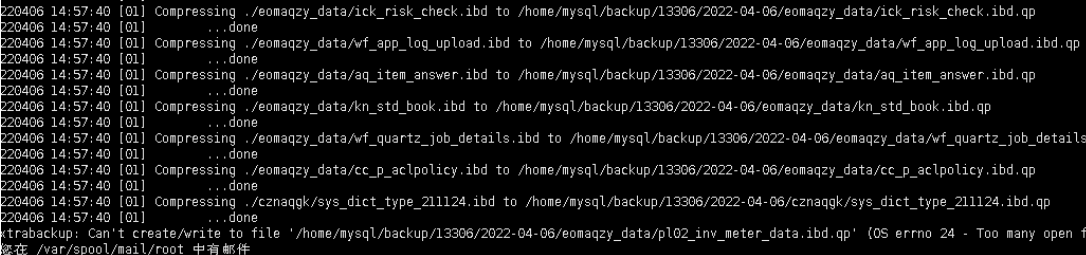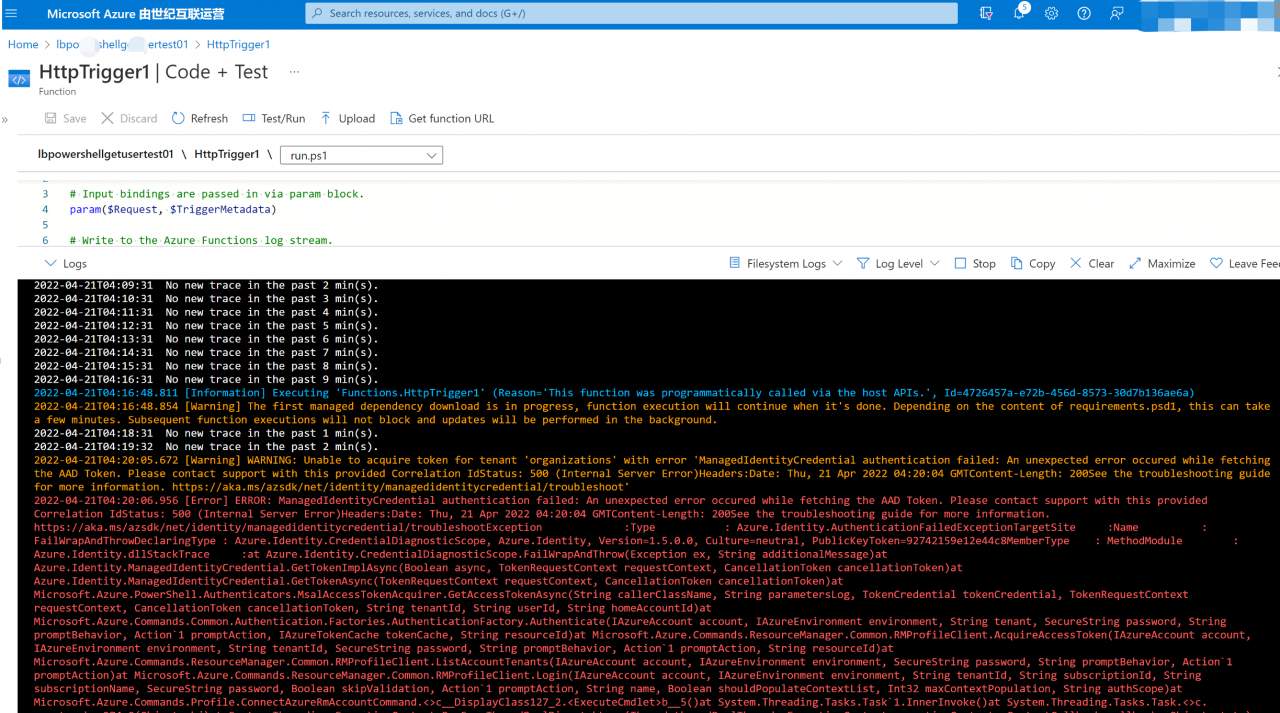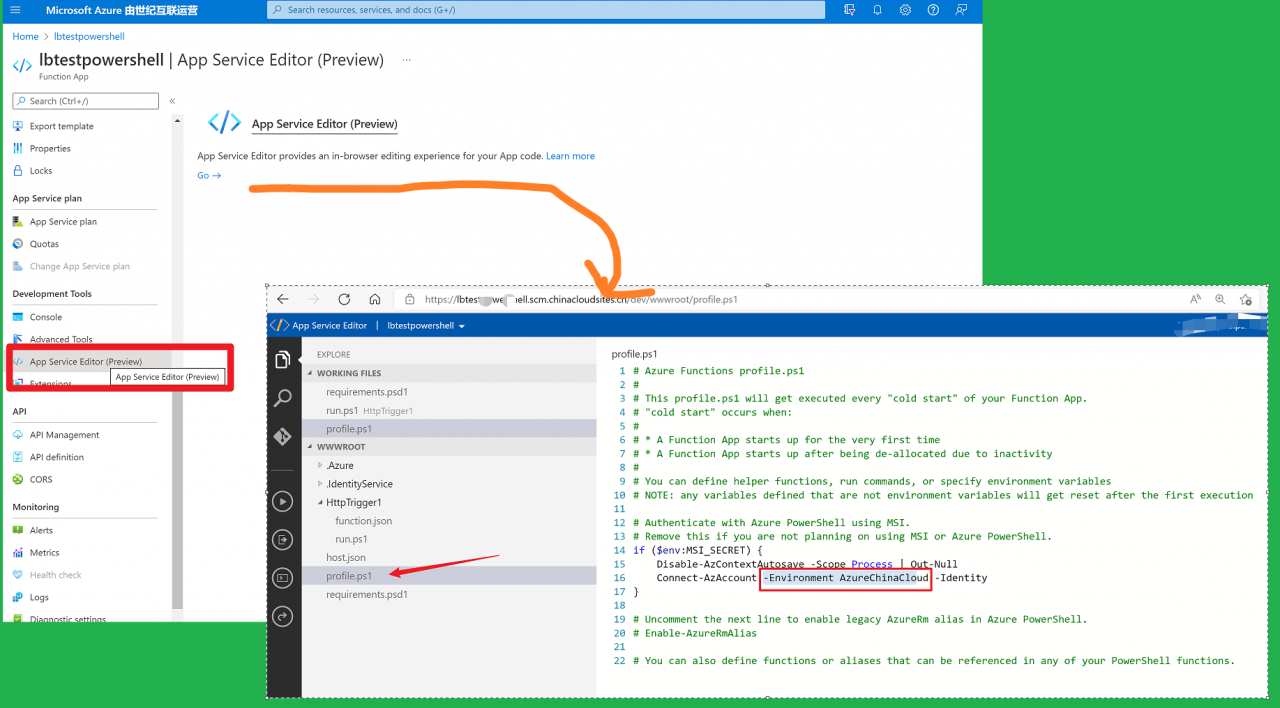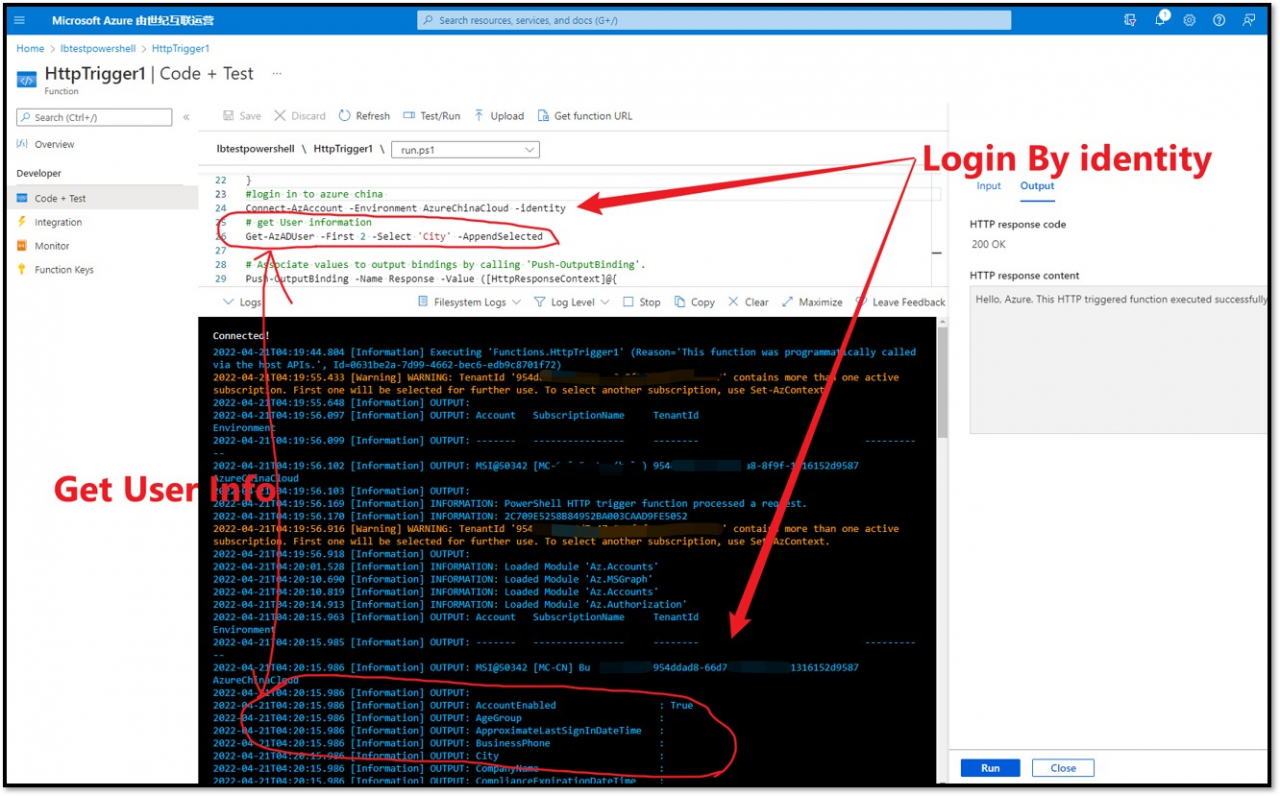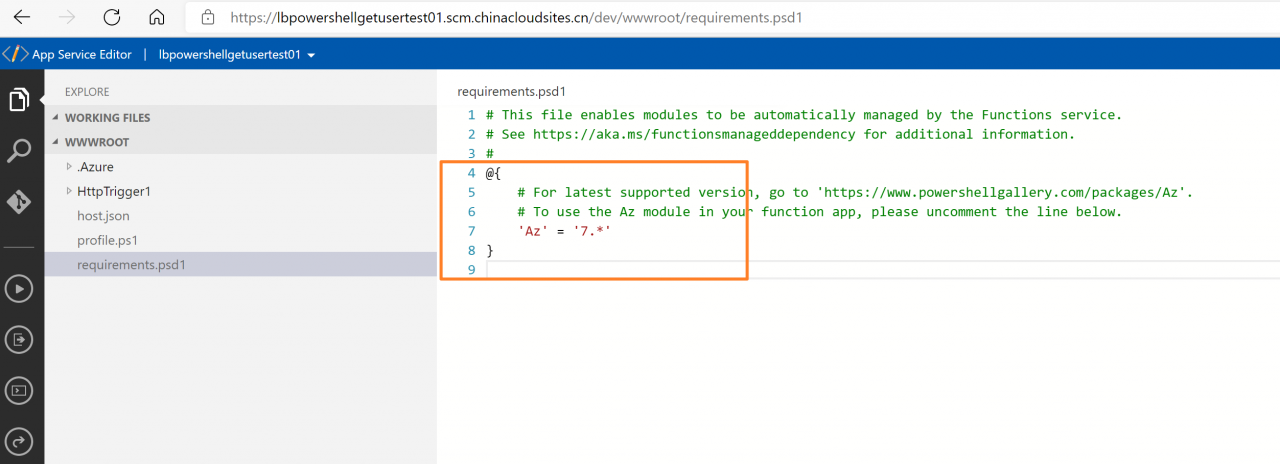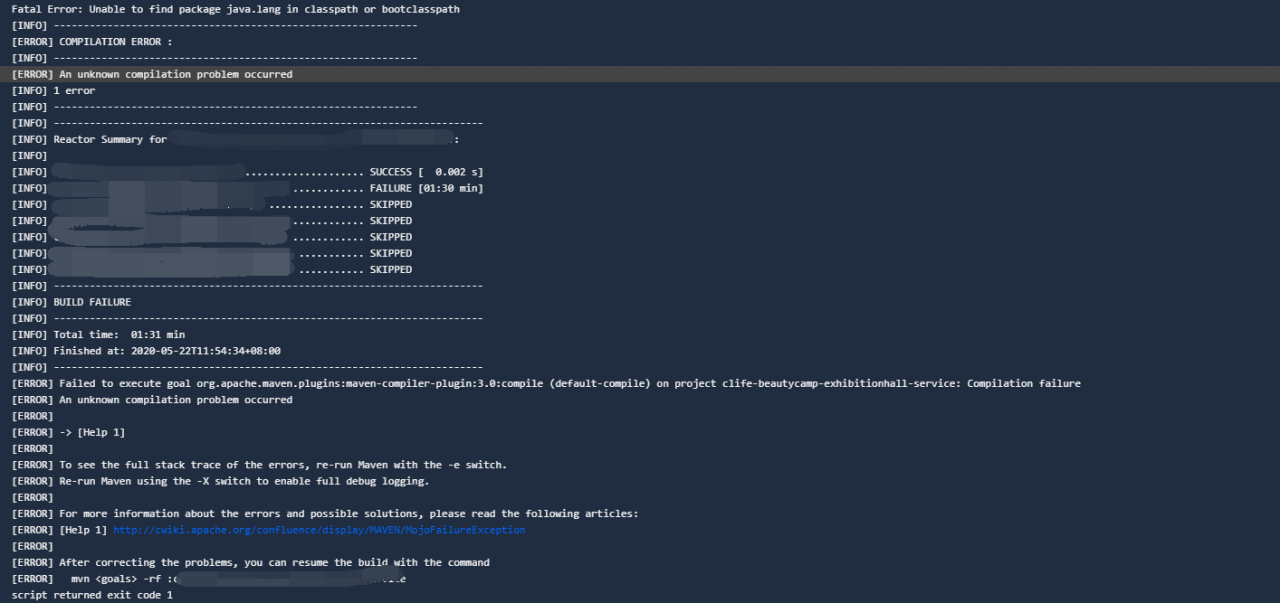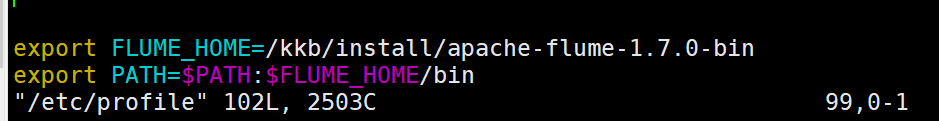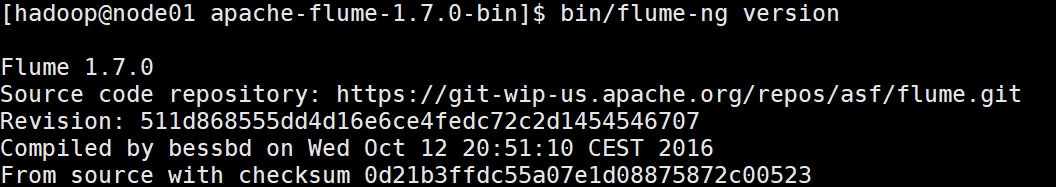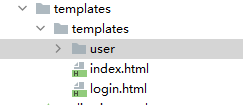I have code in the global.asax file’s Application_Error event which executes when an error occurs and emails details of the error to myself.
void Application_Error(object sender, EventArgs e)
{
var error = Server.GetLastError();
if (error.Message != "Not Found")
{
}
}
This works fine when I’m running it in Visual Studio, however when I publish to our live server the Application_Error event does not fire.
After some testing I can get the Application_Error firing when I set customErrors="Off", however setting it back to customErrors="On" stops the event from firing again.
Can anyone suggest why Application_Error would not be firing when customErrors are enabled in the web.config?
UPDATE
Since this answer does provide a solution, I will not edit it, but I have found a much cleaner way of solving this problem. See my other answer for details…
Original Answer:
I figured out why the Application_Error() method is not being invoked…
Global.asax.cs
public class MvcApplication : System.Web.HttpApplication
{
public static void RegisterGlobalFilters(GlobalFilterCollection filters)
{
filters.Add(new HandleErrorAttribute());
}
...
}
By default (when a new project is generated), an MVC application has some logic in the Global.asax.cs file. This logic is used for mapping routes and registering filters. By default, it only registers one filter: a HandleErrorAttribute filter. When customErrors are on (or through remote requests when it is set to RemoteOnly), the HandleErrorAttribute tells MVC to look for an Error view and it never calls the Application_Error() method. I couldn’t find documentation of this but it is explained in this answer on programmers.stackexchange.com.
To get the ApplicationError() method called for every unhandled exception, simple remove the line which registers the HandleErrorAttribute filter.
Now the problem is: How to configure the customErrors to get what you want…
The customErrors section defaults to redirectMode="ResponseRedirect". You can specify the defaultRedirect attribute to be a MVC route too. I created an ErrorController which was very simple and changed my web.config to look like this…
web.config
<customErrors mode="RemoteOnly" redirectMode="ResponseRedirect" defaultRedirect="~/Error">
<error statusCode="404" redirect="~/Error/PageNotFound" />
</customErrors>
The problem with this solution is that it does a 302 redirect to your error URLs and then those pages respond with a 200 status code. This leads to Google indexing the error pages which is bad. It also isn’t very conformant to the HTTP spec. What I wanted to do was not redirect, and overrite the original response with my custom error views.
I tried to change redirectMode="ResponseRewrite". Unfortunately, this option does not support MVC routes, only static HTML pages or ASPX. I tried to use an static HTML page at first but the response code was still 200 but, at least it didn’t redirect. I then got an idea from this answer…
I decided to give up on MVC for error handling. I created an Error.aspx and a PageNotFound.aspx. These pages were very simple but they had one piece of magic…
<script type="text/C#" runat="server">
protected override void OnLoad(EventArgs e)
{
base.OnLoad(e);
Response.StatusCode = (int) System.Net.HttpStatusCode.InternalServerError;
}
</script>
This block tells the page to be served with the correct status code. Of course, on the PageNotFound.aspx page, I used HttpStatusCode.NotFound instead. I changed my web.config to look like this…
<customErrors mode="RemoteOnly" redirectMode="ResponseRewrite" defaultRedirect="~/Error.aspx">
<error statusCode="404" redirect="~/PageNotFound.aspx" />
</customErrors>
It all worked perfectly!
Summary:
- Remove the line:
filters.Add(new HandleErrorAttribute());
- Use
Application_Error() method to log exceptions
- Use customErrors with a ResponseRewrite, pointing at ASPX pages
- Make the ASPX pages responsible for their own response status codes
There are a couple downsides I have noticed with this solution.
- The ASPX pages can’t share any markup with Razor templates, I had to rewrite our website’s standard header and footer markup for a consistent look and feel.
- The *.aspx pages can be accessed directly by hitting their URLs
There are work-arounds for these problems but I wasn’t concerned enough by them to do any extra work.
I hope this helps everyone!
I solved this by creating an ExceptionFilter and logging the error there instead of Application_Error. All you need to do is add a call to in in RegisterGlobalFilters
log4netExceptionFilter.cs
using System
using System.Web.Mvc;
public class log4netExceptionFilter : IExceptionFilter
{
public void OnException(ExceptionContext context)
{
Exception ex = context.Exception;
if (!(ex is HttpException))
{
}
}
}
Global.asax.cs
public static void RegisterGlobalFilters(GlobalFilterCollection filters)
{
filters.Add(new log4netExceptionFilter());
filters.Add(new HandleErrorAttribute());
}