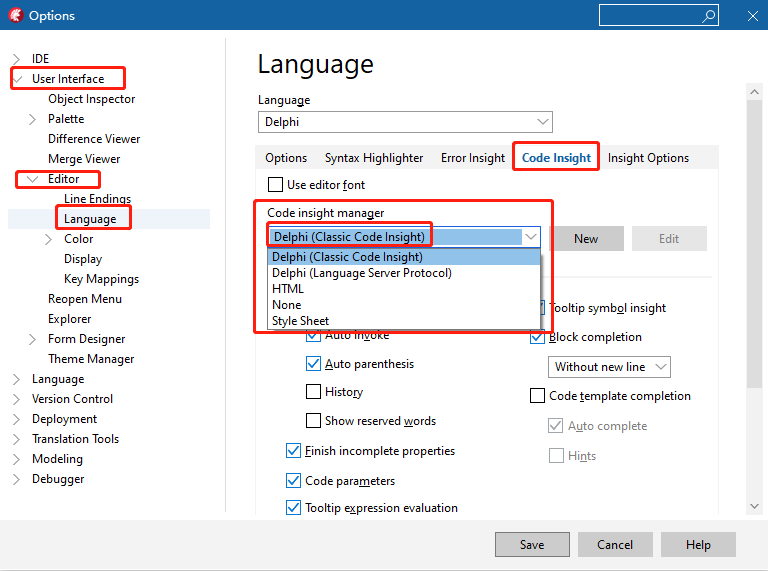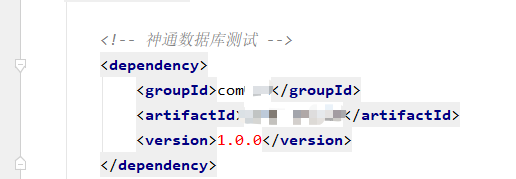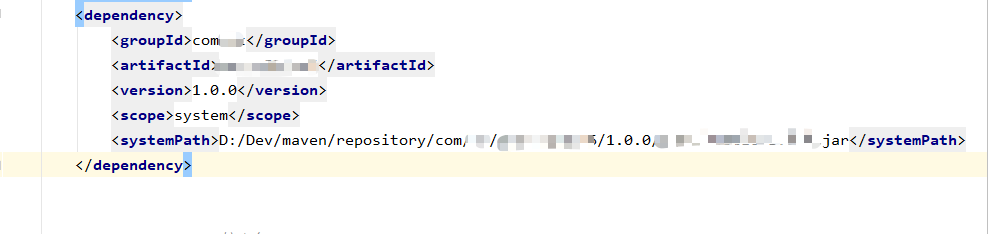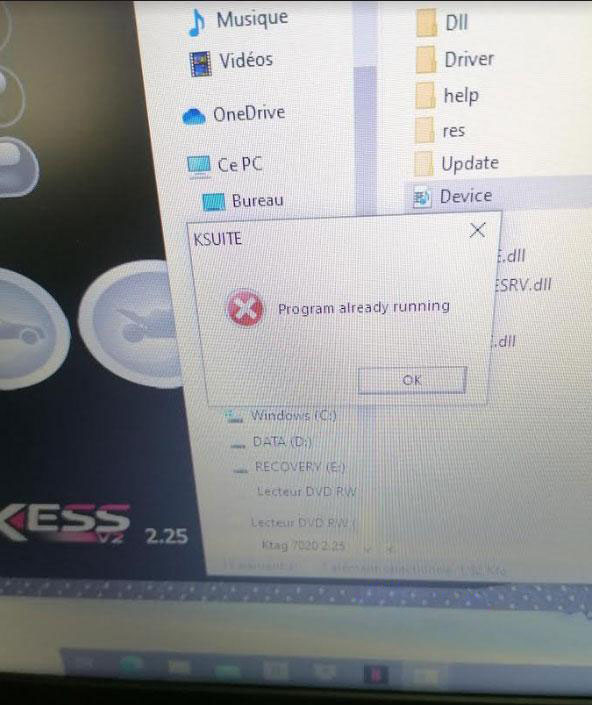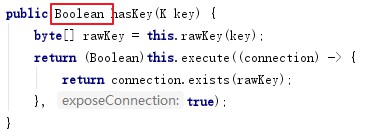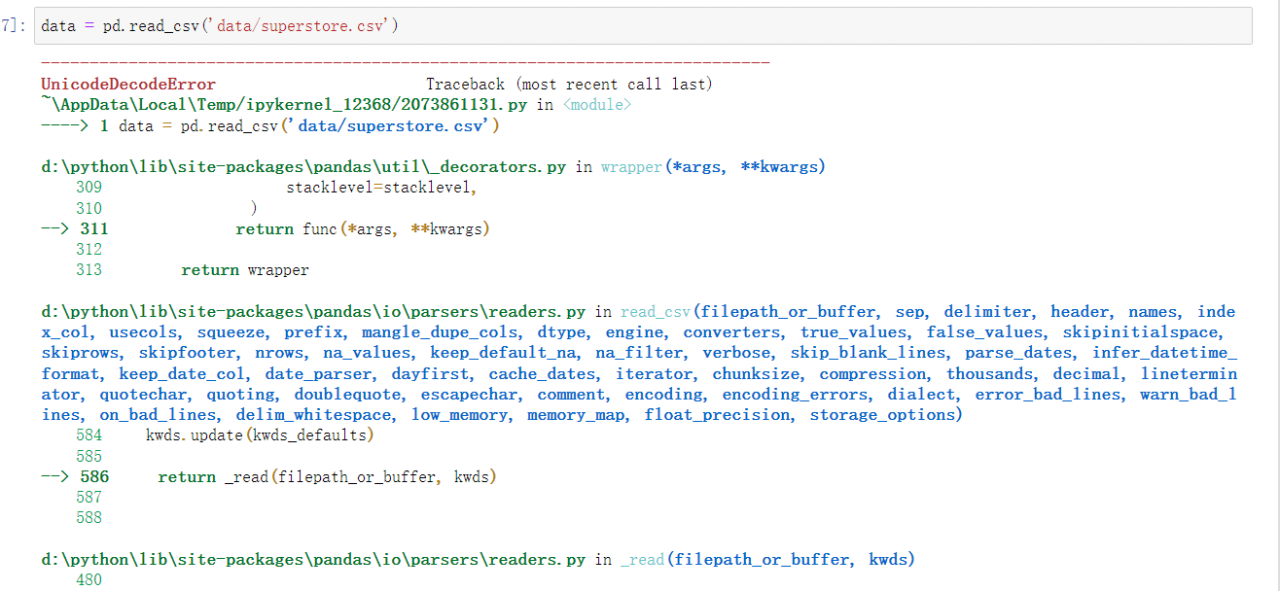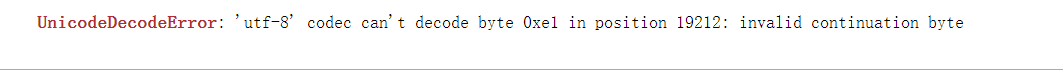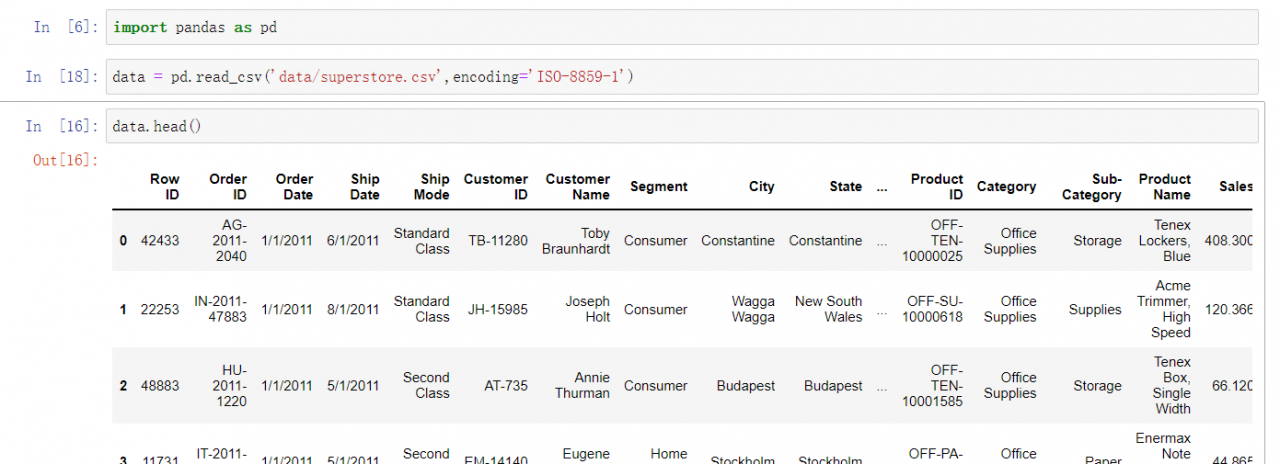When I packaged the project, I reported an error:

Failure to find com.st:oscarJDBC16:pom:1.0.0 in http://maven.aliyun.com/nexus/content/groups/public/ was cached in the local repository, resolution will not be reattempted until the update interval of public has elapsed or updates are forced
In order to solve this problem, a lot of information was consulted as follows:
1,
Go to your own .m2 folder and delete all the xxx.lastUpdated files, run maven again, ok!
Or add the -U parameter when using maven, you can ignore xxx.lastUpdated..
Here, a simple investigation is not caused by this reason
2,
Change the version, or change the source to try
I’ve changed it several times, but it still gives an error
3,
Added updatePolicy property to release or snapshots version of repository, where updatePolicy can be set to “always”, “daily” (default), “interval:XXX” (minutes) or “never”
<repositories>
<repository>
<id>io.spring.repo.maven.release</id>
<url>http://repo.spring.io/release/</url>
<releases>
<enabled>true</enabled>
<updatePolicy>always</updatePolicy>
</releases>
<snapshots><enabled>false</enabled></snapshots>
</repository>
</repositories>
still error
final solution
previous pom configuration
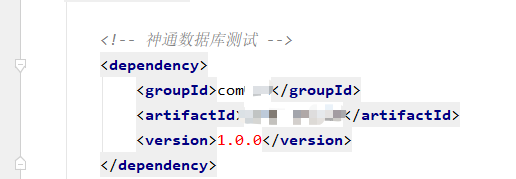
Modified to direct reading jar package
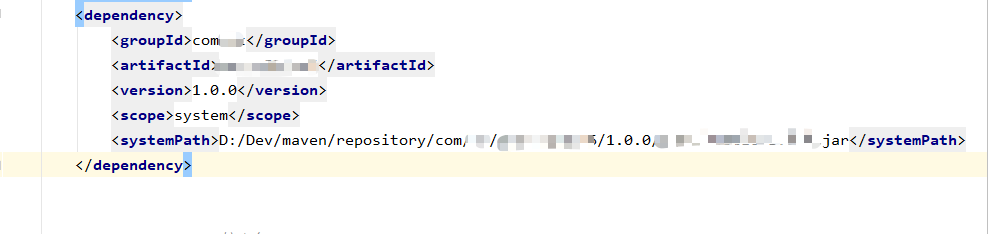
problem solved!!!