Phoenix startup error:
Error: ERROR 726 (43M10): Inconsistent namespace mapping properties. Cannot initiate connection as SYSTEM:CATALOG is found but client does not have phoenix.schema.isNamespaceMappingEnabled enabled (state=43M10,code=726)
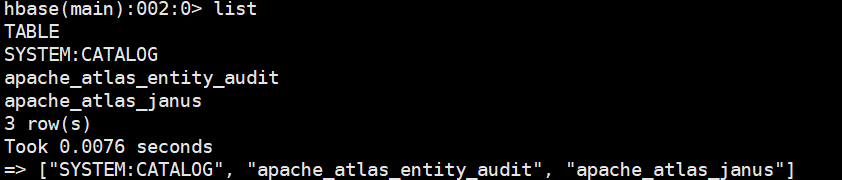
One more system: catalog table is found in HBase. The error message indicates connection mapping error.
Check the HBase configuration file and find that the following lines can not be used (the culprit)
<property>
<name>phoenix.schema.isNamespaceMappingEnabled</name>
<value>true</value>
</property>
<property>
<name>phoenix.schema.mapSystemTablesToNamespace</name>
<value>true</value>
</property>After deleting some configuration information, distribute the file to other machines.
Delete the system: catalog table in HBase (the deletion instructions are as follows)
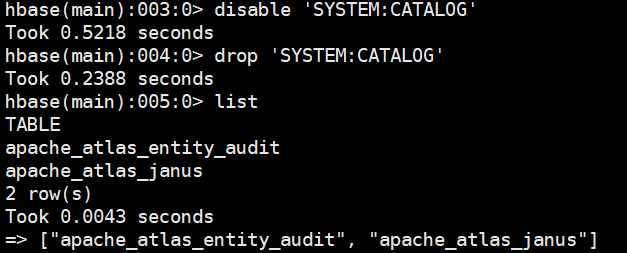
Restart HBase and Phoenix
appear:
Inconsistent namespace mapping properties. Ensure that config phoenix.schema.isNamespaceMappingEnabled is consistent on client and server. (state=43M10,code=726)
Reason: the HBase configuration file is not synchronized to Phoenix. Continue to repeat the previous steps, delete multiple tables, and modify the Phoenix file.
Restart HBase and Phoenix again
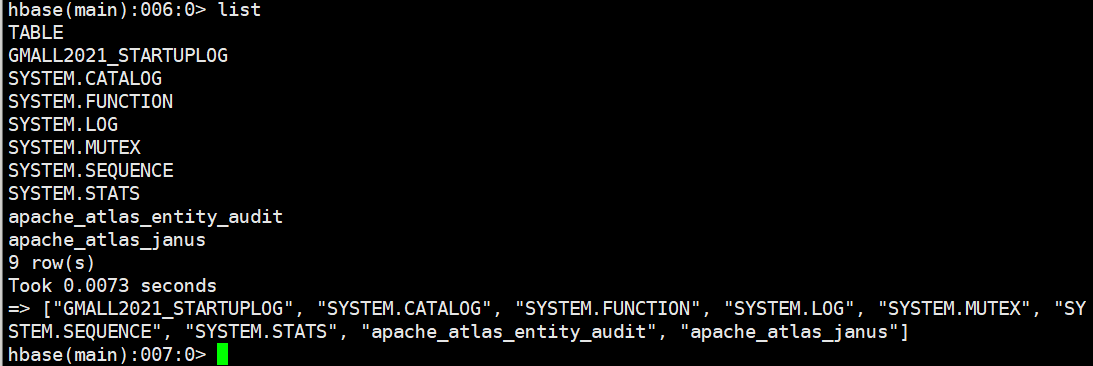
Phoenix will create several new tables, as shown in the figure above. Success.
HBase configuration files are basically hbase-site.xml
Similar Posts:
- [Solved] Phoenix startup error: issuing: !connect jdbc:phoenix:hadoop162:2181 none…
- [Solved] spark Connect hive Error: javax.jdo.JDODataStoreException: Required table missing : “`DBS`” in Catalog “” Schema “”
- [HBase] – the default port is occupied, and an error is reported when starting
- [Solved] Hbase Startup Normally but Execute Error: Server is not running yet
- [Solved] Hbase list ERROR: org.apache.hadoop.hbase.PleaseHoldException: Master is initializing
- Hiveserver2 Connect Error: Could not open client transport with JDBC Uri: jdbc:hive2://hadoop01:100…
- [Solved] zookeeper deletes a directory node Error: authentication is not valid: /HBase/tokenauth
- [Oracle Scheduled Backup Failed] Oracle Backup manually Error: ORA-31634ORA-31664
- Hive connection HBase external table error, can’t get the locations
- Postgres invalid command data recovery processing