Python project exception (request to set installed application, but no settings configured). Before accessing settings, you must define the environment variable Django setting module, or call settings. Configure().) :
Requested setting INSTALLED_APPS, but settings are not configured. You must either define the environment variable DJANGO_SETTINGS_MODULE or call settings.configure() before accessing settings.The solution is as follows:
(1)Run –&> EditConfigures
(2) Find an item in python (Python manage), and then modify the environment variables in it to add an item. The location of the key is Django_ SETTINGS_ Module value is your settingss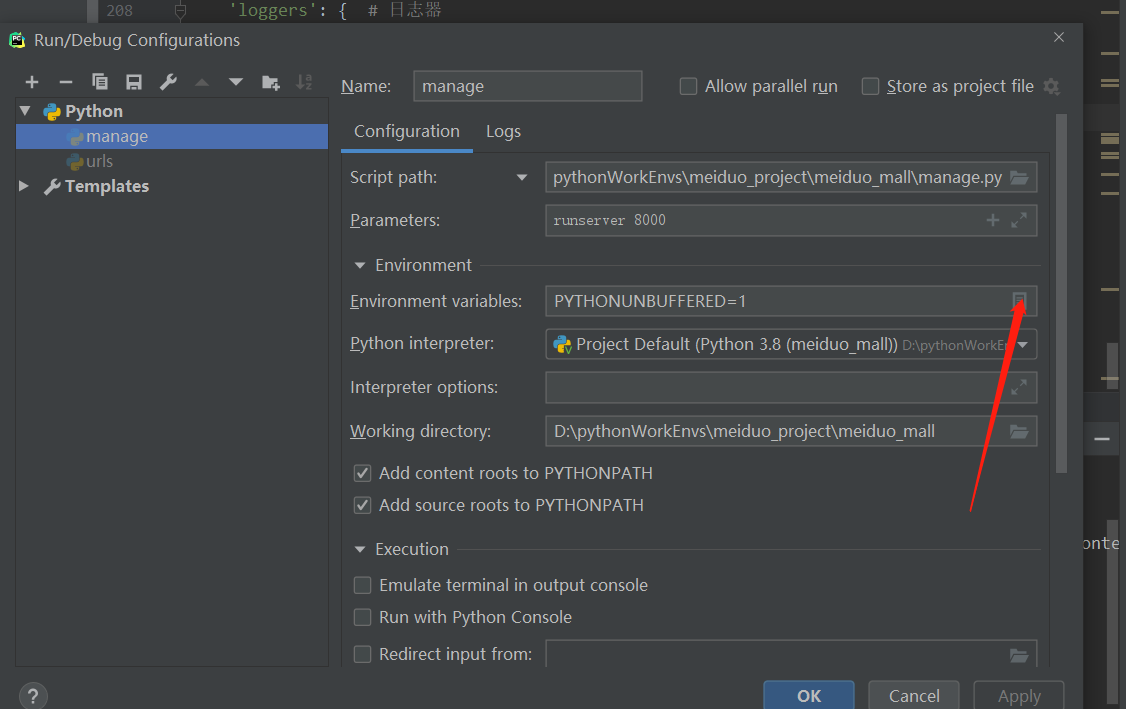
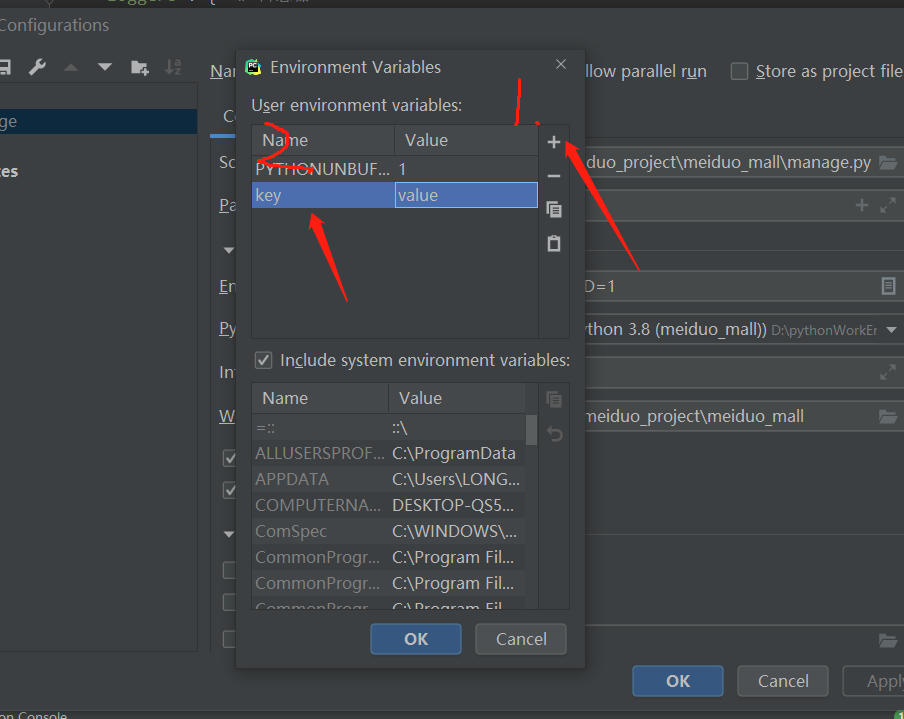
Similar Posts:
- [Solved] Django cannot create an app after creating a project
- Django exception-ImportError: No module named django.core.management
- ImportError: Couldn’t import Django [How to Solve]
- Django Use logging Module Cannot Operate the File Error: logging error Permission Error [WinError 32]
- Django Run Error: RuntimeError: maximum recursion depth exceeded while calling a Python object
- [Solved] DjangoORM Run python manage.py makemigrations Error: no changes detected
- Python2.7 Error: command not found: django-admin.py [How to Solve]
- Solution to error reporting of CONDA virtual environment due to system environment variables
- [Solved] Nodejs Error: Cannot find module ‘express’
- SDK location not found. Define location with sdk.dir in the local.properties file or with an AND…