The source of the problem
When starting Unity, it displays fail to start Unity Package Manager , and the software environment is Unity 2017.3.0f3.
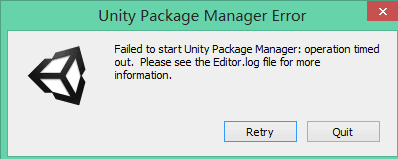
solution
According to the scheme given on the Internet, I choose the method of adding environment variables
Use the command line to add directly under cmd (note that it is opened in administrator mode), the command is as follows: setx UNITY_NOPROXY localhost,127.0.0.1
In addition, there are methods to modify hosts
Find the C:\Windows\System32\drivers\etc\hosts file, remove the comment symbol before “127.0.0.1 localhost” and save it.
Similar Posts:
- Solution of unity package manager error
- [IOS series] -A server with the specified hostname could not be found. Problem solved
- Problems encountered by Fiddler packet capture tool
- How to Solve ORA-21561 Error: OID generation failed
- Unity Package apk Error: The max number of supported arguments is 255, but found xxx
- [Solved] Unity package error: Failed running C:\Users\AppData\Local\Unity\cache\packages
- Solutions for invalid MySQL service name and install / Remove of the server denied
- How to Solve Unity2020 using Unity.Mathematics Error
- SDK manager cannot open the solution (Android)
- SCP Error: Host key verification failed [How to Solve]