Today, I encountered a pit when installing the script with anaconda. Now I’ll send out the solution for your reference:
Problem Description:
Anaconda installs the sweep and uses the CONDA install sweep command. After the installation is completed, execute the scratch prompt on the command line and report an error, as shown in the figure:
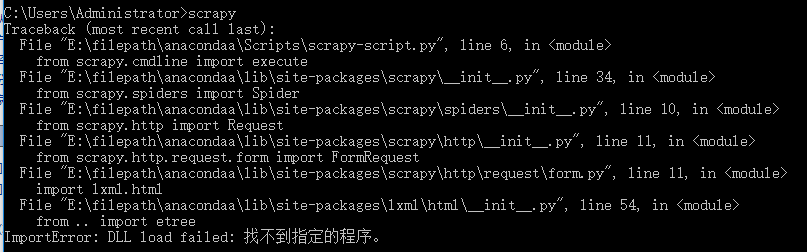
Installation under windows is like this… DLL load failed
Solution:
When you install directly using scratch, you will be prompted that the lxml module is not installed properly. Manual reinstallation is required
1. Find lxml file
Address: https://www.lfd.uci.edu/ ~gohlke/pythonlibs/#lxml
2. Download the corresponding xlml file. I downloaded lxml ‑ 4.2.4 ‑ cp36 ‑ cp36m ‑ win for windows 64 bit_amd64.whl
3. After downloading, open CMD to enter the file directory for execution
pip install lxml‑4.2.4‑cp36‑cp36m‑win_amd64.whl
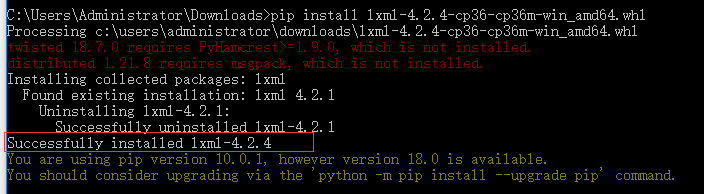
OK, see the prompt that the installation is successful
4. Verify the results and execute the script again:
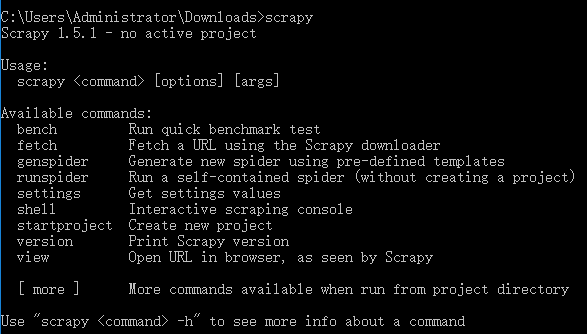
ok。 Success
5. Create a crawler project and try the following:
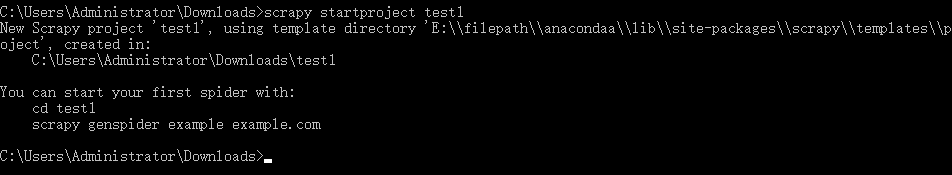
Done
Attached:
Anaconda image source address of Tsinghua University:
https://mirrors.tuna.tsinghua.edu.cn/help/anaconda/
Download address of lxml and other installation packages:
https://www.lfd.uci.edu/ ~gohlke/pythonlibs/#lxml
Similar Posts:
- Anaconda establishes a new environment, and condahttpererror: http 000 connection failed for URL… Solution process appears
- Tensorflow Warning: cona The environment is inconsistent, please check the package plan carefully
- Solution of pymssql installation error under win
- Anaconda uses CONDA to connect to the network. Error: http 000 connection failed for URL
- Pyspider Install ERROR: Complete output from command python setup.py egg_info:…
- To solve the problem of installing pyuserinput and pyhook — attributeerror: ‘hookmanager’ object has no attribute ‘k
- CondaHTTPError: HTTP 000 CONNECTION FAILED for url <https://repo.anaconda.co
- Python for mac or windows: ModuleNotFoundError: No module named ‘lxml’ [How to Solve]
- Microsoft Visual C++ 14.0 is required [Two Method to Solve]
- Solve the problem of HTTP 000 connection failed for URL in Anaconda