After chopping hands, the fraud call came before the express delivery was received. How to improve the privacy and security of e-commerce>>> ![]()
Enter the command on the Rongtian server scs4850:
sudo dpkg --list | grep nvidia-*The display is as follows:
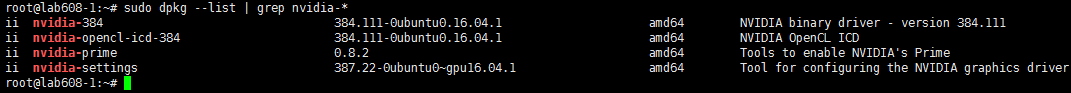
As you can see, the NVIDIA driver version is 384.111
Enter the command again:
cat /proc/driver/nvidia/versionNvrm version displayed: NVIDIA UNIX x86_ 64 kernel module is still the old version: 384.98
The situation of scs4450 is the same as that of scs4850
Then look at the log of Rongtian server scs4850 and enter the command:
cat /proc/driver/nvidia/versionThe display is as follows:
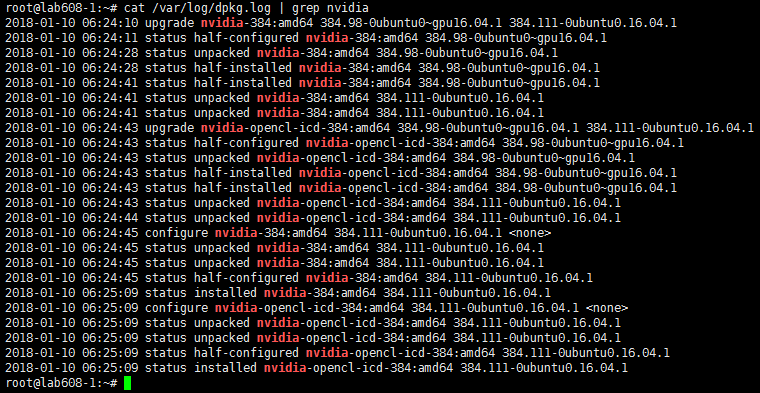
Then look at the log of Rongtian server scs4450 and enter the command:
cat /proc/driver/nvidia/versionThe display is as follows:
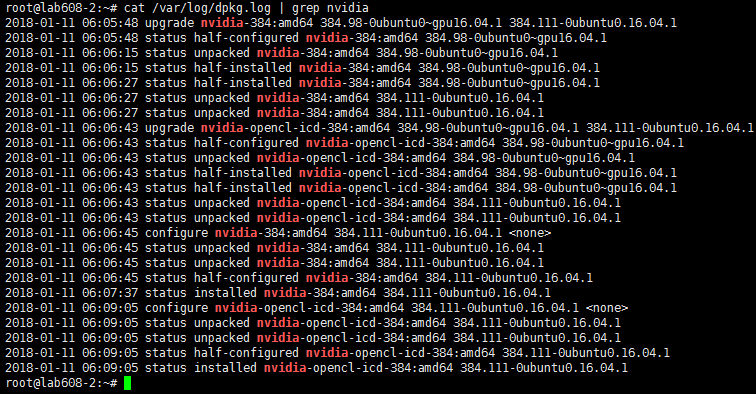
It is found that the drivers of both servers are automatically updated to 384.111, while NVIDIA’s kernel module is still the old version of 384.98, so the command is entered as follows:
nvidia-smiAfter the display does not match
Restart the computer
Enter CD/etc/apt/apt.conf.d/50 unattended upgrades
Disable automatic update in server capacity scs4850:
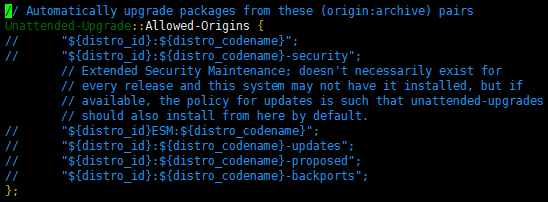
Disable automatic update in server Rongtian scs4450:
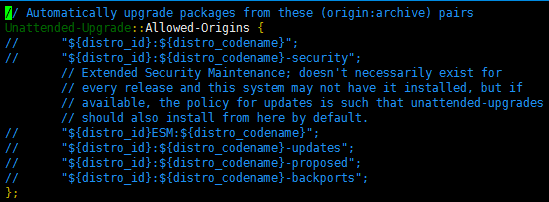
Then, enter the command again, and the display result of server Rongtian scs4850 is as follows:
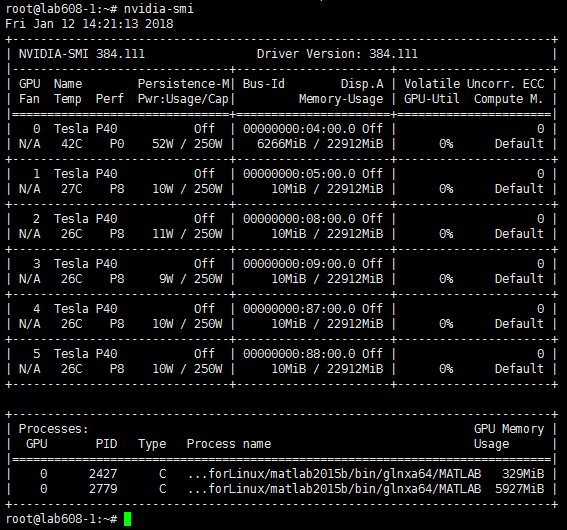
The display results of server capacity scs4450 are as follows:
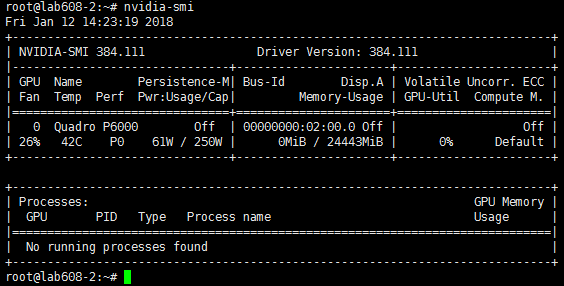
Then use this command:
ps -eo pid,user,group,euser,egroup,cmdYou can see which user is using which process according to PID
Similar Posts:
- [Solved] NVIDIA SMI instruction error: failed to initialize nvml: Driver
- [How to Solve] Driver/library version mismatch
- [Solved] nvidia-smi Error: Failed to initialize NVML: Driver/library version mismatch
- InternalError: cudaGetDevice() failed. Status: CUDA driver version is insufficient for CUDA runti…
- [Solved] docker: Error response from daemon: could not select device driver “” with capabilities: [[gpu]].
- How to deal with high CPU consumption of win10 NVIDIA container
- [Solved] Ubuntu Warning: The system is running in low-graphics mode
- [Solved] Ubuntu gnome 17.04 error: kernel BUG at /build/linux-7LGLH_/linux-4.10.0/include/linux/swapops.h:129
- Solutions to the phenomena of / dev / sda2 clean and / dev / sda2 recovering journal when starting Ubuntu
- [Solved] dpkg-deb: error: paste subprocess was killed by signal (Broken pipe)