Front end developers must read! Starting from scratch, teach you to build a low code website platform in stages>>> ![]()
Solve the problem that Chrome browser cannot automatically call Aliwangwang client chat software
Copy and paste the following code, you can go directly to the settings page
chrome://settings/contentExceptions#plugins===
Open Chrome browser — settings — display advanced settings — privacy management [content management] – drop down to find “plug in” [manage out of column situations…] — add [*] alipay.com permission — finish — restart Chrome browser
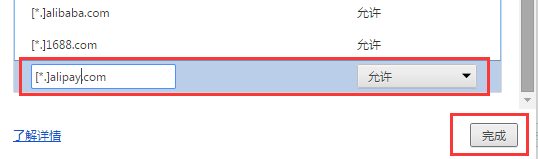
Similar Posts:
- Npapi and ppapi problems of “application / x-vlc-plugin not supported”
- Sublime run code – open in browser shortcut key settings
- [tran] tunnel to… 443 appears when Fiddler grabs packets
- Fix: err in Google Chrome_ TUNNEL_ CONNECTION_ Failed error
- Chromedriver executable needs to be in path [How to Solve]
- -WebKit margin before and extended browser prefix and kernel
- The usage of WebKit text size adjust
- How to Solve Idea Issue: “marketplace plugins are not loaded”
- [Solved] Alipay (Dingding) applet uses uView console error: Cannot read property’title-all’ of undefined
- selenium.common.exceptions.WebDriverException: Message: unknown Error: cannot find Chrome binary