Open the/etc/redis.conf configuration file
1. Comment out the bind corresponding to the local connection, as shown in the figure:
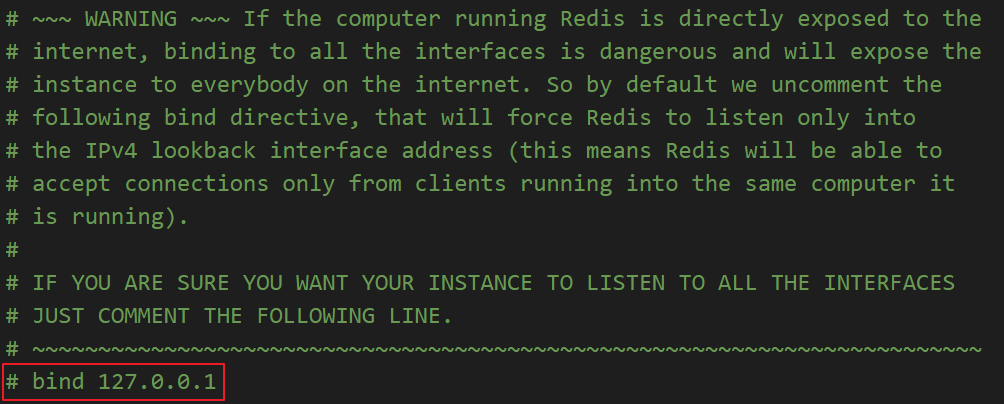
2. Turn off the default guard of redis, that is, change protected mode yes to protected mode no, as shown in the following figure:
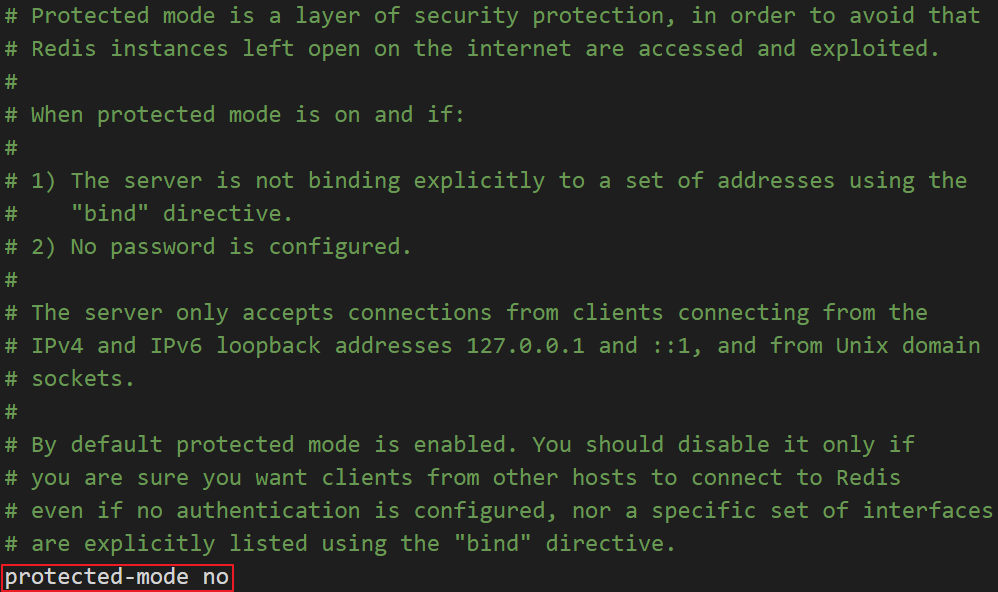
3. Restart redis service
Similar Posts:
- [Solved] #Creating Server TCP listening socket *:6379: bind: Address already in use
- [Solved] redis Start Error: FATAL CONFIG FILE ERROR: Bad directive or wrong number of arguments
- Error reported in the celery log of the project: redis.exceptions.connectionerror failed to connect with redis
- About redis WARNING overcommit_ The solution of memory is set to 0
- Creating Server TCP listening socket 127.0.0.1:6379: bind: No error
- Vue solves the problem of space and blank line error reporting
- IIS publishing Net core 3.1 error [How to Solve]
- How to Solve Vue Space Line Wrap Error
- CentOS starts nginx and prompts nginx: [emergency] still could not bind ()
- Pop up interface eth0: error: failed to activate connection: device not managed by NetworkManager or unavailable