0. I use the night god emulator, other emulators also the same
adb server version (36) doesn't match this client(41); killing...
* daemon started successfully
List of devices attached
The solution is as follows.
1. Check the adb version
adb version
2. Enter the nocturnal simulator directory to view the version
nox_adb version
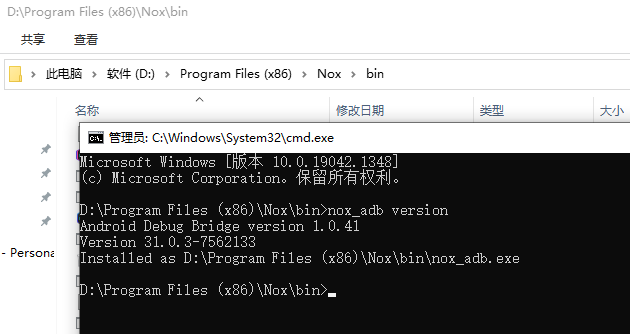
3. It is found that the two versions are inconsistent
You need to go to the platform Tools Directory of SDK and copy adb.exe
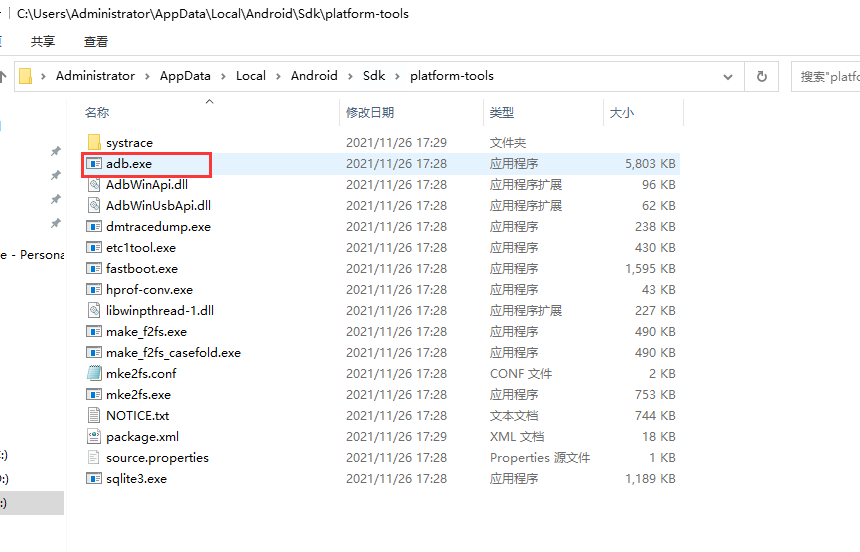
Rename adb.exe copied from the previous step to NOx_Adb.exe to replace NOx under nocturnal simulator_adb.exe
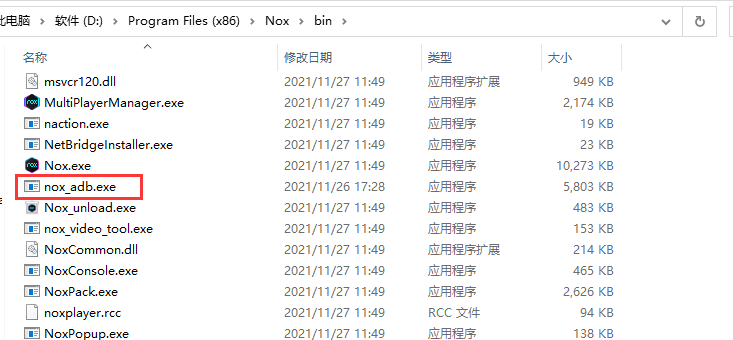
4. Restart the night God simulator
adb devices
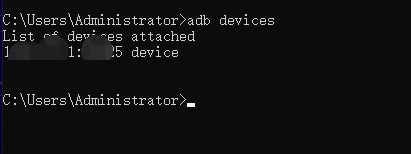
Similar Posts:
- The method of eliminating “more than one device and emulator” in ADB
- adb: command not found [How to Solve]
- adb server version (31) doesn’t match this client (36); killing…
- Android Studio starts the emulator and appears “Timed out after 300seconds waiting for emulator to come online” solution
- [Run the android emulator] emulator: ERROR: x86 emulation currently requires hardware acceleration!
- [Solved] PANIC: Missing emulator engine program for ‘x86’ CPUS.
- Ubuntu adb :no permissions (user in plugdev group; are your udev rules wrong?);
- adb server version (31) doesn’t match this client (41); killing…
- How to Solve Android wireless debug Error
- Problem solving SDK platform tools component is missing