Today, after modifying the app icon and image, when run-android, it appears Could not get BatchedBridge, make sure your bundle is packaged correctly
Solution:
Open the project, find the package.json file, and add a line to the scripts
“bundle-android”: “react-native bundle –platform android –dev false –entry-file index.android.js –bundle-output android/app/src/main/assets/index.android.bundle –sourcemap-output android/app/src/main/assets/index.android.map –assets-dest android/app/src/main/res/”
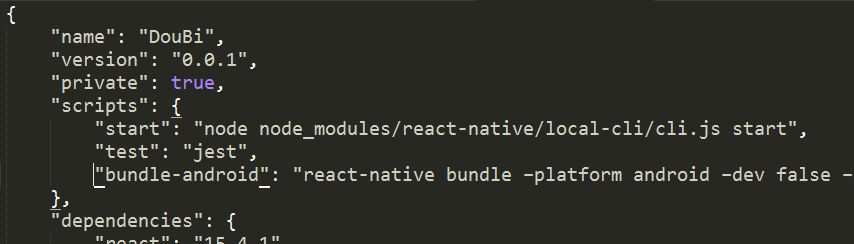
Similar Posts:
- After project initialization, it appears: unable to load script from assets’ index.android.bundle
- Initialization of react native Android [How to Solve]
- Module not found: Error: Can’t resolve ‘bundle.js’ in…
- FAILED: esp-idf/mbedtls/x509_ crt_ Solutions to bundle error reporting and information sources
- How to Solve React Native Error: Could not get BatchedBridge
- Eclipse Off-line Install activiti Plug-in error: “An error occurred while collecting items to be installed session conte…
- Webpack 4 : ERROR in Entry module not found: Error: Can’t resolve ‘./src’
- React-Native(Print: Entry, “:CFBundleIdentifier”, Does Not Exist)
- Webpack learning 1: webpack package error reporting
- [Solved] java.util.MissingResourceException: Can’t find bundle for base name db, locale zh_CN