Before, nmap on windows was good. Today, there was a problem. All kinds of reloading couldn’t be solved. After one night, it was finally solved. Record the solution
1. Uninstall, reload the latest version of nmap, all the default configuration go
2. Unload npcap
3. Install the latest version of npcap
https://nmap.org/npcap/#download
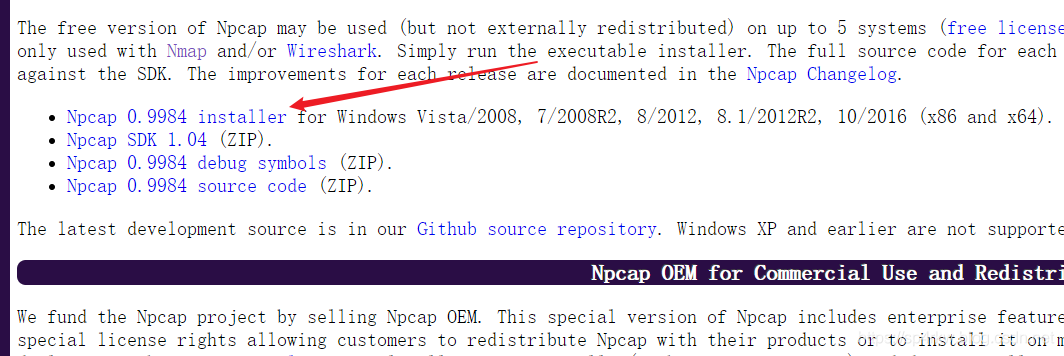
Check the first one (the one related to nmap) and install it
After that, you can use nmap normally
Similar Posts:
- nmap: Failed to open device ethxxx [How to Solve]
- The solution of “the windows SDK version for 8.1 was not found” in vs2017 C + + compilation
- Conda Install Error: Solving environment: failed with initial frozen solve.
- Nmap: Failed to open device ethxxx [How to Solve]
- [How to Solve] Driver/library version mismatch
- After tensorflow is installed, an error occurred during import: importerror: DLL load failed: the specified module cannot be found
- Unknown file system type ‘NTFS’ on NTFS U disk mounted by CentOS
- Resolving “Symbol file could not be found”
- How to Solve docker run Error: oci runtime error