After the installation and configuration of android studio is complete, when launching the included emulator, the following will be prompted.
13:25 Emulator: audio: Failed to create voice `goldfish_audio_in’
3:25 Emulator: qemu-system-i386.exe: warning: opening audio input failed
13:25 Emulator: audio: Failed to create voice `adc’
13:25 Emulator: audio: Failed to create voice `adc’
The solution is as follows
Tools/Ingredients
android studio AVD
audio: Failed to create voice `goldfish_audio_in’
qemu-system-i386.exe: warning: opening audio input failed
Emulator: audio: Failed to create voice `adc’
Methods/Steps
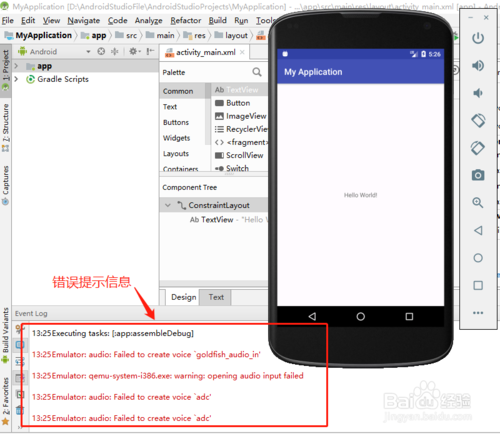
Right click on the small speaker in the bottom left corner —- Recording device — open
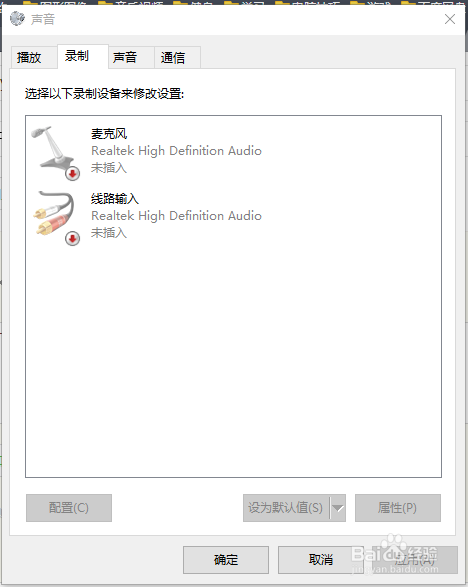
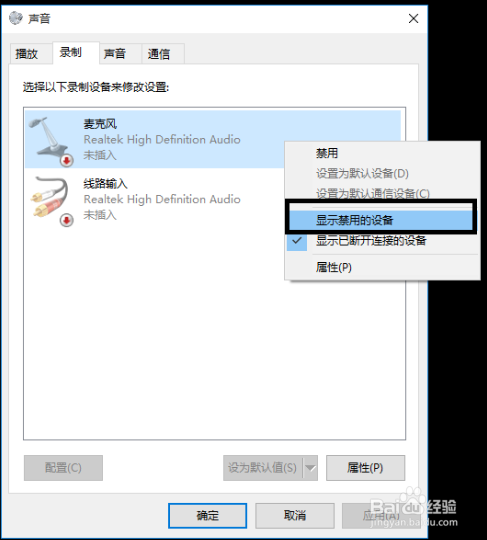

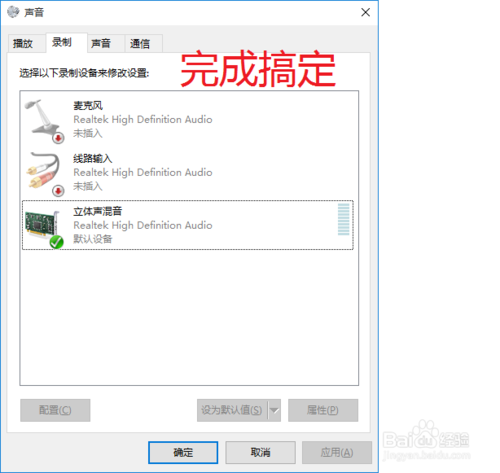
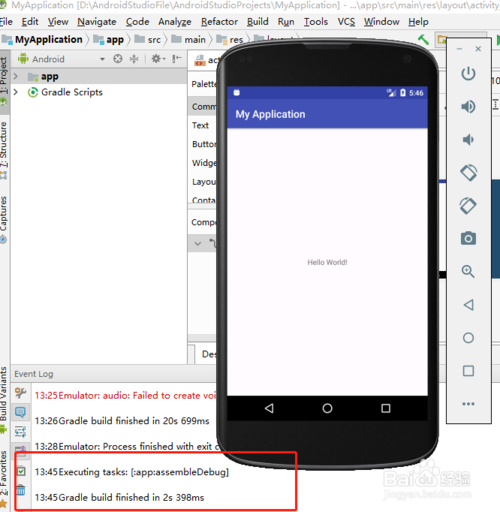
Similar Posts:
- [Solved] No accelerator found – failed to create HAX VM
- Android Studio Emulator: PANIC: Cannot find AVD system path. Please define ANDROID_SDK_ROOT (Solved)
- DDMS [Android device monitor] cannot be opened after Android studio 3.0
- Install and run Android in Androidx86 emulator – This adb server’s $ADB_VENDOR_KEYS is not set
- Android AVD startup error [How to Solve]
- [Solved] PANIC: Missing emulator engine program for ‘x86’ CPUS.
- Android Studio: Waiting target device come online
- OS Error: No address associated with hostname, errno = 7 [How to Solve]
- [Camtasia]An error occurred in the Recorde System Audio setup Failed
- How to Solve intelliJ IDEA 13 error: please select Android SDK