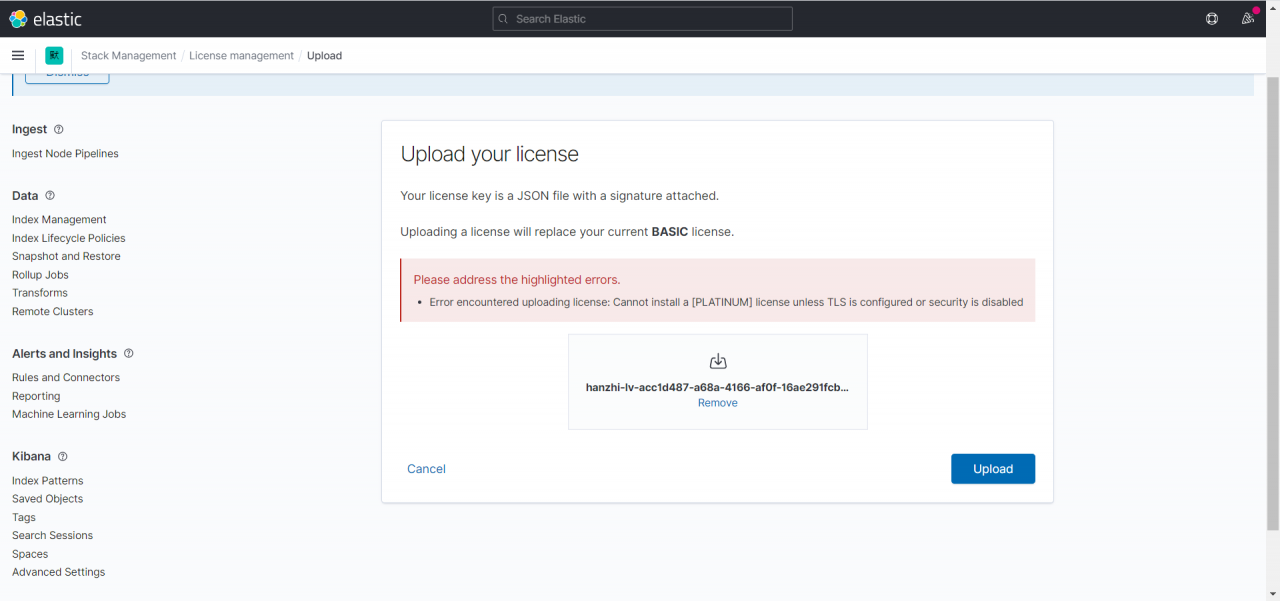
Problem: Kibana failed to upload the license.
Solution: According to his instructions, either turn on TLS or turn off security verification.
Turn off security verification:
[root@es01 ~]# vim /etc/elasticsearch/elasticsearch.yml
xpack.security.enabled: false
[ root@es01 ~]# systemctl restart elasticsearch
Similar Posts:
- Elasticsearch + kibana set user name and password to log in
- [Solved] Kibana 7.14.0 error: server.publicBaseUrl is missing and should be configured when running in a production environment.
- Elasticsearch configuration cluster + elk error Summary and Solution
- [Solved] Kibana Startup Error: error [03:10:02.393] [warning][process] Error: Request Timeout after 30000ms
- Solution of kibana starting error reporting server is not ready yet
- Kibana Connect Error: Kibana server is not ready yet [How to Solve]
- [Solved] Mariadb Start Error: Could not increase number of max_open_files to more than 1024 (request: 5035)
- How to Fix Issue: SSH Server CBC Mode Ciphers Enabled
- [Solved] Kibana Start Error: Unable to write Kibana UUID file, please check the uuid.server configuration value in kibana.yml
- [Solved] Kibana 7.15.x [error][savedobjects-service] [.kibana] Action failed with ‘Request timed out’. Retrying attempt