When using docker to pull the latest image, the following error will be prompted:
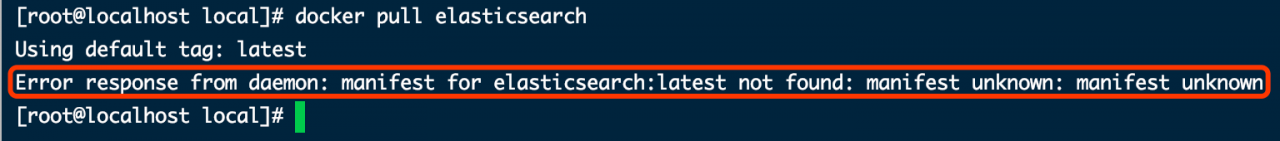
the error here means that docker needs us to specify the version number of the image to download
But we want to download the latest version number. How can we know the latest version number
We can log in to docker hub: https://hub.docker.com/u/library , search the image name you want to download:
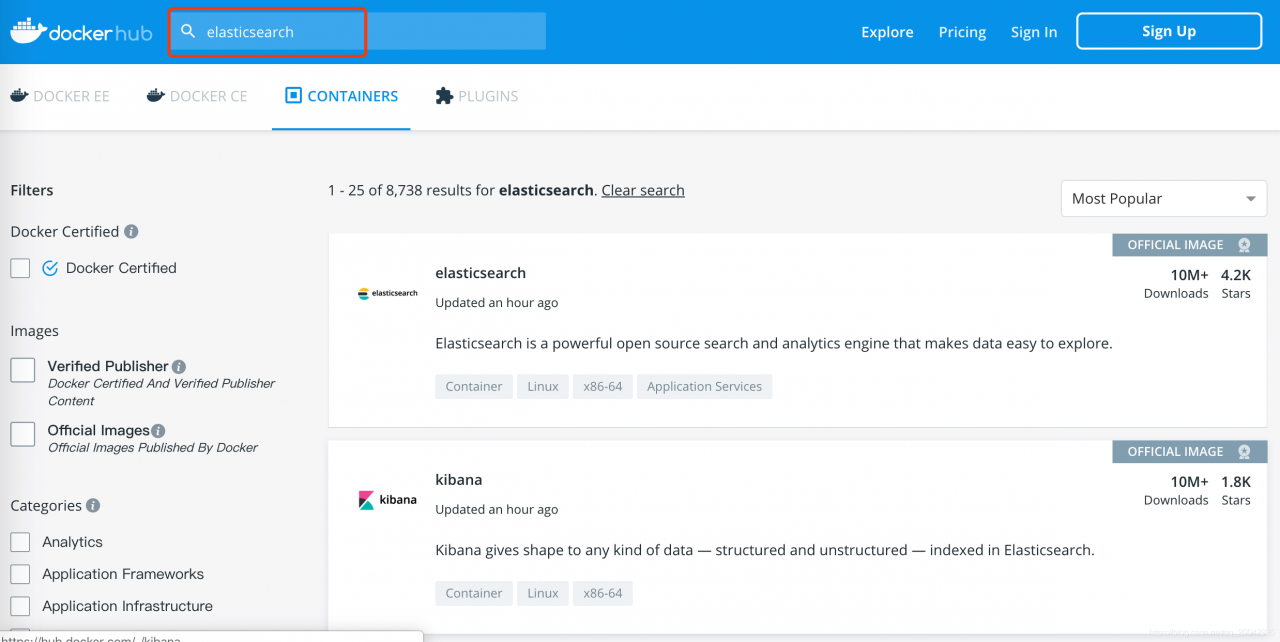
click the image in the search list, enter the details page, and click tags. The first image is the latest. You can see that the latest image version number is 7.6.1 :
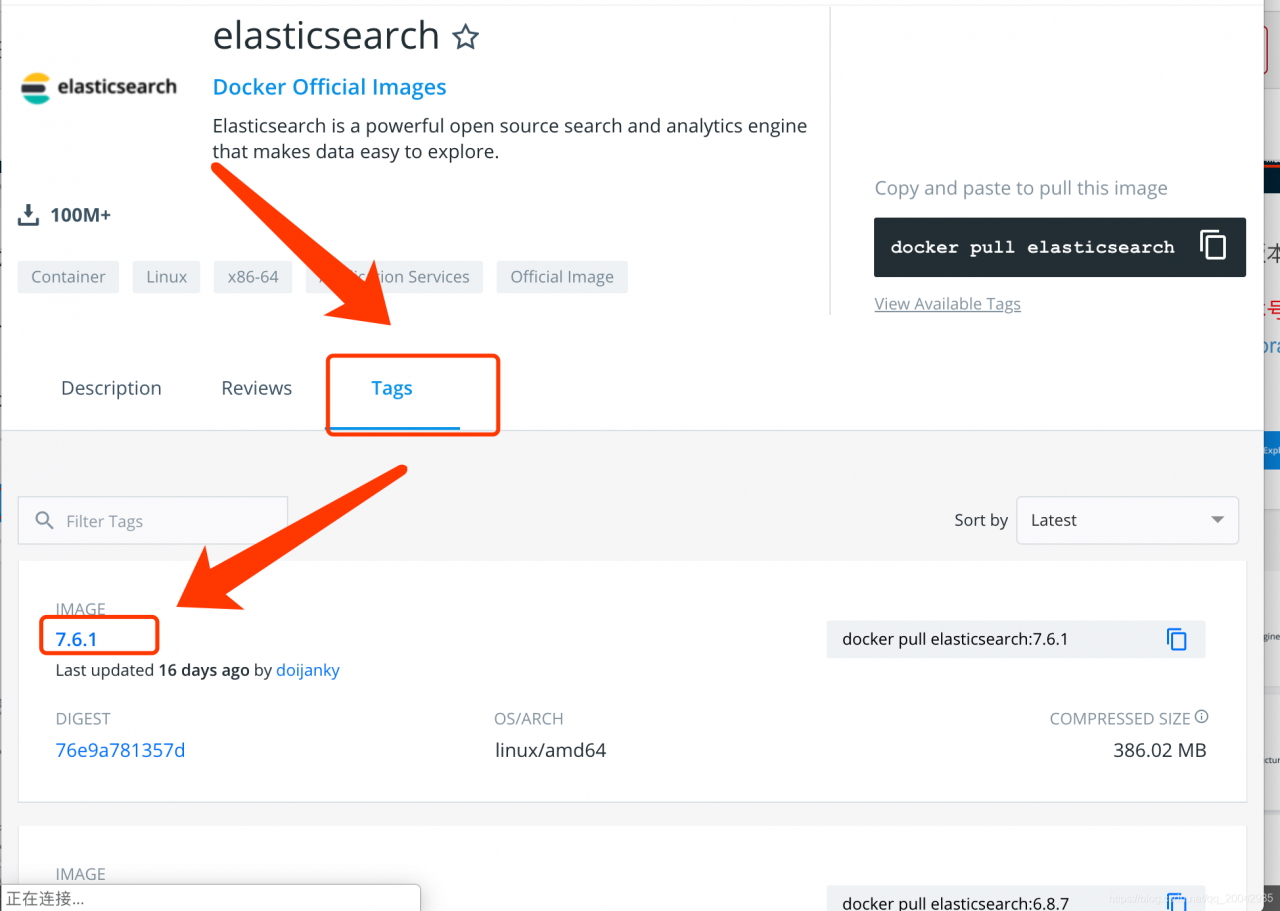
Re use the docker to pull the version number, and you can see that it is downloading:
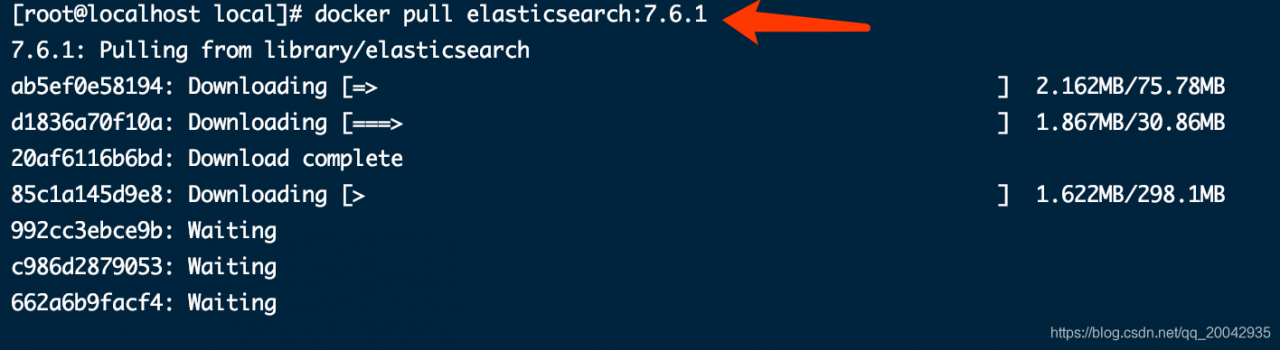
Similar Posts:
- Solutions to docker pull error reporting
- Setting up CocoaPods master repo [How to Fix Stuck Issue]
- docker unauthorized: incorrect username or password
- Failed to install node with. MSI, rolling back action (Reprint)
- How to Solve docker run Error: oci runtime error
- docker: Error response from daemon: Conflict. The container name “/xx” is already in use
- Failed to load the native TensorFlow runtime [Solved]
- How to Solve Docker push Error: denied: requested access to the resource is denied