Go to Tools->Android->SDK Manager.
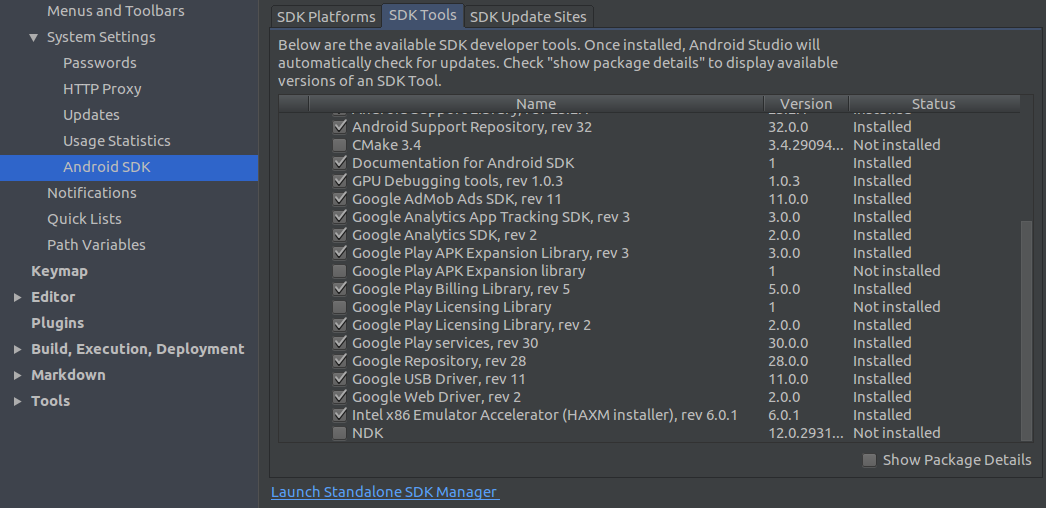
In SDK Tools tab update ‘Google Play services’ and ‘Google Repository’ to minimum 30 and 28 respectively.
Sync project with Gradle files.
Similar Posts:
- Could not find com.android.tools.build:gradle:3.3.0.
- Solve the problem of low version of Android SDK build tools
- [Solved] Android Studio Error: Could not initialize class com.android.sdklib.repository.AndroidSdkHandler
- [Solved] Could not find com.android.tools.build:aapt2:3.2.1-4818971.
- Android Studio Project Error: gradle project sync failed.Basic
- Plugin is too old, please update to a more recent
- gradle: failed to find Build Tools revision 23.0.1 [Three Mehods to Solve]
- [Solved] Android Studio Error: Could not initialize class com.android.sdklib.repository.AndroidSdkHandler
- Gradle‘s dependency cache may be corrupt [How to Solve]