The server address has been updated, the original address feed.openvas.org has been updated to the new address feed.community.greenbone.net
You need to change the URL of the corresponding command:
vim /usr/sbin/greenbone-nvt-sync
vim /usr/sbin/greenbone-scapdata-sync
vim /usr/sbin/greenbone-certdata-sync
We are seeing no further transitions from old server feed.openvas.org to new server feed.community.greenbone.net. Since the server will simply not be available beyond September 30th, we decided the following steps to make all users of the deprecated server aware of the situation:
- On September 1st 2020 we stop updating the Greenbone Community Feed as served via feed.openvas.org.
- On the same day we add a VT that alerts for any scanned host a highest severity and it will inform about the options to either change the server name for the Greenbone Community Feed or to go with a professional Greenbone product.
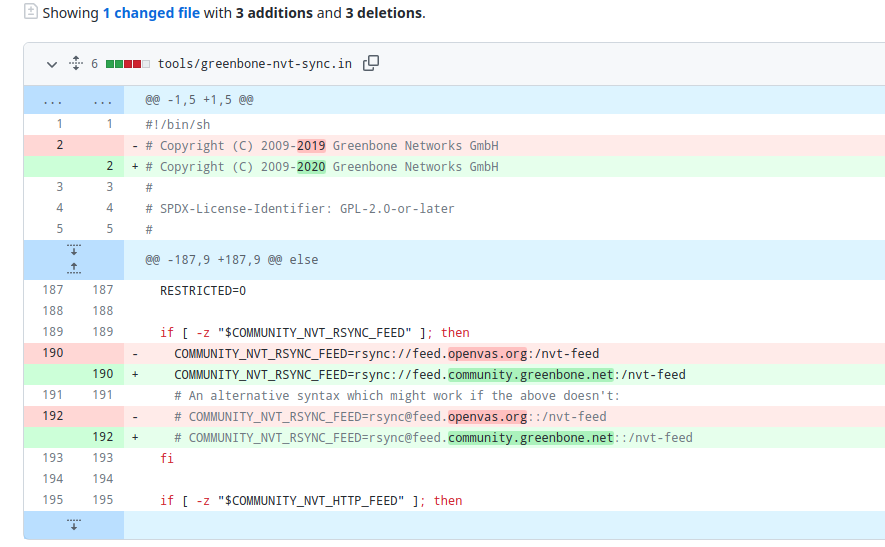
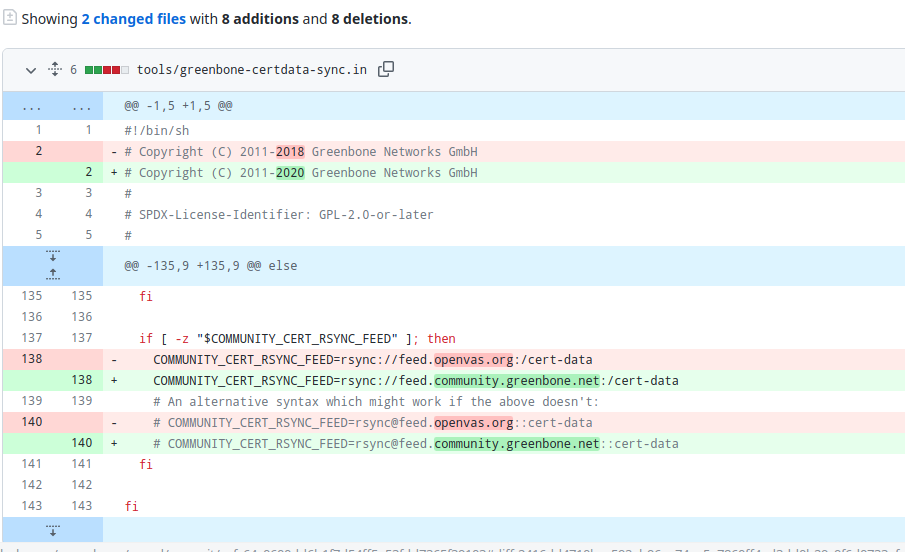
and replacing the url, it started downloading the feeds!
Please note that this is not required if you have build GVM-20.08 as this release already includes the sync script pointing at the updated feed server.
If you had to change the URL you probably have some older sync scripts in your PATH which takes precedence over the updated ones from GVM-20.08.
I would strongly suggest to check how you have build your setup and to remove remains / leftovers from your old installation (at least the sync scripts are still the ones from an older GVM installation if you had to change the URL).
If the suggestion isn’t followed you might get into trouble into the future due to using outdated sync scripts not getting any updates.
Similar Posts:
- CenterOS7: How to Solve error: No package mysql-server available.
- LoadRunner Community Edition 12.60 failed to obtain community license
- Solve yum install mysql-server exception under CentOS7: No package mysql-server available.
- Failed to install MySQL server in centos7 (no package available)
- npm ERR! missing script: build [How to Solve]
- CentOS6 /lib64/libc.so.6: version `GLIBC’2.14′ not found
- Install the specified version of tensorflow (I reported an error)
- Installation tutorial of visual studio 2017 and visual Assist X
- Ifconfig command not found for Linux Installation Errors [How to Solve]
- Linux environment installation MYSQL Error: Redirecting to /bin/systemctl start mysqld.service Failed to start mysqld.service: Unit not found.