An error was encountered while publishing to the remote repository: could not read Username for ‘ https://github.com ‘: terminal prompts disabled, and the account password is required to be entered. Even if it is entered correctly, it cannot be released normally
Question 1. Terminal prompts disabled
Solution: configure environment variables GIT_TERMINAL_PROMPT=1
Question 2. You need to enter the account password. Even if it is correct, it cannot be published or pulled
Solution:
1) Set git to save HTTP account password
git config –global credential.helper store
Open console program input
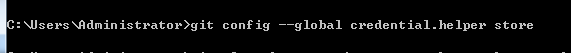
2) Manually pull the GIT project and enter the account password
For example:

Successful cloning is no problem!!!
Similar Posts:
- Git pull code authentication failed with error: fatal: authentication failed for “XXXX”
- gitlab fatal: Authentication failed for ‘http://10.2.80.17:8090/yeyichao/201904041026PROj.gi…
- Git: How to Solve Authentication failed
- [Solved] Git Error: failed: authentication failed for ‘http: XXXX.git / ”
- [Solved] Github Push Error: OpenSSL SSL_connect: SSL_ERROR_SYSCALL in connection to github.com:443
- [Solved] remote: HTTP Basic: Access denied Authentication failed for ‘https://’
- Git Push Github ERROR: Permission to xxx.git denied to user
- When installing MySQL database on MAC, the system prompts MySQL: command not found
- When installing MySQL database on Mac OS, the system prompts MySQL: command not found
- Solution: git uses git push to jump out of remote: permission to a denied to B