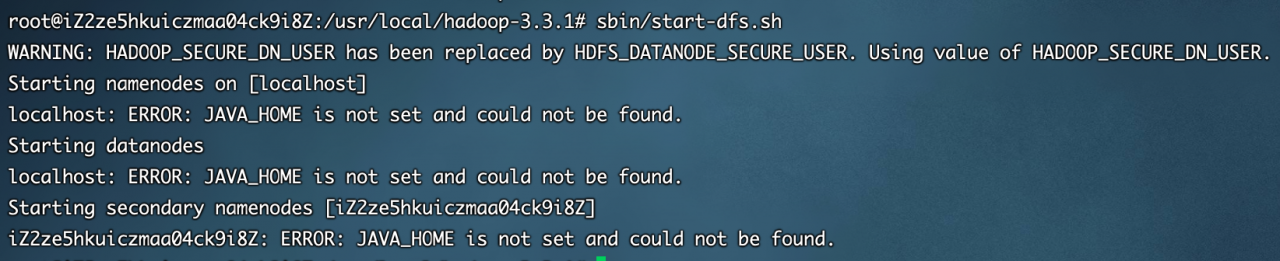
1. First enter $JAVA_HOME in the shell. If it is not installed, you need to configure the Java environment variables with export first
2. Modify the JAVA_HOME in etc/hadoop/hadoop-env.sh
Similar Posts:
- [Solved] ava.io.IOException: HADOOP_HOME or hadoop.home.dir are not set
- HDFS Operate hadoop Error: Command not Found [How to Solve]
- [Solved] /bin/bash: /us/rbin/jdk1.8.0/bin/java: No such file or directory
- ERROR Shell: Failed to locate the winutils binary in the hadoop binary path
- Error: Could not find or load main class org.apache.hadoop.mapreduce.v2.app.MRAppMaster
- Flume + HDFS startup error [Four Errors & How to Solve]
- [Hadoop 2. X] after Hadoop runs for a period of time, stop DFS and other operation failure causes and Solutions
- HDFS problem set (1), use the command to report an error: com.google.protobuf.servicee xception:java.lang.OutOfMemoryError :java heap space
- Solution to the problem of unable to load native Hadoop Library in MAC development
- [Solved] ERROR Shell: Failed to locate the winutils binary in the hadoop binary path